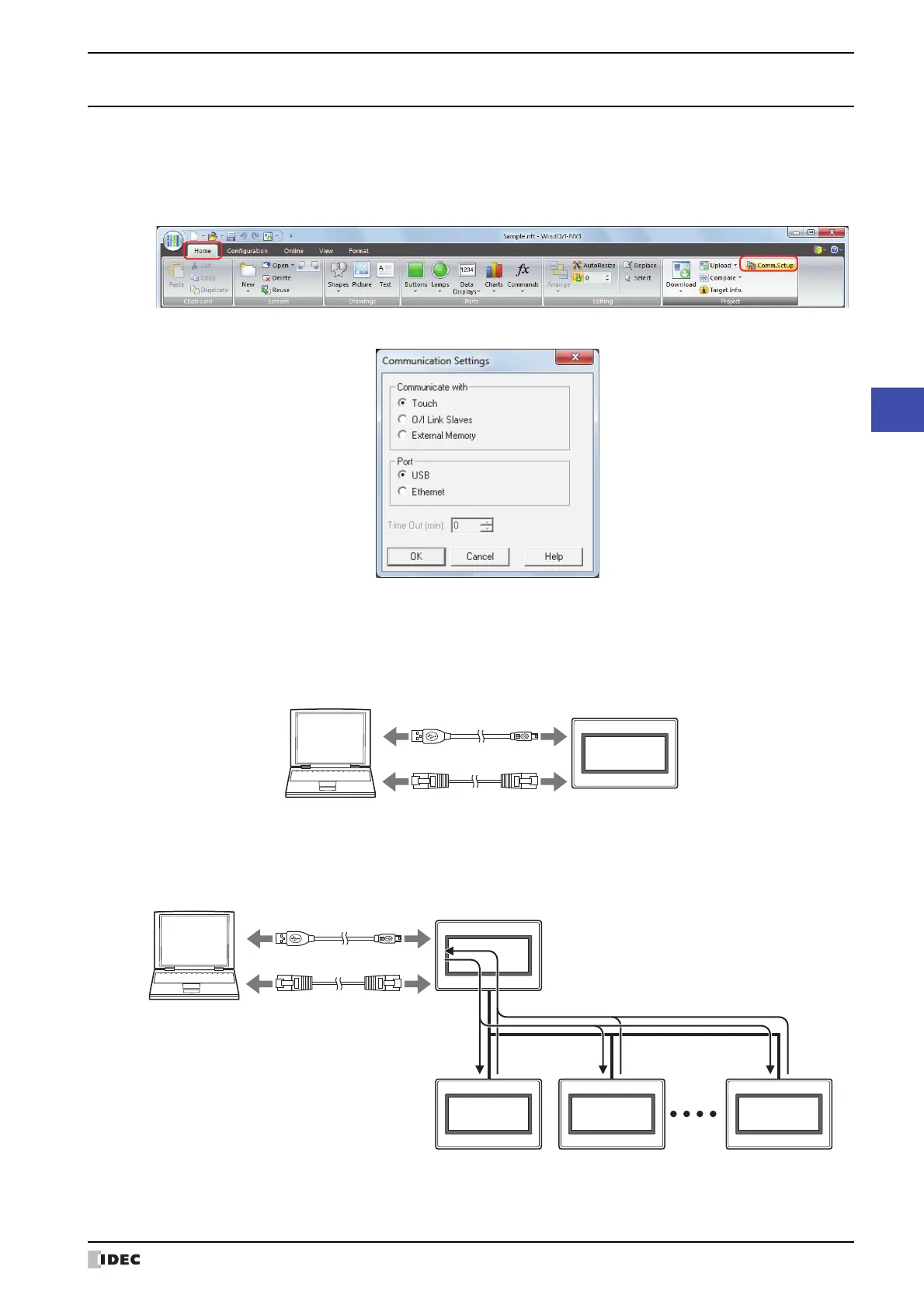SmartAXIS Touch User's Manual 23-5
1 Communicating with the Touch
23
Online Function
1.3 Change Communication Settings
To communicate with the Touch in WindO/I-NV3, configure the settings such as communication speed and port used
to match the connection method for the Touch.
1 On the Home tab, in the Project group, click Comm.Setup.
The Communication Settings dialog box is displayed.
2 Change the settings on each tab as necessary and then click OK.
■ Communicate with
Select the device to communicate with from the following items.
Touch: Communicate with the Touch connected to the computer.
For details, refer to “Using the online function for Ethernet communication” on page 23-7.
O/I Link Slaves: Communicate with an O/I Link Slave Touch via an O/I Link Master.
For details, refer to “Using the online function with an O/I Link Slave via an O/I Link Master”
on page 23-8.
Computer
USB cable
Ethernet cable
Touch
O/I Link Communication
Computer
USB cable
Ethernet cable
Touch
O/I Link Master
Touch
O/I Link Slave
(Slave 15)
Touch
O/I Link Slave
(Slave 2)
Touch
O/I Link Slave
(Slave 1)
Read Write