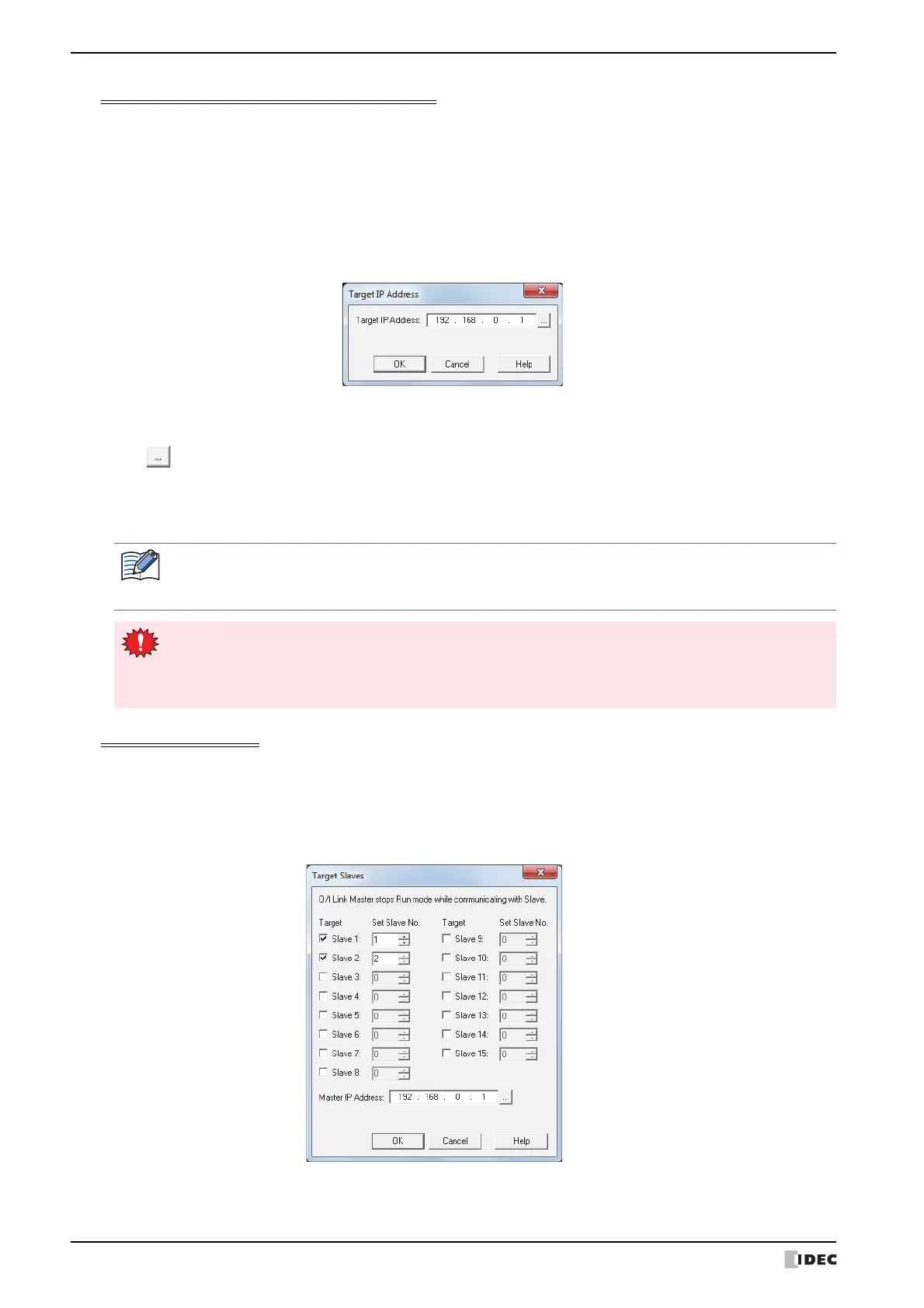1 Communicating with the Touch
23-8 SmartAXIS Touch User's Manual
To execute any function except project data download
The Target IP Address dialog box will be displayed when any of the following functions are executed.
• Upload a project data.
• Upload data from an external memory inserted in the Touch.
• Delete data stored in the internal memory.
• Delete data from or formatting an external memory inserted in the Touch.
• Display information about runtime system and project data.
• Monitor the Touch.
Specifies the IP address of the Touch used for communication.
■ Target IP Address
Specify the IP address for the target Touch to execute this function.
Click to display IP Address Manager. Specify the IP address for the target Touch with IP Address Manager.
● Using the online function with an O/I Link Slave via an O/I Link Master
Select O/I Link Slaves under Communicate with on the Communication Settings dialog box.
To download project data
Click Download in the Download dialog box to display the Target Slaves dialog box.
Specify the slave station number of the Touch to which you are downloading. You can download project data to
multiple Touchs.
Also, it is possible to change the slave station number the Touch to which you are downloading after project data is
downloaded.
■ Target
Select slave stations (Slave 1 through Slave 15 of the download target).
When a Touch used as an O/I Link Master or O/I Link Slave is connected with a computer, select Touch in
the Communication Settings dialog box.
For details about O/I Link Communication, refer to Chapter 22 “2 O/I Link Communication” on page 22-3.
• The MICRO/I models that can communicate with the Touch using O/I Link Communication are the HG2G-
S/-5S/-5F, and HG3G/4G.
• During communication with an O/I Link Slave using the online function, O/I Link Master operation is
stopped.