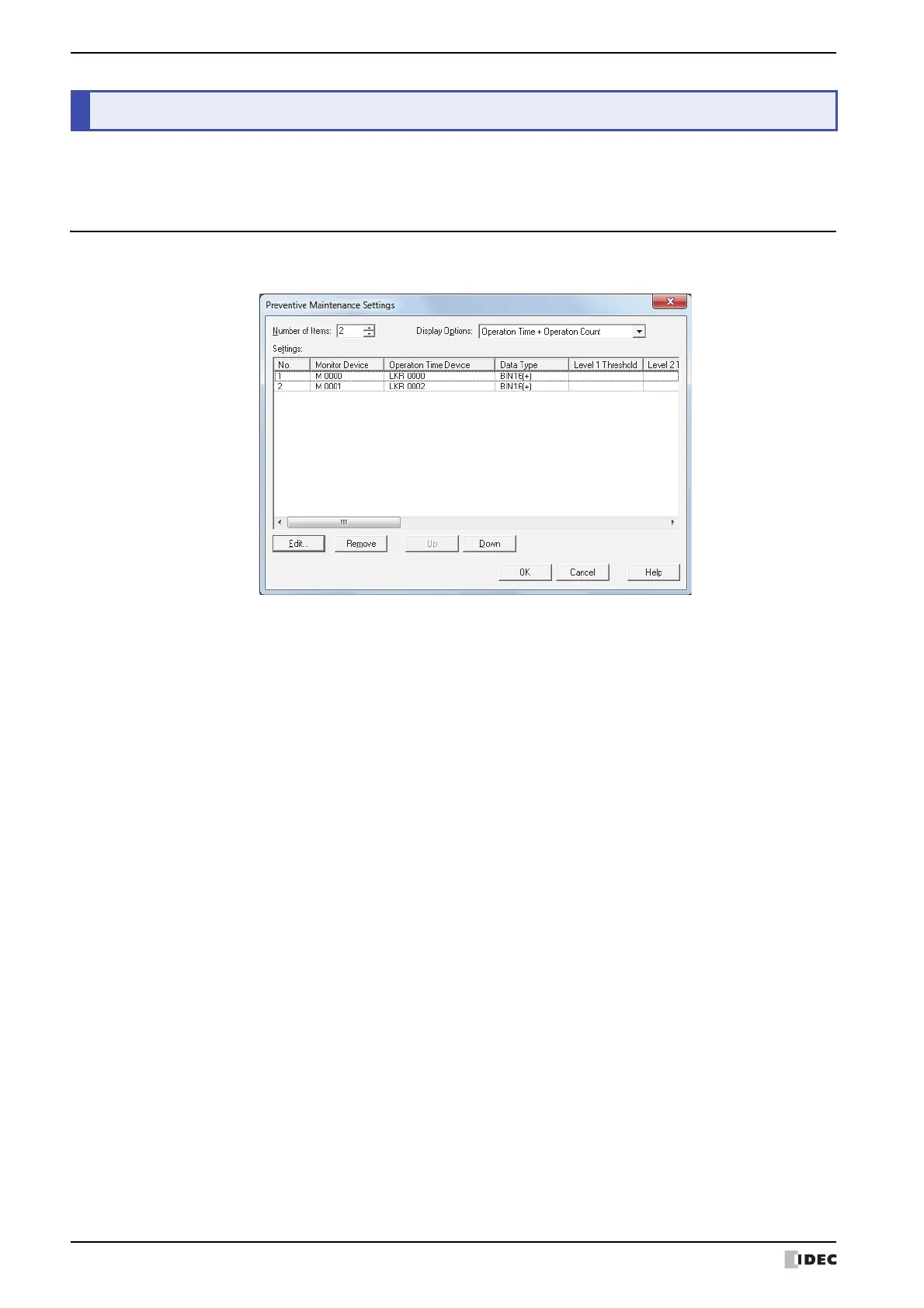3 Preventive Maintenance Settings Dialog Box
17-6 SmartAXIS Touch User’s Manual
This section describes the items and buttons on the Preventive Maintenance Settings dialog box and the Individual
Settings dialog box.
3.1 Preventive Maintenance Settings Dialog Box
The Preventive Maintenance Settings dialog box is used to manage the preventive maintenance settings for each
monitored device.
■ Number of Items
Specifies the number of devices (1 to 256) to monitor. The numbers for the amount of configured devices is displayed
in Settings.
■ Display Options
Select the item to display in Settings from the following:
■ Settings
Edits the settings for each number.
3 Preventive Maintenance Settings Dialog Box
Operation Time: Operation time settings are displayed in Settings.
Operation Count: Operation count settings are displayed in Settings.
Operation Time + Operation Count:
Operation time and operation count settings are displayed in Settings.
No.: Shows the number of the preventive maintenance settings to manage. Double clicking
the cell displays the Individual Settings dialog box. For details, refer to “3.2 Individual
Settings Dialog Box” on page 17-8.
Monitor Device: Shows the bit device or bit of the word device to count the operation time or operation count.
Double clicking the cell displays the Device Address Settings dialog box. For the device address
configuration procedure, refer to Chapter 2 “5.1 Device Address Settings” on page 2-62.
Operation Time Device: Shows the destination device for the counted operation time. You can only specify an
HMI Keep Register (LKR).
Double clicking the cell displays the Device Address Settings dialog box. For the device address
configuration procedure, refer to Chapter 2 “5.1 Device Address Settings” on page 2-62.
This option is only displayed when Operation Time or Operation Time + Operation
Count is selected in Display Options.
Data Type: Shows the date type of the operation time device. Double clicking the cell displays the Individual
Settings dialog box. For details, refer to “3.2 Individual Settings Dialog Box” on page 17-8.
This option is only displayed when Operation Time or Operation Time + Operation
Count is selected in Display Options.
