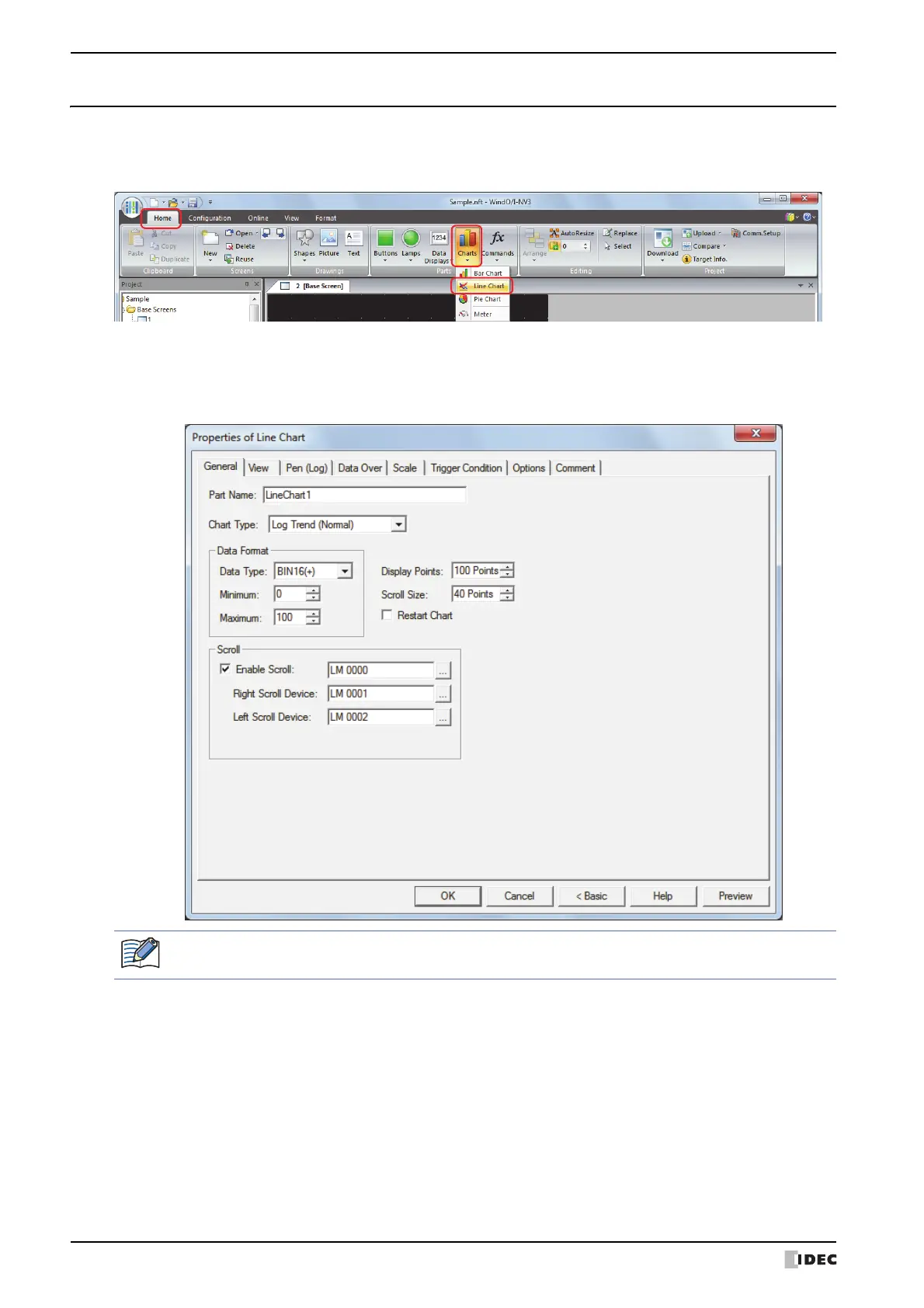2 Line Chart
10-20 SmartAXIS Touch User’s Manual
2.2 Line Chart Configuration Procedure
This section describes the configuration procedure for Line Charts.
1 On the Home tab, in the Parts group, click Charts, and then click Line Chart.
2 Click a point on the edit screen where you want to place the Line Chart.
3 Double-click the dropped Line Chart and a Properties dialog box will be displayed.
4 Change the settings on each tab as necessary.
The Data Over tab, Scale tab, Trigger Condition tab and Options tab only appear in Advanced mode.
To switch to Advanced mode, click Advanced.