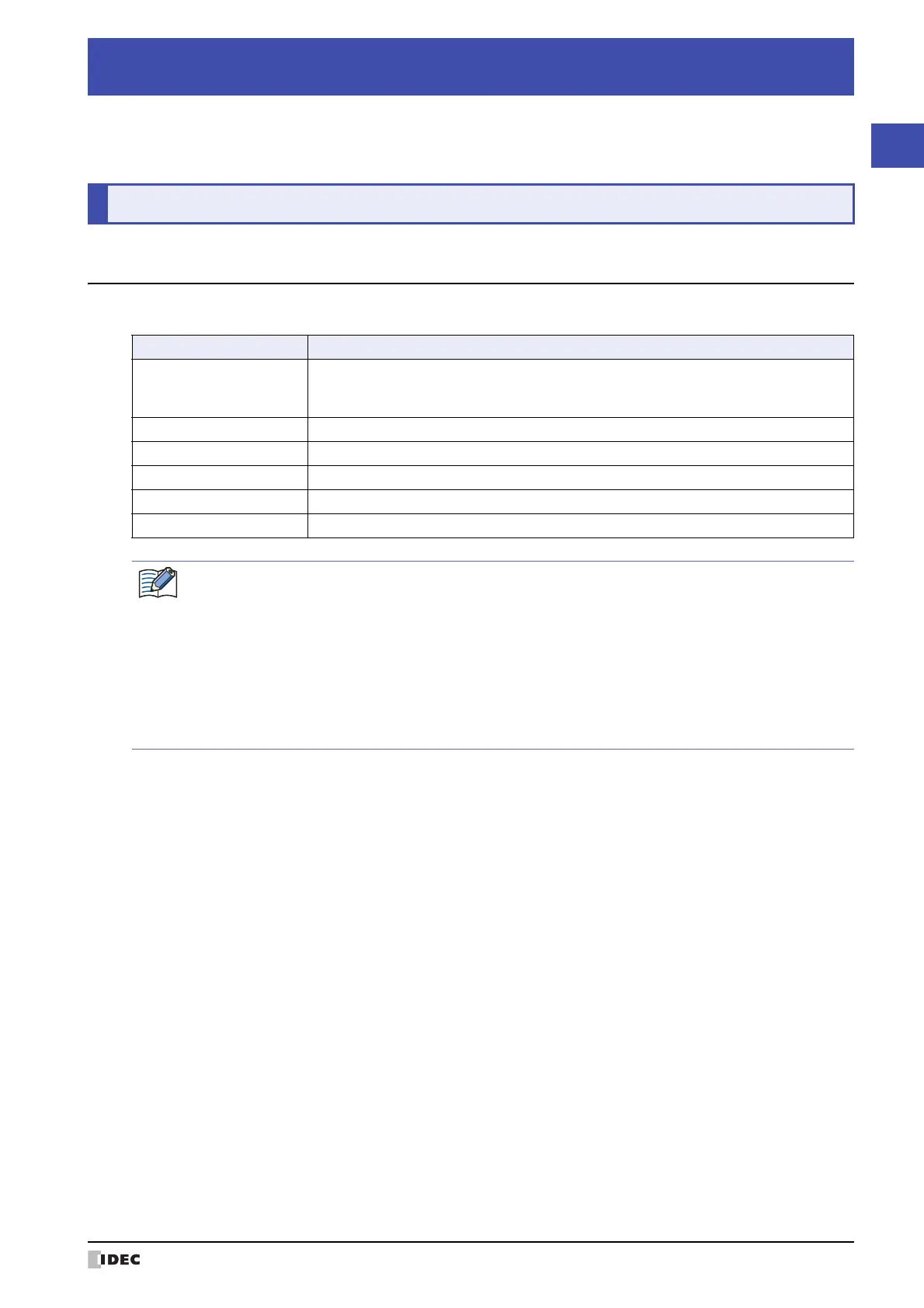SmartAXIS Touch User's Manual 2-1
2
WindO/I-NV3 Basic Operations
This chapter describes the minimum system requirements for WindO/I-NV3, how to start and exit it, and the
configuration of its screens and menus.
1.1 Minimum System Requirements
The table below shows the minimum system requirements for WindO/I-NV3.
Chapter 2 WindO/I-NV3 Basic Operations
1 WindO/I-NV3 Specifications
Item Description
OS
Windows 7 (64-bit and 32-bit versions),
Windows Vista (32-bit version),
Microsoft Windows XP (32-bit version, Service Pack 3 or later must be installed)
CPU 1.0 GHz processor or higher
Memory 1 GB of RAM
Hard drive 800 MB of free space
Graphics 1024x768 screen resolution
Other Mouse, CD-ROM drive, administrator account, .NET Framework 3.5 SP1
• System requirements to connect a computer to Touch models with USB ports. The computer must be
running Windows XP/Vista (32-bit version only), or Windows 7 (64-bit and 32-bit versions), and must
have a USB 1.1/2.0 port.
• A USB driver must be installed when connecting the Touch to a computer with a USB cable.
Install the USB driver when making the connection for the first time. For details, refer to Appendix “8.1
Installing the USB Driver” on page A-18.
The USB driver does not have to be installed for subsequent connections. However, you must connect the
Touch to the same USB port that was used when the USB driver was installed. The computer will not
recognize the Touch immediately if the USB cable is connected to a different USB port.
