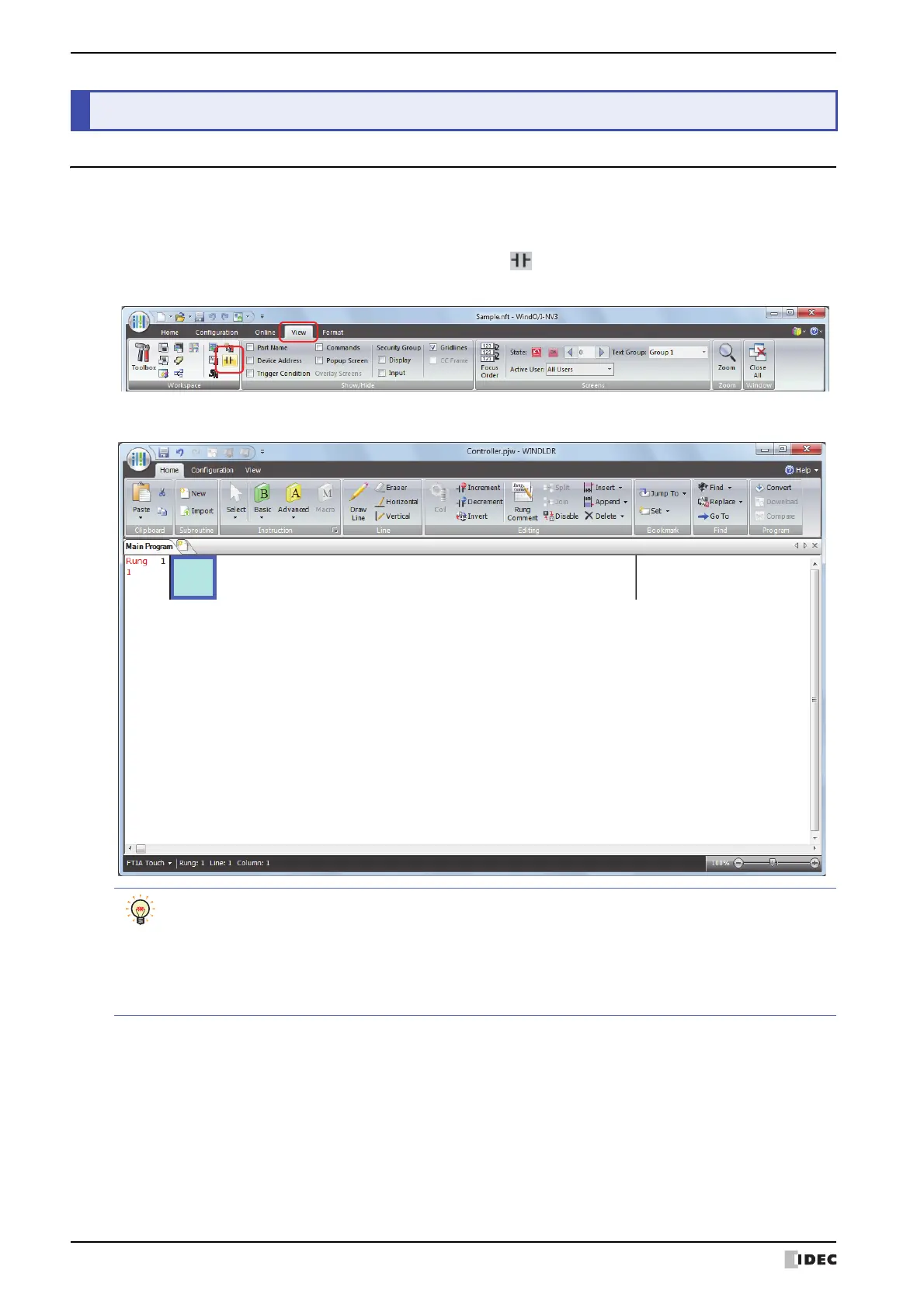2 Ladder Program
12-4 SmartAXIS Touch User's Manual
2.1 Basic Operation for WindLDR
This section describes basic procedures for operating WindLDR.
●
Start WindLDR
On the WindO/I-NV3 View tab, in the Workspace group, click (control function).
WindLDR starts.
Next, create a ladder program.
2 Ladder Program
• The programming language can be changed in the PLC Selection dialog box. The PLC Selection dialog box
can also be accessed using the following methods.
-Click PLC Type on the status bar, and then click PLC Selection on the displayed drop-down list.
-On the Configuration tab, in the PLC group, click PLC.
• To change the default programming language, select the programming language on the PLC Selection
dialog box, and then click Use as Default.
