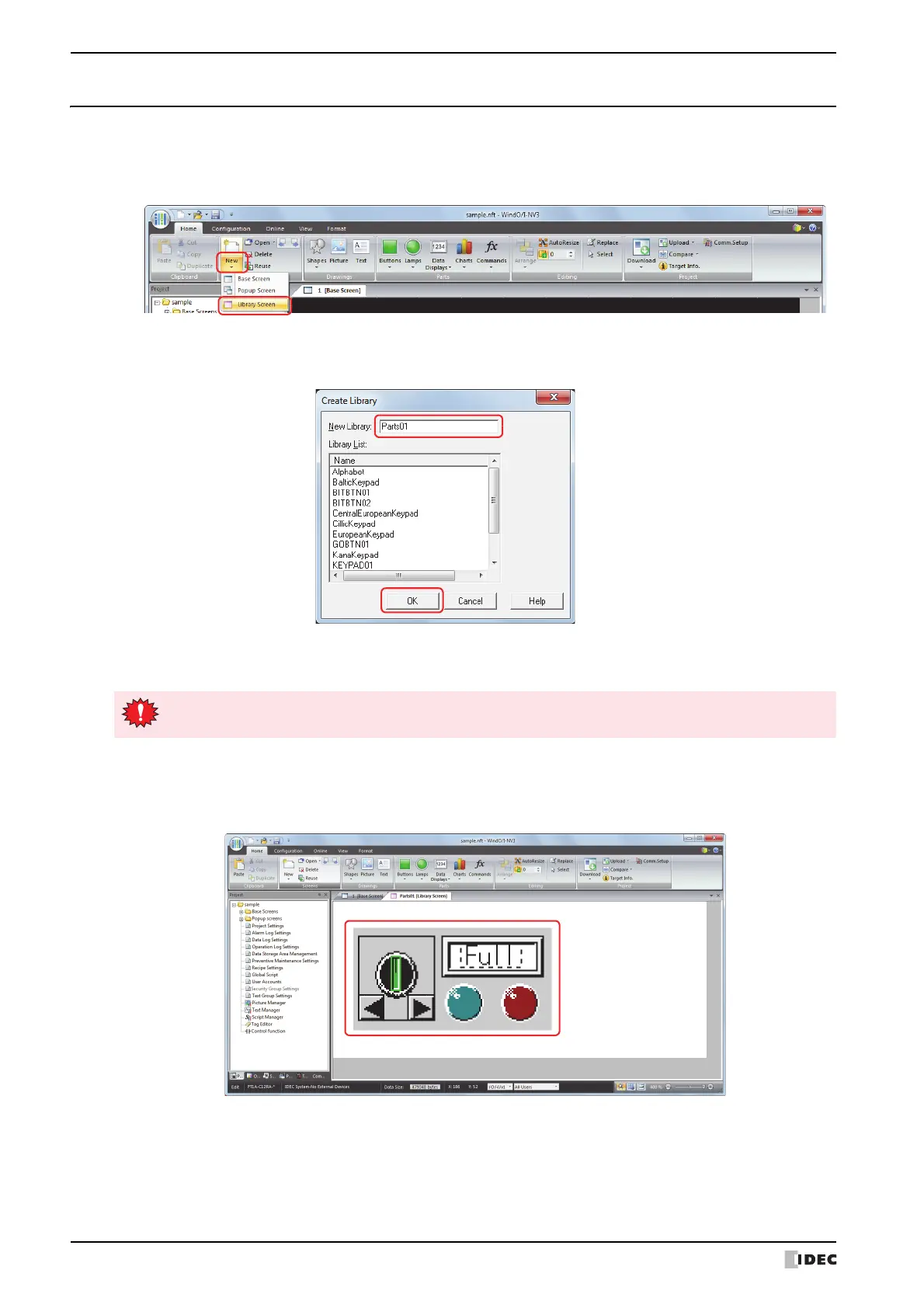6 Using Library Screens
4-30 SmartAXIS Touch User’s Manual
6.2 Creating a Library Screen
1 On the Home tab, in the Screens group, click ▼ under New.
2 Click the Library Screen.
The Create Library dialog box is displayed.
3 Enter a name in New Library and then click OK.
The Library Screen is displayed.
■ New Library
Enter the name for the Library Screen. Maximum number is 40 characters.
■ Library List
This list displays the registered Library Screens.
4 Configure parts and drawing objects in the Library Screen and create the screen.
You cannot use the following characters in the library name.
. \ / : * ? " < > |