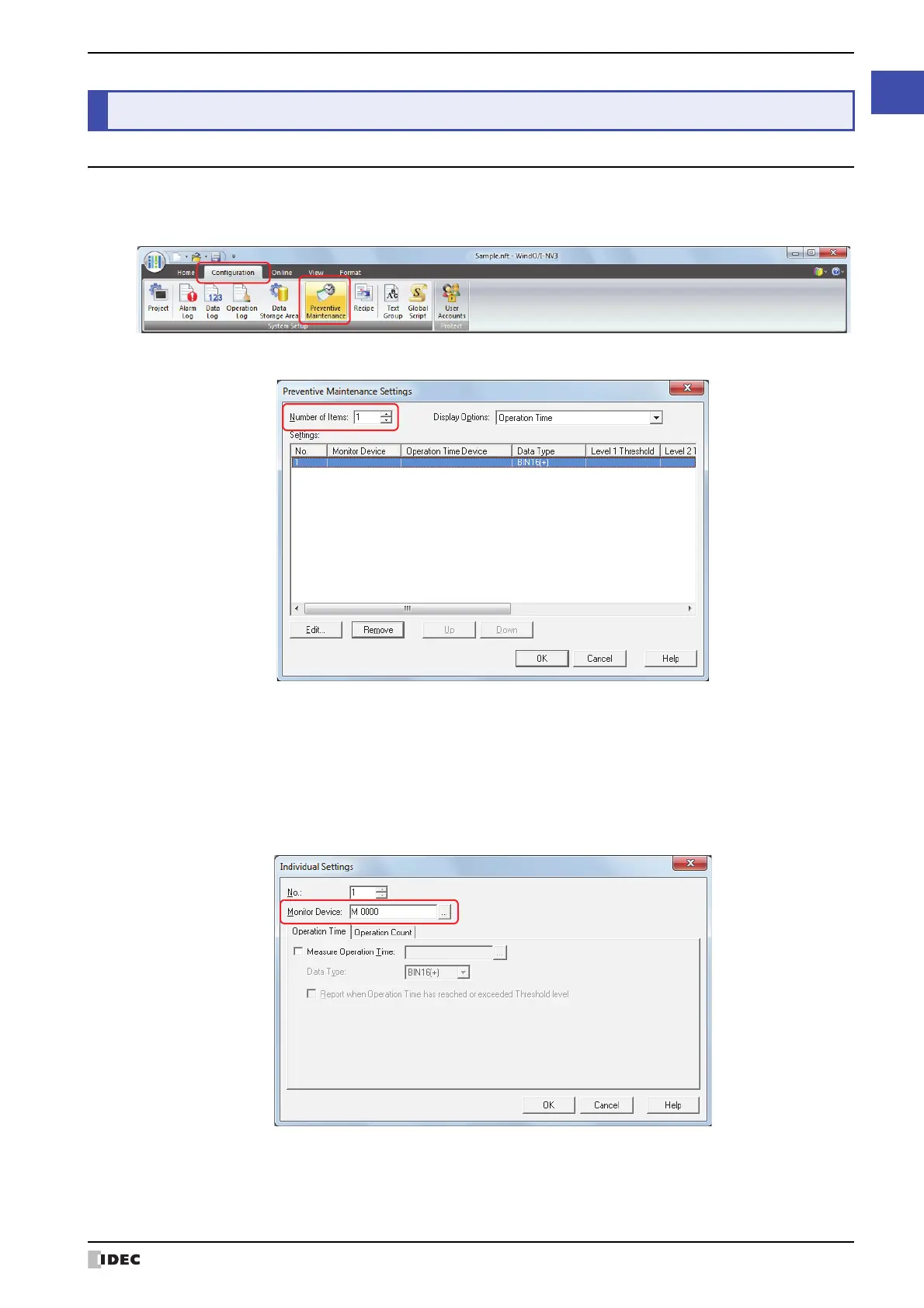SmartAXIS Touch User’s Manual 17-11
4 Using the Data
17
Preventive Maintenance Function
4.1 Displaying the Counted Operation Count on a Numerical Display
1 On the Configuration tab, in the System Setup group, click Preventive Maintenance.
The Preventive Maintenance Settings dialog box is displayed.
2 Specify the number of devices to monitor in Number of Items.
3 Select the item to display in Settings with Display Options.
Select Operation Count.
Operation count settings are displayed in Settings.
4 Select the number to register the Preventive Maintenance settings to in Settings, then click Edit.
The Individual Settings dialog box is displayed.
5 Specify the bit device or bit of the word device to monitor with Monitor Device.
4 Using the Data
