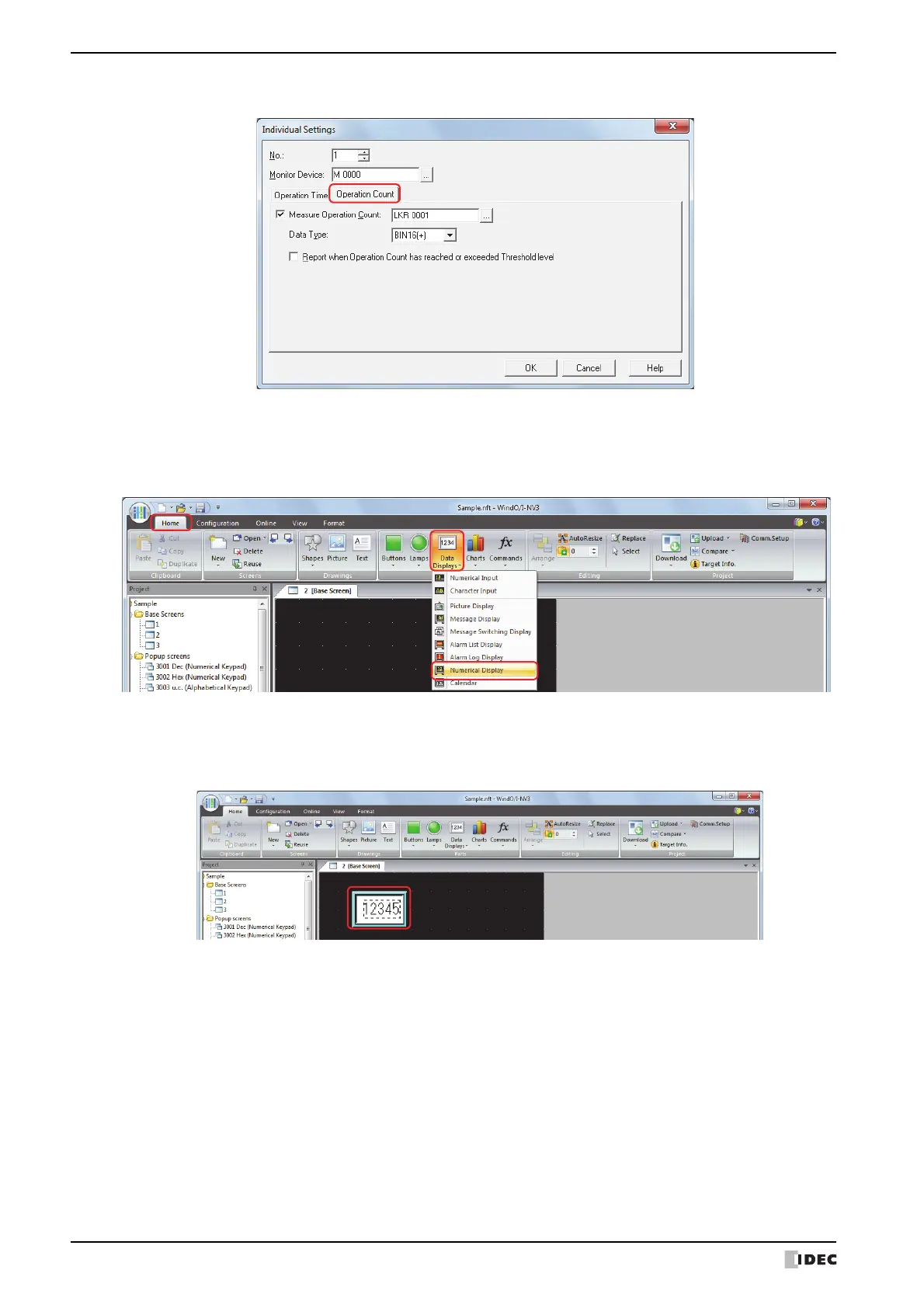4 Using the Data
17-12 SmartAXIS Touch User’s Manual
6 Click the Operation Count tab.
7 Select the Measure Operation Count check box and specify the destination device for the counted operation count.
8 Select the data type for the value of the Measure Operation Count device from Data Type.
9 On the Home tab, in the Parts group, click Data Displays, and then click Numerical Display.
10
Click a point on the edit screen where you want to place the Numerical Display.
11
Double-click the dropped Numerical Display and the Properties dialog box is displayed.