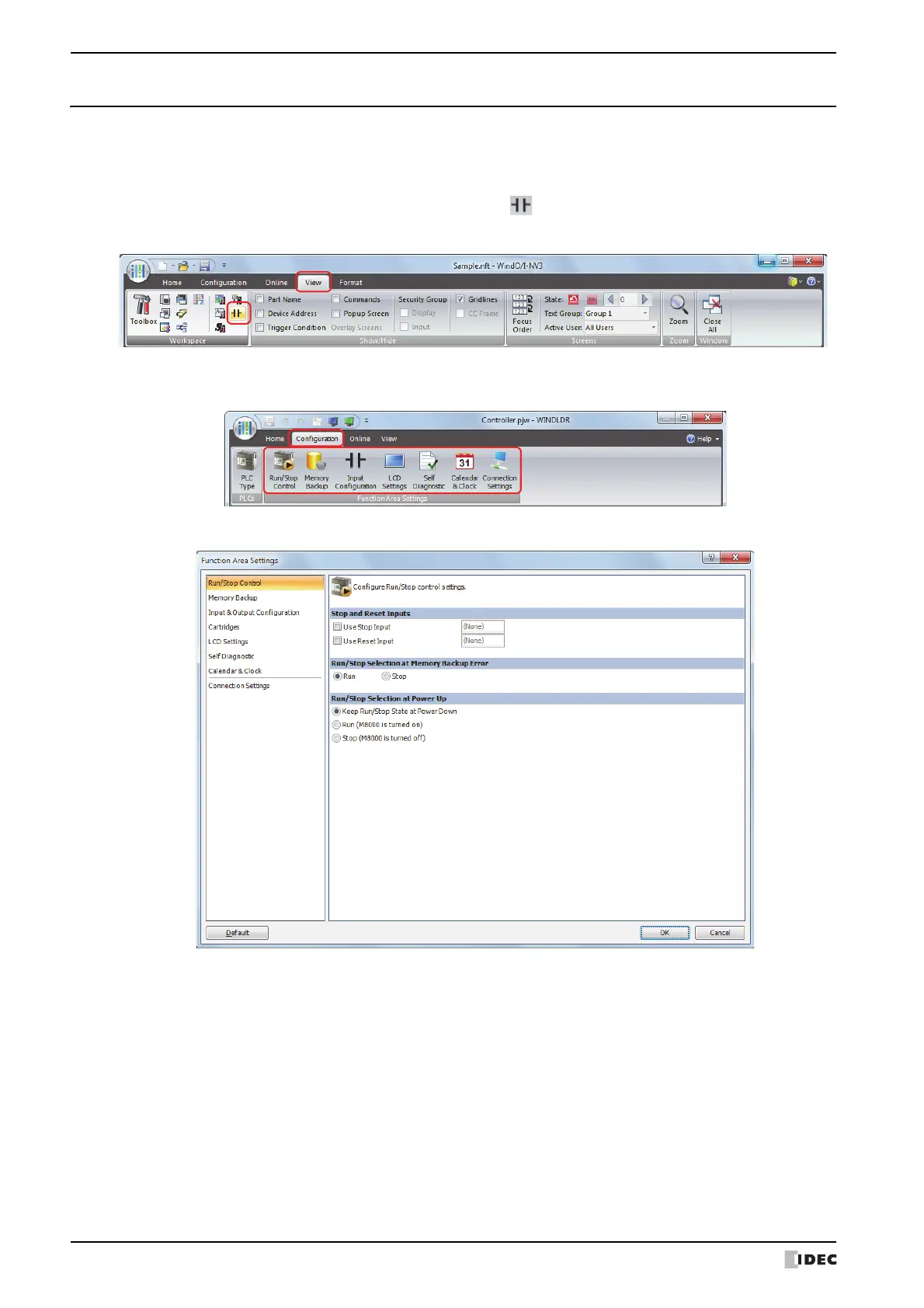4 Special Functions
3-46 SmartAXIS Touch User's Manual
4.1 Function Area Settings Configuration Procedure
The function area settings are the environment settings for the Touch. The operation of the Touch when powered
and communication port settings are configured in Function Area Settings.
This section describes the configuration procedure for the Function Area Settings.
1 On the WindO/I-NV3 View tab, in the Workspace group, click (Control Function).
WindLDR starts.
2 On the WindLDR Configuration tab, in the Function Area Settings group, click a button for special functions.
The Function Area Settings dialog box is displayed.
3 Change the settings as necessary.
