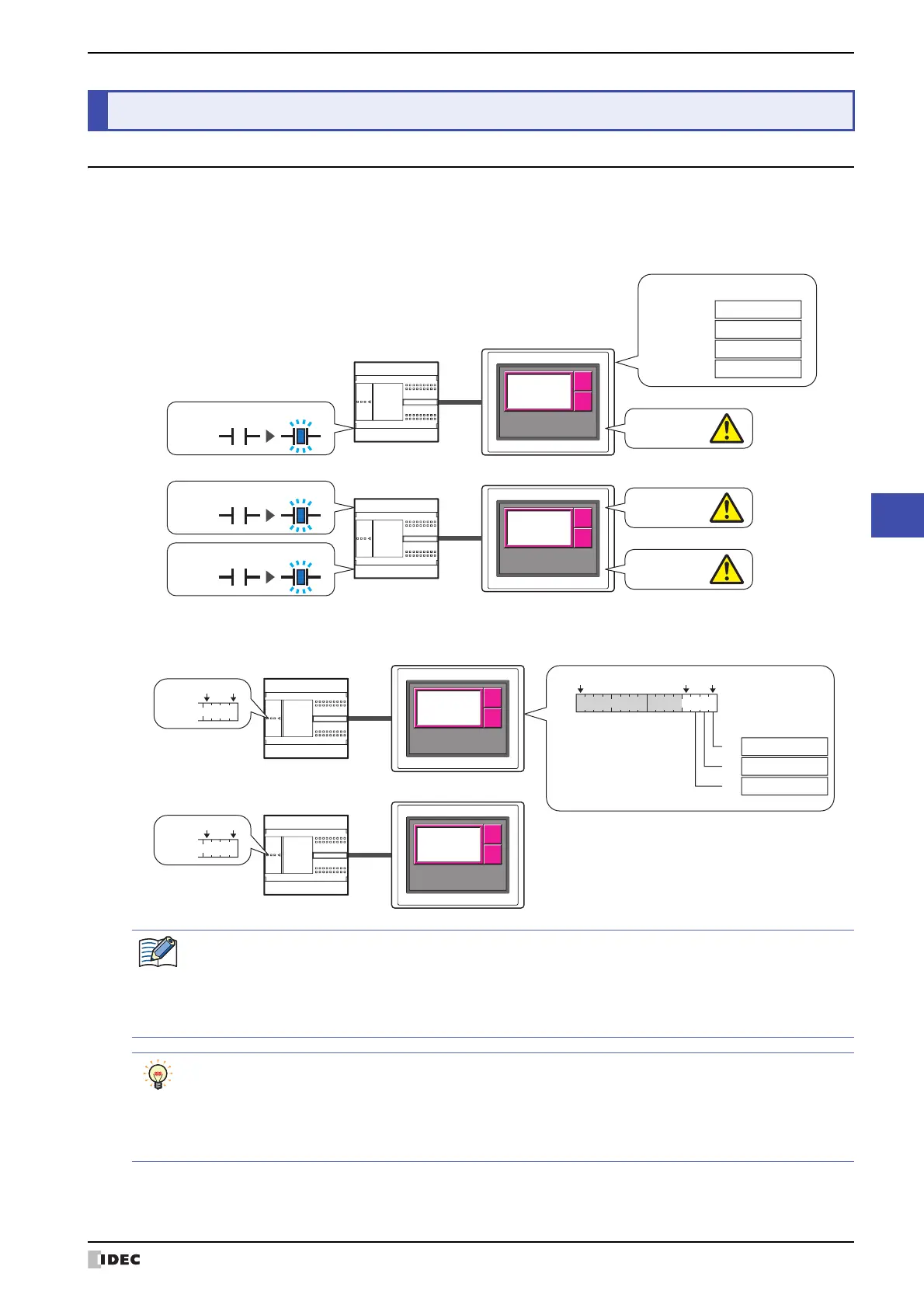SmartAXIS Touch User’s Manual 9-83
6 Alarm List Display
9
Data Displays
6.1 How the Alarm List Display is Used
The Alarm List Display works with the Alarm Log function to display messages for active alarms and to display
multiple messages according to values of devices in a list.
• List currently active alarms out of the alarms configured in the Alarm Log settings
• Display multiple messages according to values of devices
6 Alarm List Display
• Only one Alarm List Display or Alarm Log Display can be configured on a single screen.
• When the active alarm is displayed on the Alarm List Display, the message disappears from the list when
the alarm is recovered from regardless of the Lock/Unlock setting. To display the alarm message until it
can be checked, use the Alarm Log Display. Lock/Unlock is configured on the Channel tab in the Alarm
Log Settings dialog box.
• For the key buttons used with the Alarm List Display, refer to Chapter 7 “Alarm List Display” on page 7-65.
• The number of the message (channel when using the Alarm function) that has focus on the Alarm List
Display is stored in HMI Special Data Registe
r LSD50.
• The information about where on the list the message that has focus is displayed, out of all the messages
displayed on the Alarm List Display, is stored in HMI Special Data Register LSD56.
External device
Touch
Current fault
Pg. Up
Pg. Dwn
Pump fault
Low air pressure
Pg. Up
Pg. Dwn
D0-0 :
D0-1 :
D0-2 :
D0-3 :
ID1
Current fault
ID2
ID3
ID4
Pump fault
High pressure
Low air pressure
Message
D0-0
Alarm occurred
0
1
D0-0
D0-1
Alarm occurred
0
1
D0-1
D0-3
Alarm occurred
0
1
D0-3
External device
Touch
Setting 1 : 100
Pg. Up
Pg. Dwn
Setting 1 : 100
Setting 2 : 200
Setting 3 : 300
Pg. Up
Pg. Dwn
D0= 0001
bit0
bit3
D0= 0111
bit0
bit3
D0
bit15 bit0
bit3
ID1
Setting 1 : 100
ID2
ID3
Setting 2 : 200
Setting 3 : 300
Message
