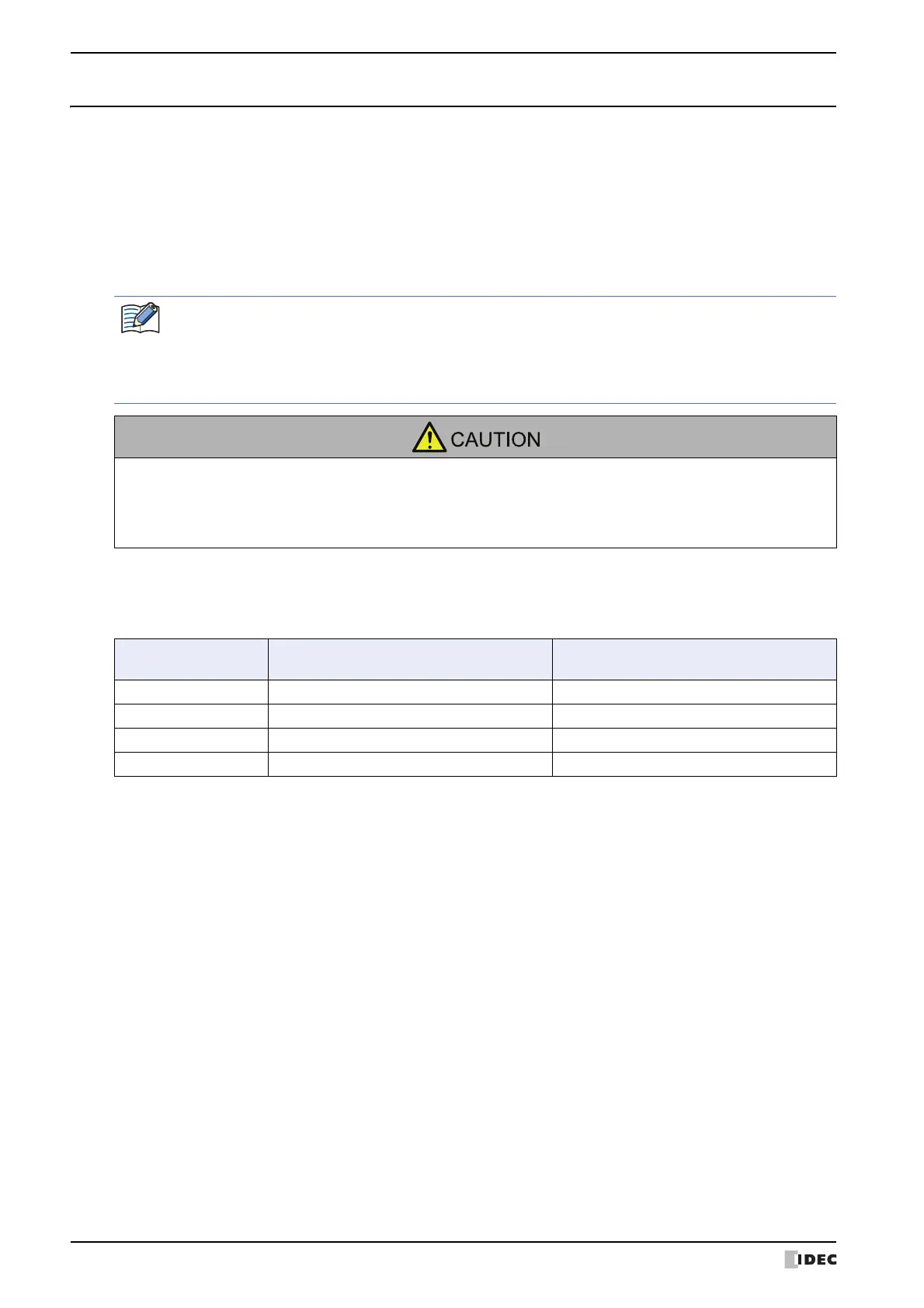4 Special Functions
3-88 SmartAXIS Touch User's Manual
4.15 Analog Cartridge
This section describes the analog cartridge settings.
●
Feature Description
The FT1A-*14KA-* and the FT1A-*14SA-* are equipped with two slots used for attaching analog cartridges. A
maximum of two analog cartridges can be used, and by attaching these analog cartridges, the Touch can be
expanded to a maximum of 2in/6out, 4in/4out, or 6in/2out analog I/O.
Select the analog cartridges for the external devices and set the operation mode. The analog value and analog status
for each channel are stored in special data registers.
●
Applicable Models
Only the FT1A-*14KA-* and the FT1A-*14SA-* are capable of supporting analog cartridges.
The FT1A-*12RA-* does not support analog cartridges.
● Analog Cartridge Specifications
• The analog cartridges are available in the analog input type and analog output type.
The analog input type is called the analog input cartridge, and the analog output type is called the analog output
cartridge.
• The analog input cartridge is available in two types, voltage/ current input type (FC6A-PJ2A) and temperature input
type(FC6A-PJ2CP). A single analog input cartridge has two analog inputs, and each channel can be set to a
different operation mode.
• The analog output cartridge is available in two types, voltage output type (FC6A-PK2AV) and current output type
(FC6A-PK2AW). A single analog output cartridge has two analog outputs, and the operation mode is common to
both.
• To use an analog cartridge, it must be configured in the Function Area Settings tab in Control Functions.
• The analog input/output value for each analog cartridge channel are stored in special data registers. For details,
refer to “Storage Locations for the Analog Input Value and Analog Input Status” on page 3-81.
In the cases below, the minimum value of analog output is written to the special data registers for the
analog outputs.
• When the Touch is reset, such as when the Touch is powered up.
• When Ladder program or FBD program is in STOP state and M8025 (Maintain Outputs While Program
Operation Stopped) is OFF.
• Always turn the Touch off before removing or installing the analog cartridge. If the analog cartridge is inserted
or removed with the power on, there is a risk of the product failure. Touch operation cannot be guaranteed.
• The analog cartridge may be damaged if dropped. Be careful not to drop it when removing it.
• Correctly attach the analog cartridges in the slots.
Analog cartridge
FT1A-*14KA-*
FT1A-*14SA-*
FT1A-*12RA-*
FC6A-PJ2A YES –
FC6A-PJ2CP YES –
FC6A-PK2AV YES –
FC6A-PK2AW YES –