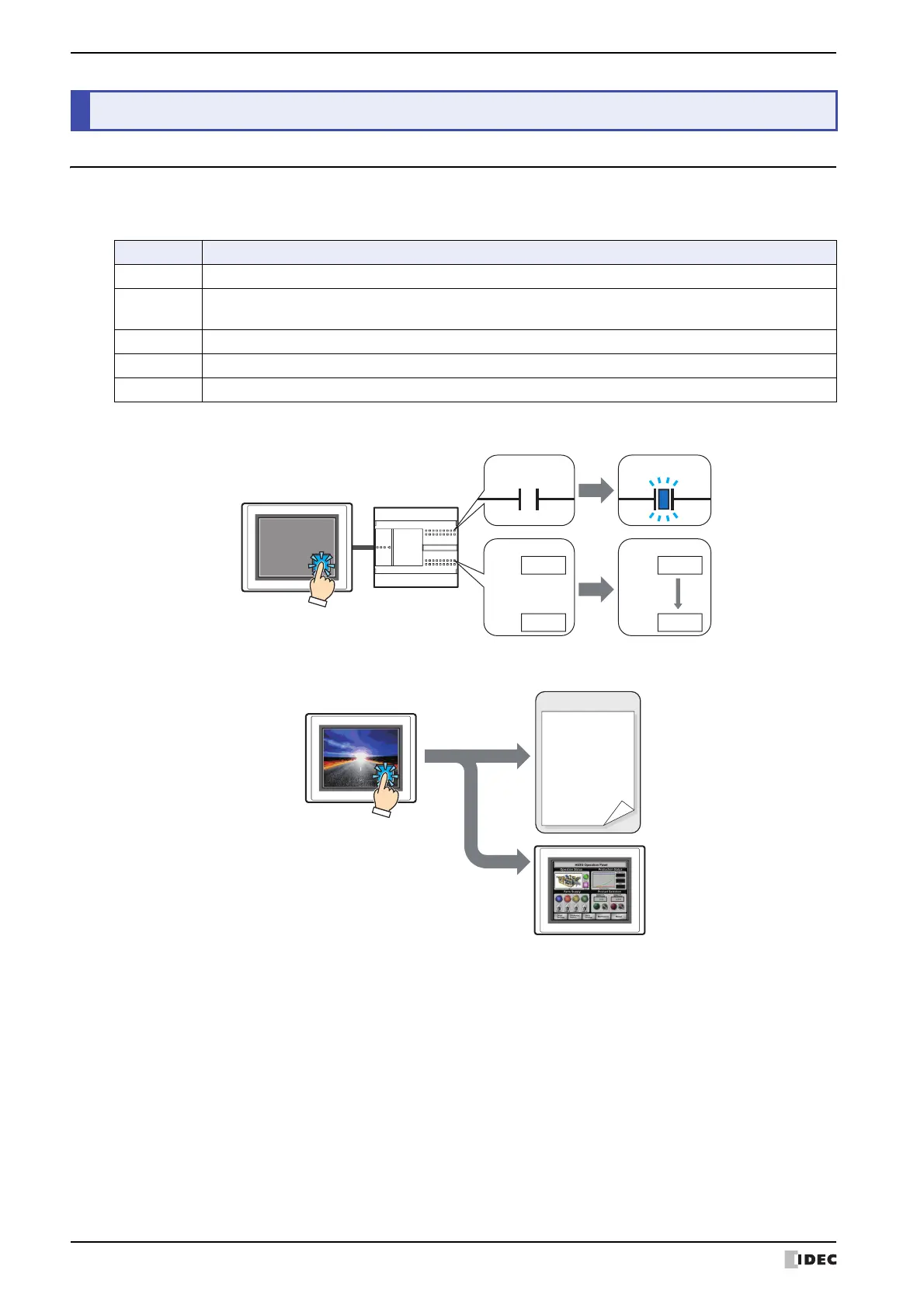5 Multi-Button
7-68 SmartAXIS Touch User’s Manual
5.1 How the Multi-Button is Used
Executes multiple commands at once.
These commands can be assigned to a Multi-Button.
• Pressing the button writes a 1 to a bit device, and the value in a word device to another device.
• When the button is pressed, executes the script and switches the Base Screen
5 Multi-Button
Command Description
Bit Write Writes a 0 or 1 to the specified bit device when pressed.
Word Write
Writes a value to a word device when pressed. You can specify the destination address indirectly, and
perform arithmetic on the value to be written.
Goto Screen Switches screens or opens other windows when pressed.
Key Performs downloads or uploads when pressed. Also used to manipulate other parts.
Script Executes a script when pressed.
Touch External device
1
0
D0=
123
D1=
0
D0=
123
D1=
123
Move
Touch
// Script A
[D 100] = [D 100] + 1;
if ([D 100] >= 50)
{
[D 100] = 0;
}
Executes the script
