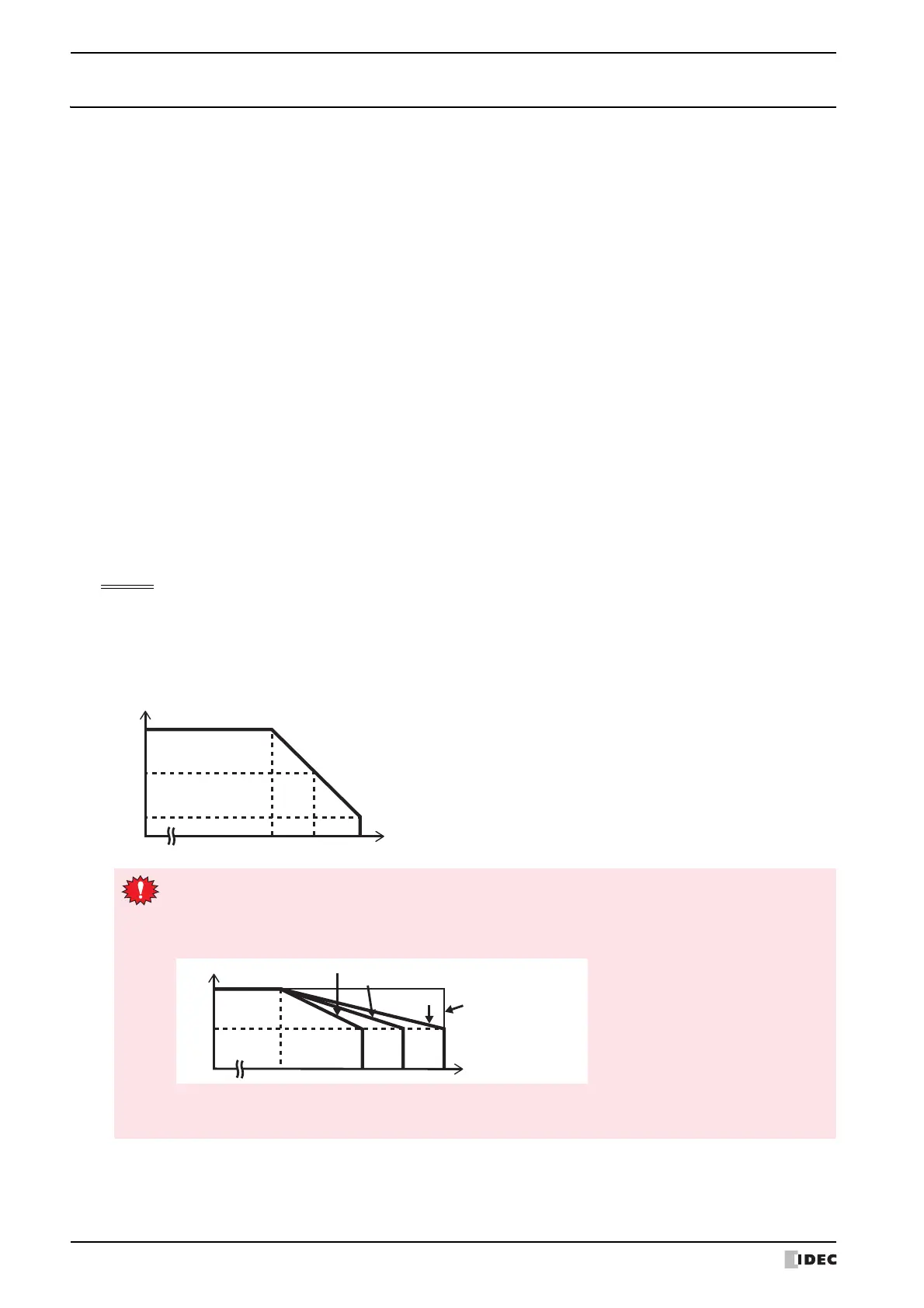1 Touch
29-18 SmartAXIS Touch User's Manual
1.7
Installation
● Operating Environment
For designed performance and safety of the Touch, do not install the Touch in the following environments:
• Where dust, briny air, or iron particles exist.
• Where oil or chemical splashes for a long time.
• Where oil mist is filled.
• In direct sunlight.
• Where strong ultraviolet rays exist.
• Where corrosive or combustible gasses exist.
• Where the Touch is subjected to shocks or vibrations.
• Where condensation occurs due to rapid temperature change.
• Where high-voltage or arc-generating equipment (electromagnetic contactors or circuit protectors) exists in the
vicinity.
●
Ambient Temperature
• Allow sufficient space for ventilation, and install the equipment away from heat sources.
• Allow at least 100mm between the Touch and walls or other equipment.
• Do not install the Touch where the ambient temperature exceeds the rated operating ambient temperature range.
When mounting the Touch in such locations, provide a forced air-cooling fan or air-conditioner to keep the ambient
temperature within the rated temperature range.
• The Touch is designed to install on a vertical plane so that natural air-cooling is provided. If you install it using any
other orientation, use forced-air cooling, or lower the ambient operating temperature.
Derating
■ FT1A-*12RA
When using the Touch at an ambient temperature of 45°C or higher, reduce the output current of each output
terminal as shown in the figure below.
*1
Installed upright in landscape orientation
*1 FT1A-*12RA-*: The UL and c-UL certified operating temperature is 0 to 50ºC.
Output Current
10A
5A
1A
0
Ambient Temperature
45°C 50°C 55°C
If operating the FT1A-*12RA in a high-temperature environment, reducing the brightness of the backlight
can help to limit the temperature rise of internal components.
The relationship between ambient temperature, the output current of each output terminal, and brightness
is approximately as shown in the figure below.
The values shown above may vary with individual products. Please use this information as a reference at
the time of design.
Brightness
100%
50%
0
35°C 45°C 50°C 55°C
Ambient Temperature
Output terminal not used
Output Current10A
Output Current5A
Output Current1A
