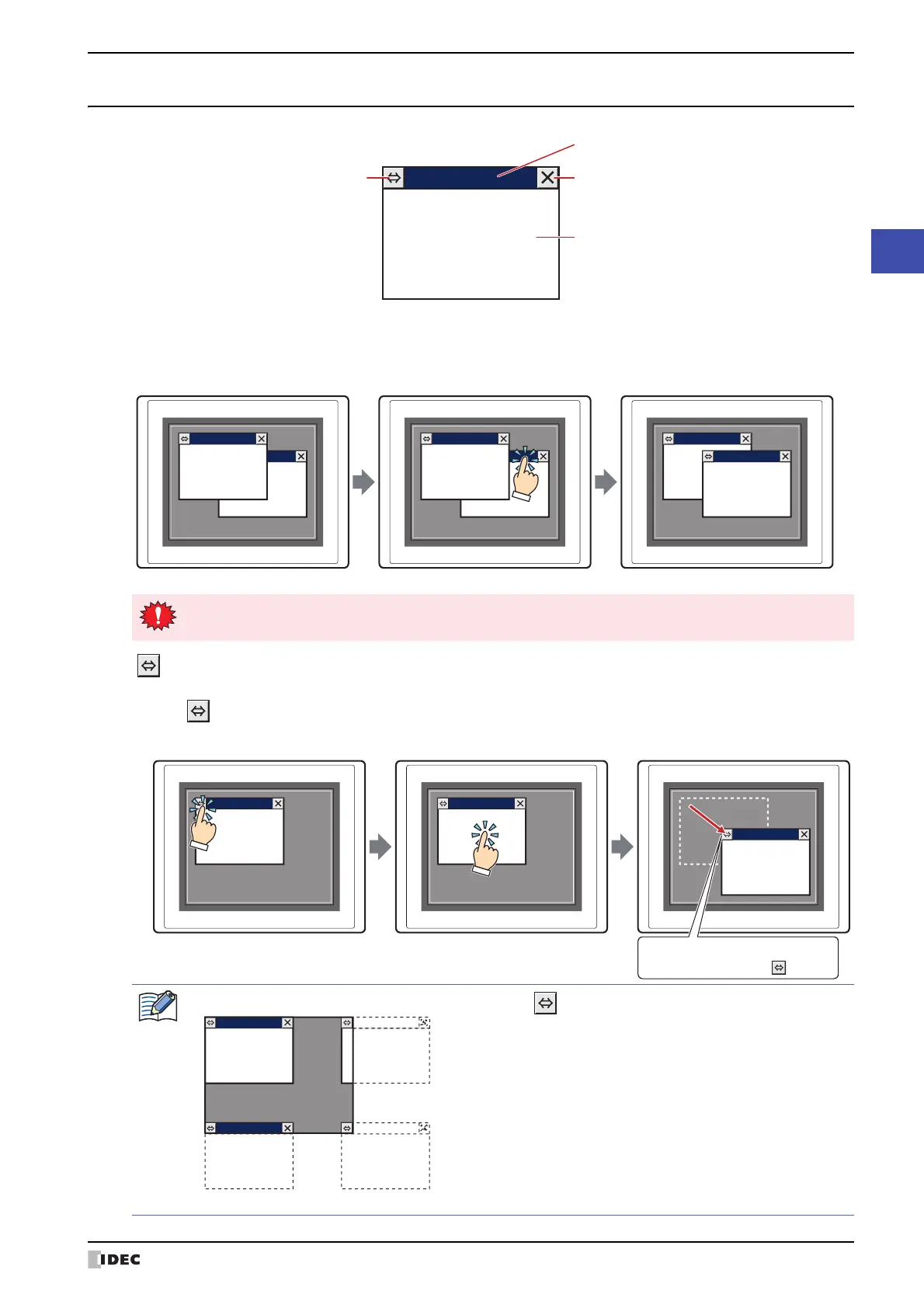SmartAXIS Touch User’s Manual 4-25
4 Popup Screen
4
Screen
4.2 Popup Screen Configuration
■ Title Bar
Displays buttons and the title of the Popup Screen.
Pressing the title bar of the screen allows you to move the screen to the front.
■ (Move)
Moves the Popup Screen.
Close ButtonMove Button
Title Bar
Screen Display Area
When there is a title bar on the Popup Screen, touch switches that are within 20 dots of the title bar will not
respond.
1
Press .
2
Press the position where the
screen will be moved to.
3
The screen will move the position
that was pressed.
Touch Touch Touch
The location that was touched will
become the location of .
• The Popup Screen can be moved in the range where can be displayed.
• The Popup Screen will be moved in units of 1 dot.