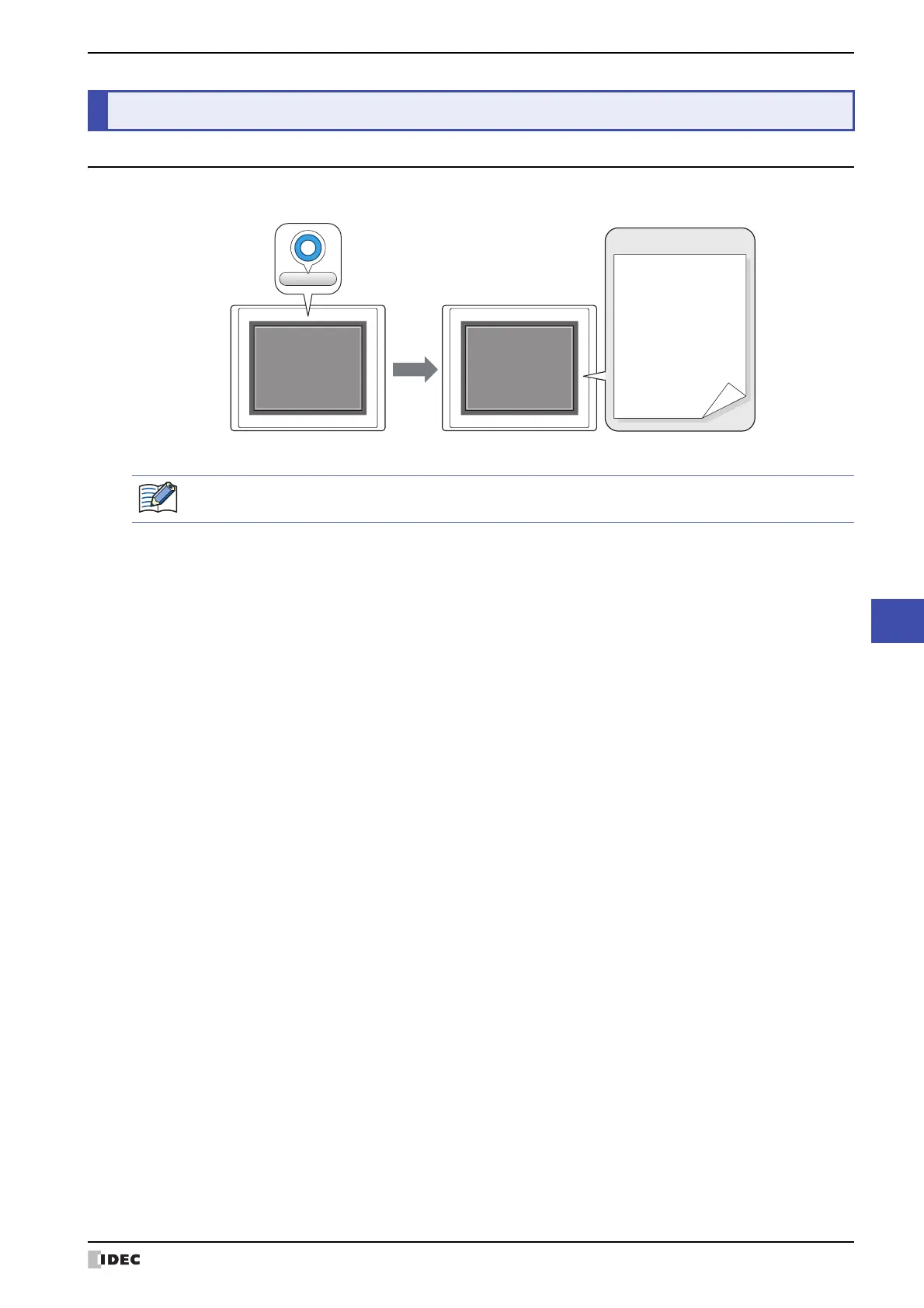SmartAXIS Touch User’s Manual 11-25
4 Script Command
11
Commands
4.1 How the Script Command is Used
Executes a script when certain conditions are satisfied.
4 Script Command
Touch
// Script A
[D 100] = [D 100] + 1;
if ([D 100] >= 50)
{
[D 100] = 0;
}
Executes Script
Start Condition
SatisfiedSatisfiedSatisfied
Complex processes such as conditional branching, logical operation, arithmetic operation, function, etc., can
be programmed in a text format using Scripts. For details, refer to Chapter 20 “Script” on page 20-1.
