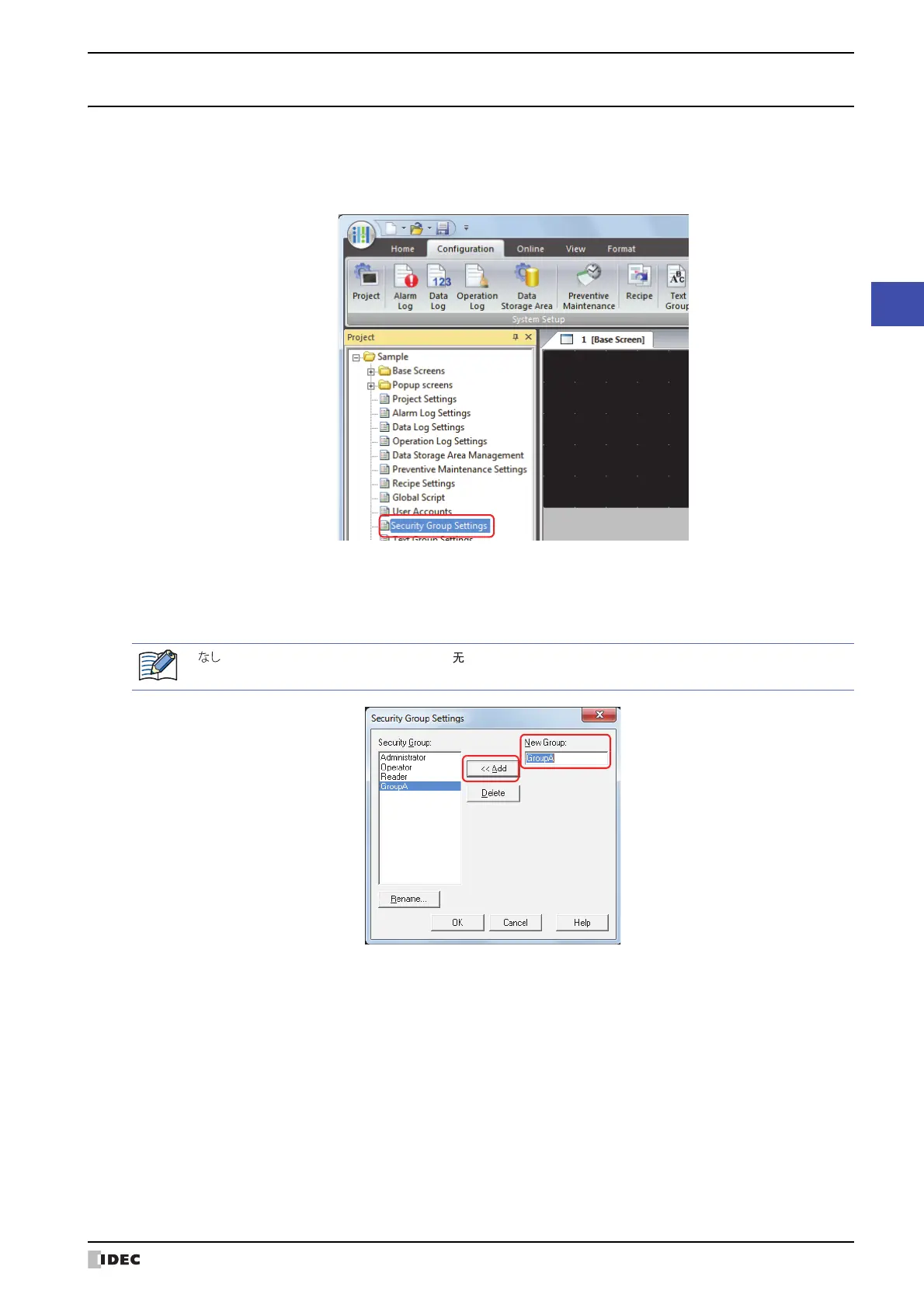SmartAXIS Touch User’s Manual 21-15
2 Security Function Configuration Procedure
21
User Accounts and the Security Function
2.2 Adding and Editing Security Groups
● Adding a Security Group
1
On the Project window, double click Security Group Settings.
The Security Group Settings dialog box is displayed.
2 Enter the name of the new group in New Group, and then click << Add.
The maximum number for the group name is 15 characters.
The created group name is added to Security Group. Repeat this procedure to create multiple security groups.
3 Click OK.
The Security Group Settings dialog box closes.
This concludes adding a security group.
“ ” (Japanese), “None” (English), and “ ” (Chinese) cannot be used for the group name.