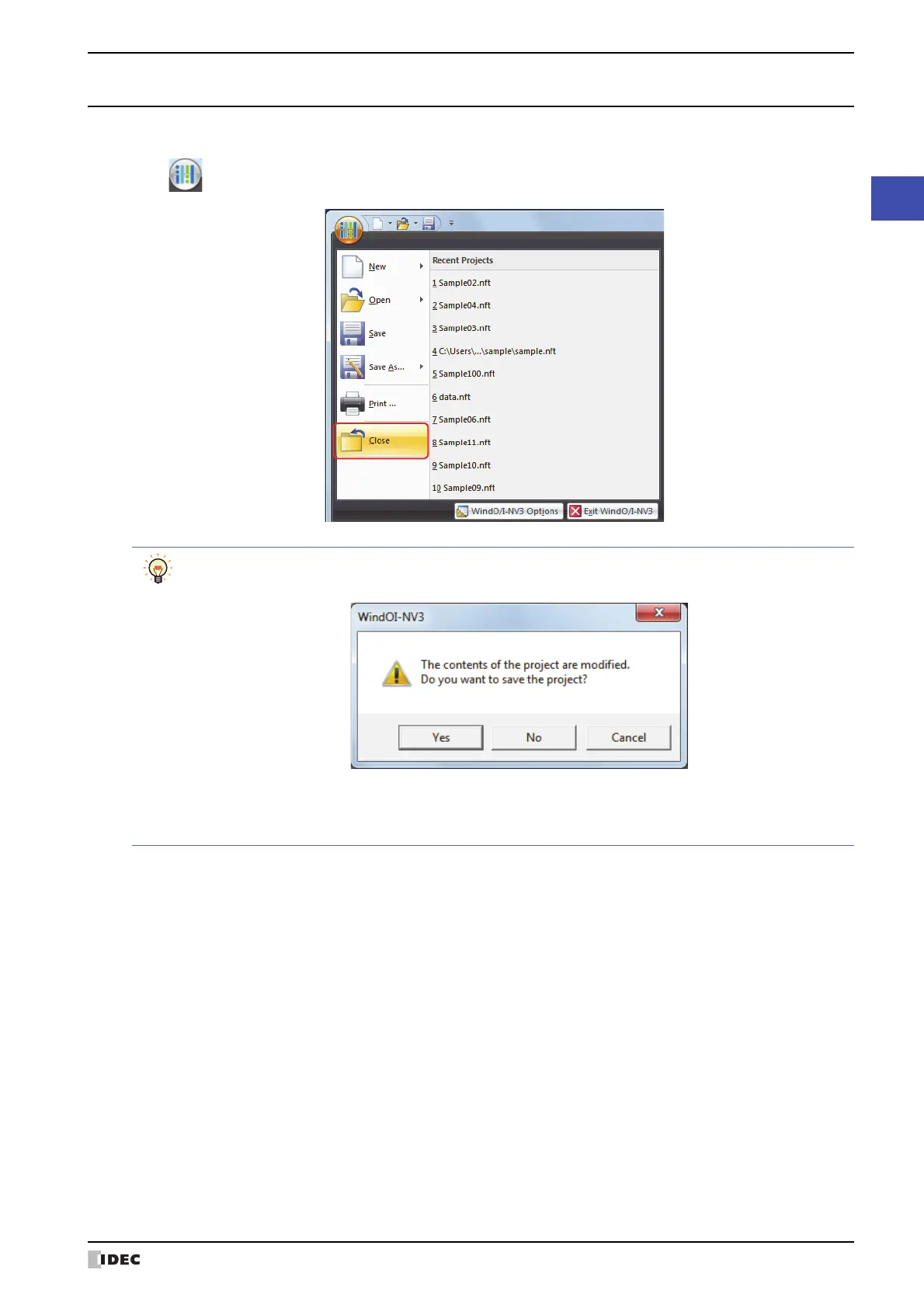SmartAXIS Touch User's Manual 3-17
1 Creating WindO/I-NV3 Project Data
3
Project
1.7 Closing Project Data
You can close the project data being edited.
Click , and then click Close.
If the project data being edited has not been saved, a confirmation message for saving the project data is
displayed.
•Click Yes to save the project data and close it.
•Click No to close the project data without saving changes.
•Click Cancel to stop saving the project data.