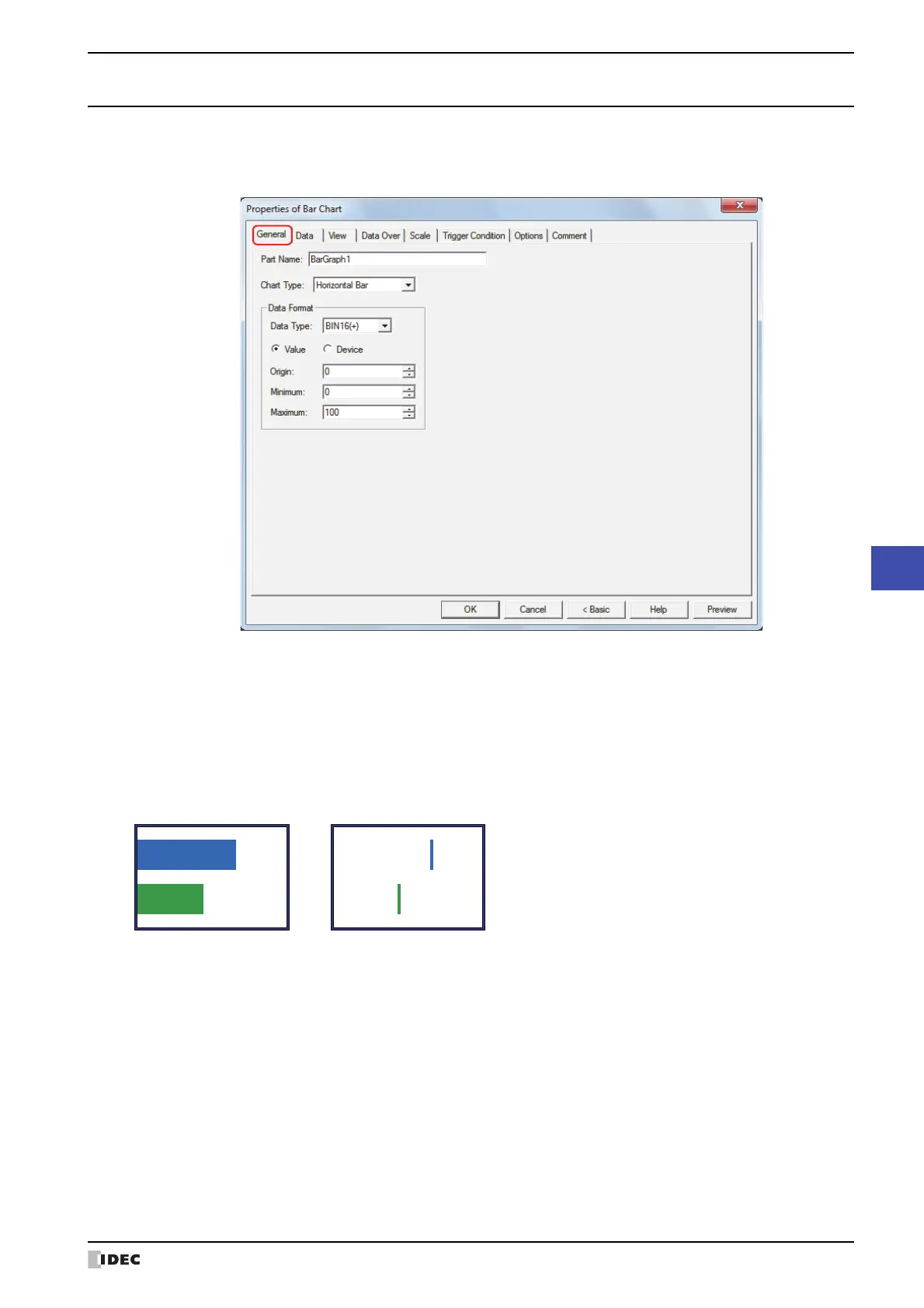SmartAXIS Touch User’s Manual 10-3
1 Bar Chart
10
Charts
1.3 Properties of Bar Chart Dialog Box
This section describes items and buttons in the Properties dialog box.
●
General Tab
■ Part Name
Enter a name for the part. The maximum number is 20 characters.
■ Chart Type
Selects the type of chart from the following items.
Horizontal Bar, Vertical Bar, Horizontal Peak, Vertical Peak
Peak charts only display the tip of the bar chart.
Horizontal Bar Horizontal Peak