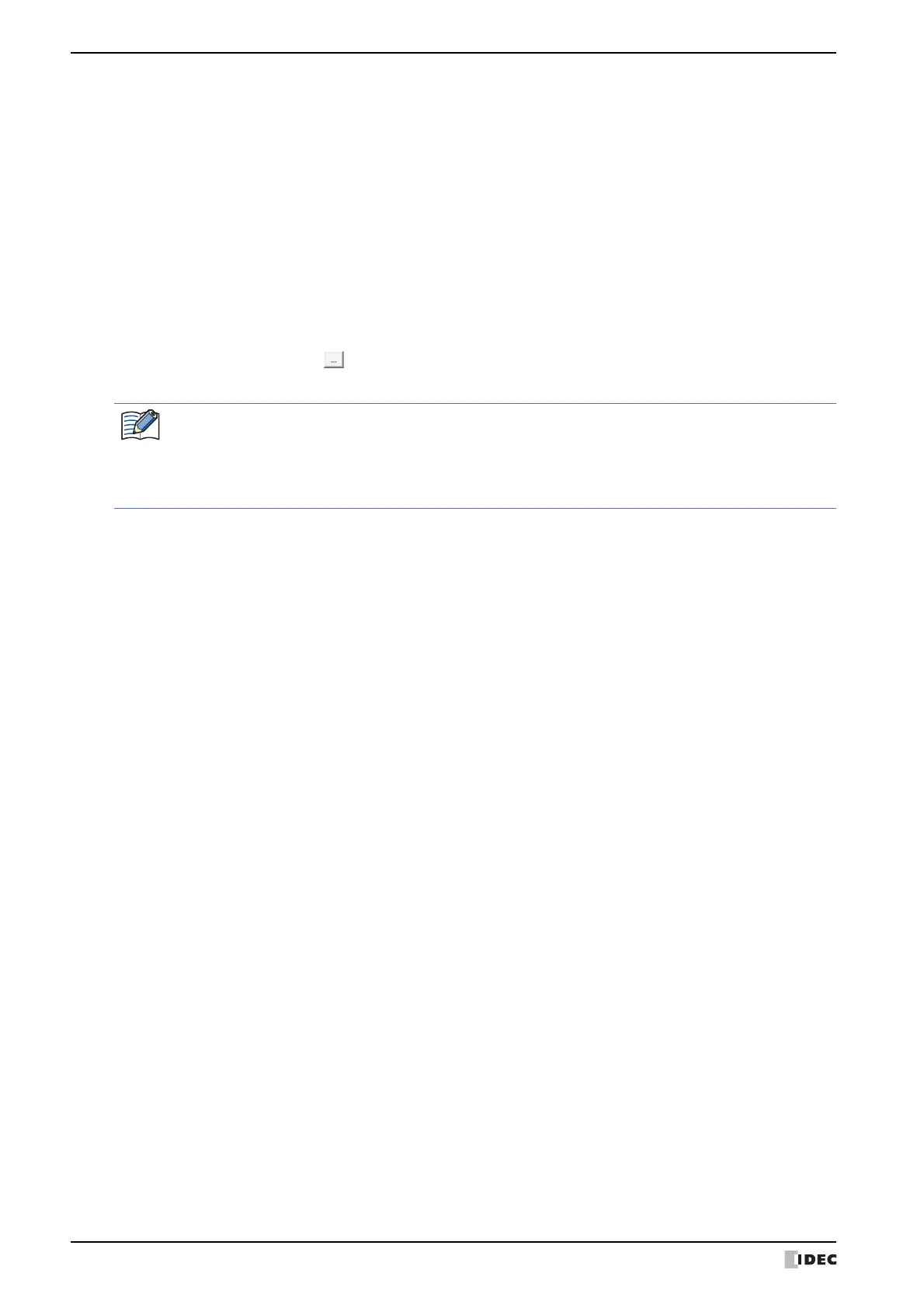1 Bar Chart
10-4 SmartAXIS Touch User’s Manual
■ Data Format
*1 Advanced mode only
Data Type: Selects the data type handled by the chart.
For details, refer to Chapter 2 “1.2 Available Data” on page 2-2.
(Data Type)
*1
:
Selects the type of data used for entering values in Origin, Minimum, and Maximum.
Value: Uses a constant.
Device: Uses a word device.
Origin, Minimum, Maximum:
Specifies the origin, minimum, and maximum for the chart.
The origin, minimum, and maximum that can be specified during Basic mode and when
Value is selected vary based on the data type. For details, refer to Chapter 2 “1.2
Available Data” on page 2-2.
When Device is selected, these options specify the source word devices.
Click to display the Device Address Settings dialog box. For the device address
configuration procedure, refer to Chapter 2 “5.1 Device Address Settings” on page 2-62.
If the data displayed in the chart is invalid, 1 is written to System Area 2 Arithmetic error bit (address+2, bit
5), and an error message is displayed. For details, refer to Chapter 3 “ Arithmetic error” on page 3-25.
Invalid data is as follows.
• When the minimum is the same as or larger than the maximum
• When the source data includes A through F if Data Type is BCD4 or BCD8