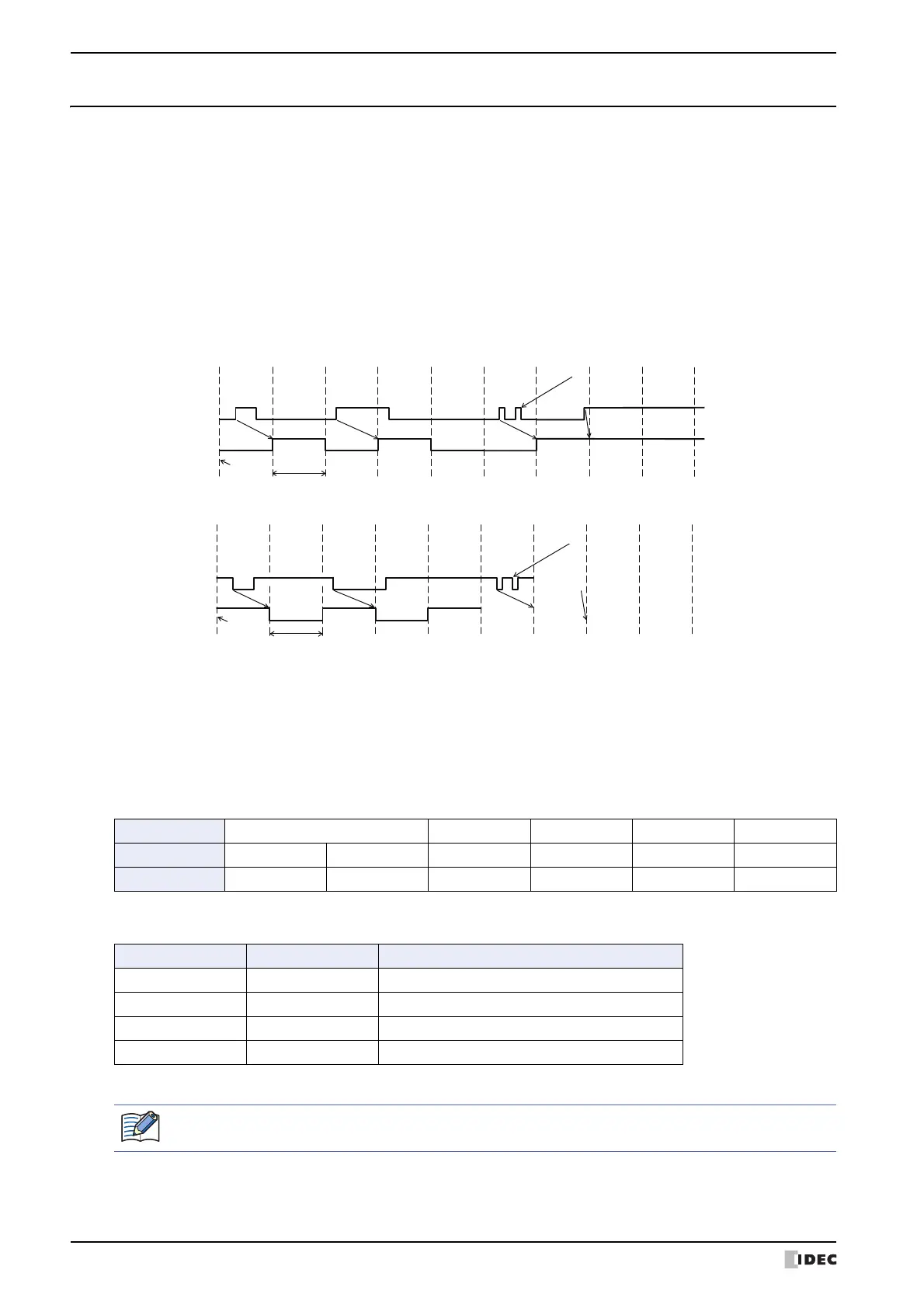4 Special Functions
3-72 SmartAXIS Touch User's Manual
4.8 Catch Input
This section explains catch inputs, which reliably capture short pulses such as sensor signals.
●
Feature Description
Catch inputs are used to capture short pulses that change within the timeframe of a single scan. If catch inputs are
used, ON/OFF states are stored in special internal relays (M8091 to M8094) corresponding to each group of external
inputs, in accordance with the state of the external inputs during the time of one scan, and these signals can be used
as input conditions. When a pulse is captured, the special internal relays turns ON or OFF during a single scan. If the
pulse is captured again during the next scan, the special internal relays will again turn ON/OFF during the scan.
To use catch inputs, specify Catch Input for the external input group that uses catch inputs under Function Area
Settings in WindLDR.
Catching Rising Edge of Input Pulse
Catching Falling Edge of Input Pulse
Catch Input Specifications
Minimum Turn ON Pulse Width: 50 sec/Minimum Turn OFF Pulse Width: 50 sec
●
Input
The Touch inputs can be configured as normal inputs, high-speed counters, catch inputs, interrupt inputs, or
frequency measurement. To use catch inputs, specify Catch Input for the applicable group under Function Area
Settings.
The states of external inputs assigned to catch inputs are stored in the following special internal relays for each
group. (Read Only)
The 12-I/O type cannot use external inputs I6 and I7 as catch inputs on Touch.
*1 When two or more pulses enter within one scan, subsequent pulses are ignored.
Actual Input
Catch Input Relay
(M8090-M8095)
END
Processed
1 scan time
Actual Input
Catch Input Relay
(M8090-M8095)
END
Processed
1 scan time
Group 12345
External Input I0 I1 I2 I3 I4 I5
Catch Input – – Catch Input Catch Input Catch Input Catch Input
Group Catch Input Special Internal Relay for Catch Input
Group 2 I2 M8091
Group 3 I3 M8093
Group 4 I4 M8094
Group 5 I5 M8095
Input filter settings have no effect on the catch inputs.