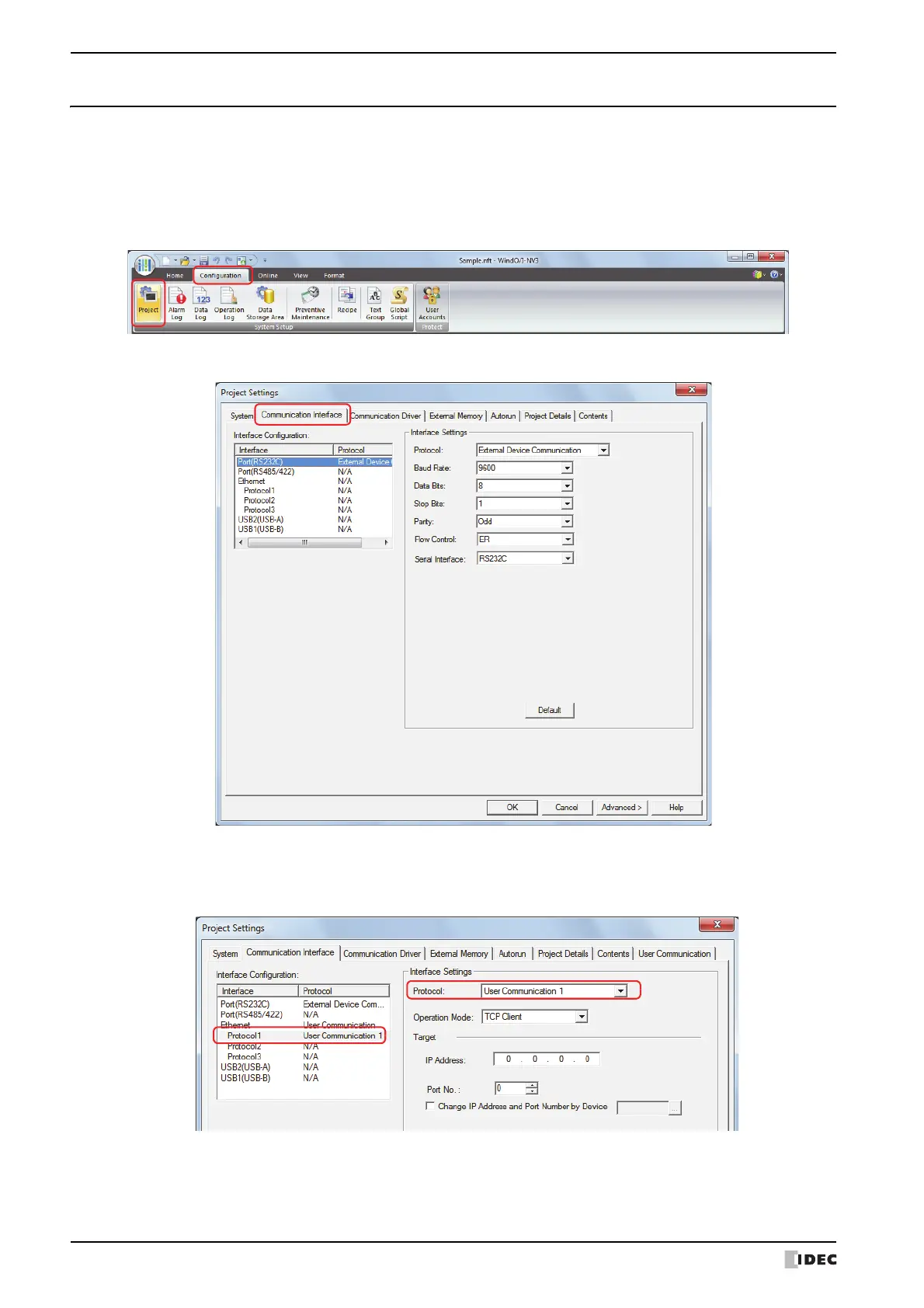5 User Communication
22-8 SmartAXIS Touch User's Manual
5.2 User Communication Settings Procedure
This section describes the procedure for setting user communication.
●
Setting user communication for a communication interface
1
On the Configuration tab, in the System Setup group, click Project.
The Project Settings dialog box is displayed.
2 Click the Communication Interface tab.
3 Select the interface for user communication under Interface Configuration, and then select the user
communication in Protocol under Interface Settings.
The User Communication tab is displayed.