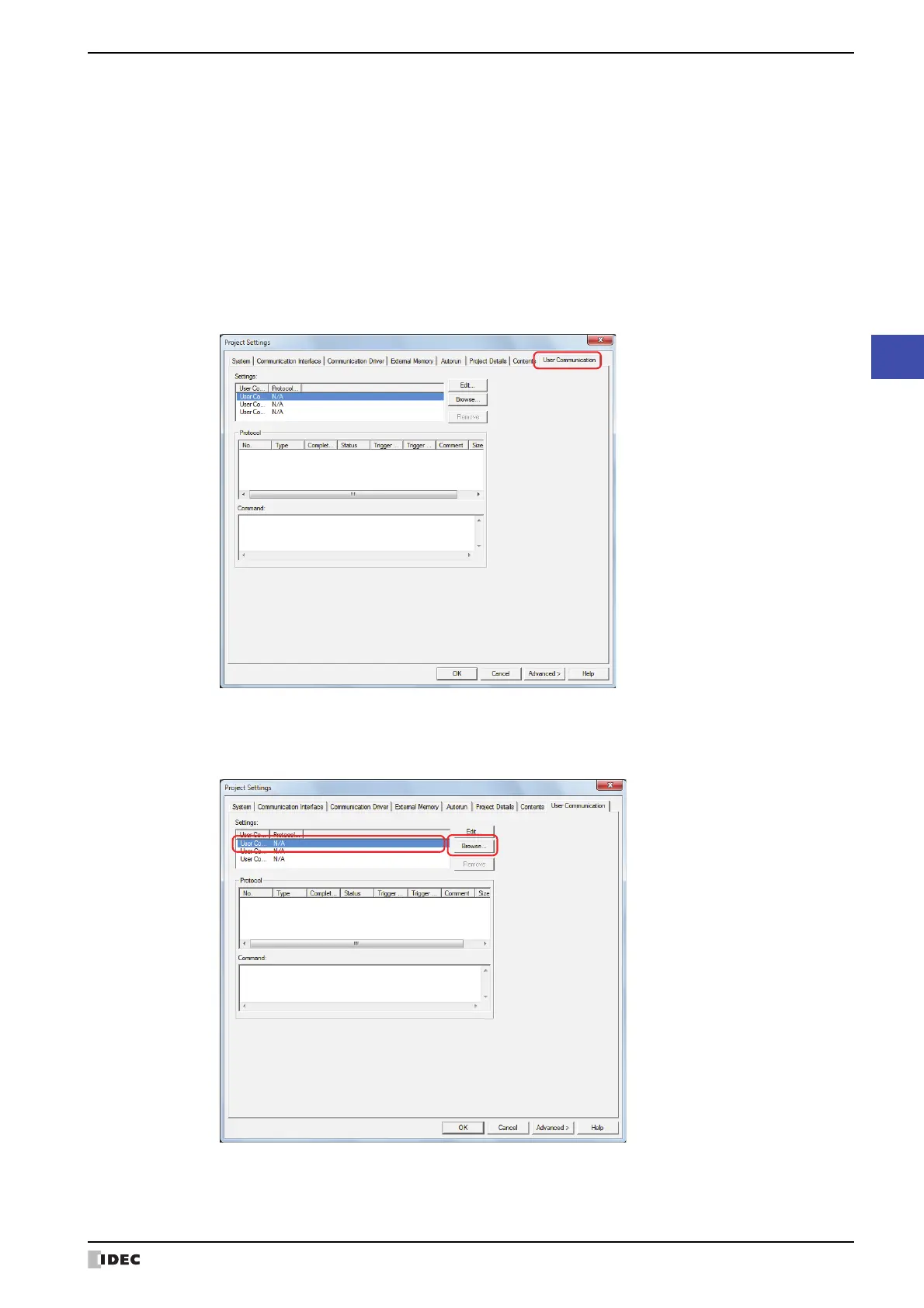SmartAXIS Touch User's Manual 22-9
5 User Communication
22
Communication
4 Specify the items for Interface Settings.
Setting items vary based on the interface.
• Serial Interface
F For details, refer to Chapter 3 “When Port is selected under Interface Configuration” on page 3-28.
• Ethernet Interface
F For details, refer to Chapter 3 “When Protocol1, Protocol2, or Protocol3 is selected for Ethernet under
Interface Configuration” on page 3-30.
•USB Interface
F For details, refer to Chapter 3 “When USB2 is selected under Interface Configuration” on page 3-31.
5 Click the User Communication tab.
6 Select the user communication under Settings, and then click Browse.
Select the user communication configured on the Communication Interface tab.
Protocol Manager is displayed.
