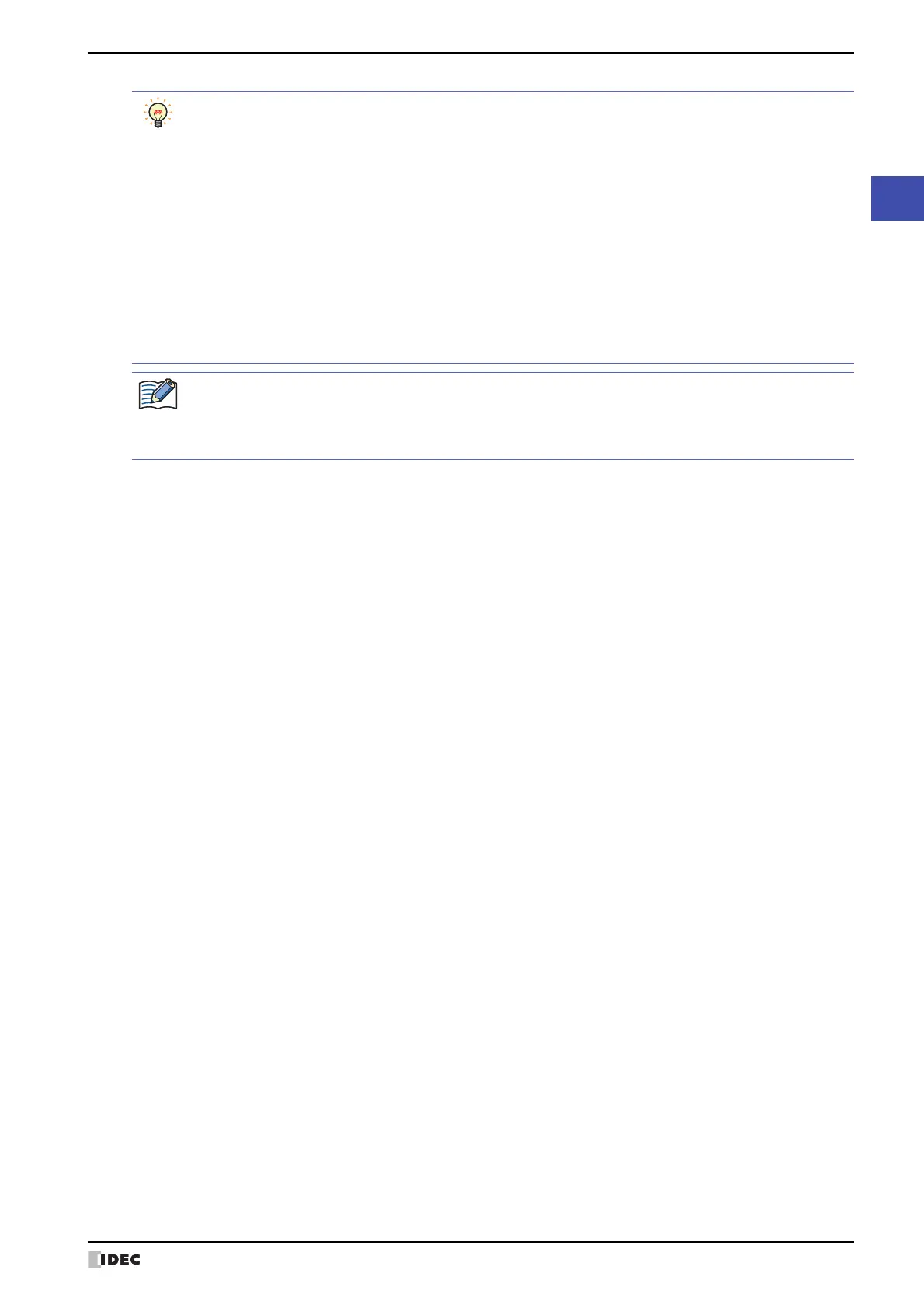SmartAXIS Touch User's Manual 3-31
3 Project Settings Dialog Box
3
Project
When USB2 is selected under Interface Configuration
When USB1 is selected under Interface Configuration
• The connection status for TCP clients and the TCP server can be checked with the value of the HMI
Special Data Registers (LSD). The connection is disconnected when 0. The connection is connected when
1.
LSD67-0: Connection status for User Communication 1 set to Ethernet interface
LSD67-1: Connection status for User Communication 2 set to Ethernet interface
LSD67-2: Connection status for User Communication 3 set to Ethernet interface
• To forcibly disconnect the connection with TCP clients and the TCP server, set the value of the HMI
Special Data Registers (LSD) from 0 to 1.
LSD68-0: User Communication 1 set to Ethernet interface
LSD68-1: User Communication 2 set to Ethernet interface
LSD68-2: User Communication 3 set to Ethernet interface
• For TCP client and TCP server, make a 1:1 connection between the Touch and the external device for one
user communication setting.
•When the Change IP Address and Port Number by Device check box is selected, the changed IP
address and port number are reflected when data is next sent.
Protocol: Selects the Protocol used by the USB interface Type A from the following.
N/A, User Communication 1, User Communication 2, User Communication 3
This communication interface is not used when N/A is selected.
Protocol: N/A is displayed.
This communication interface is used for maintenance communication.