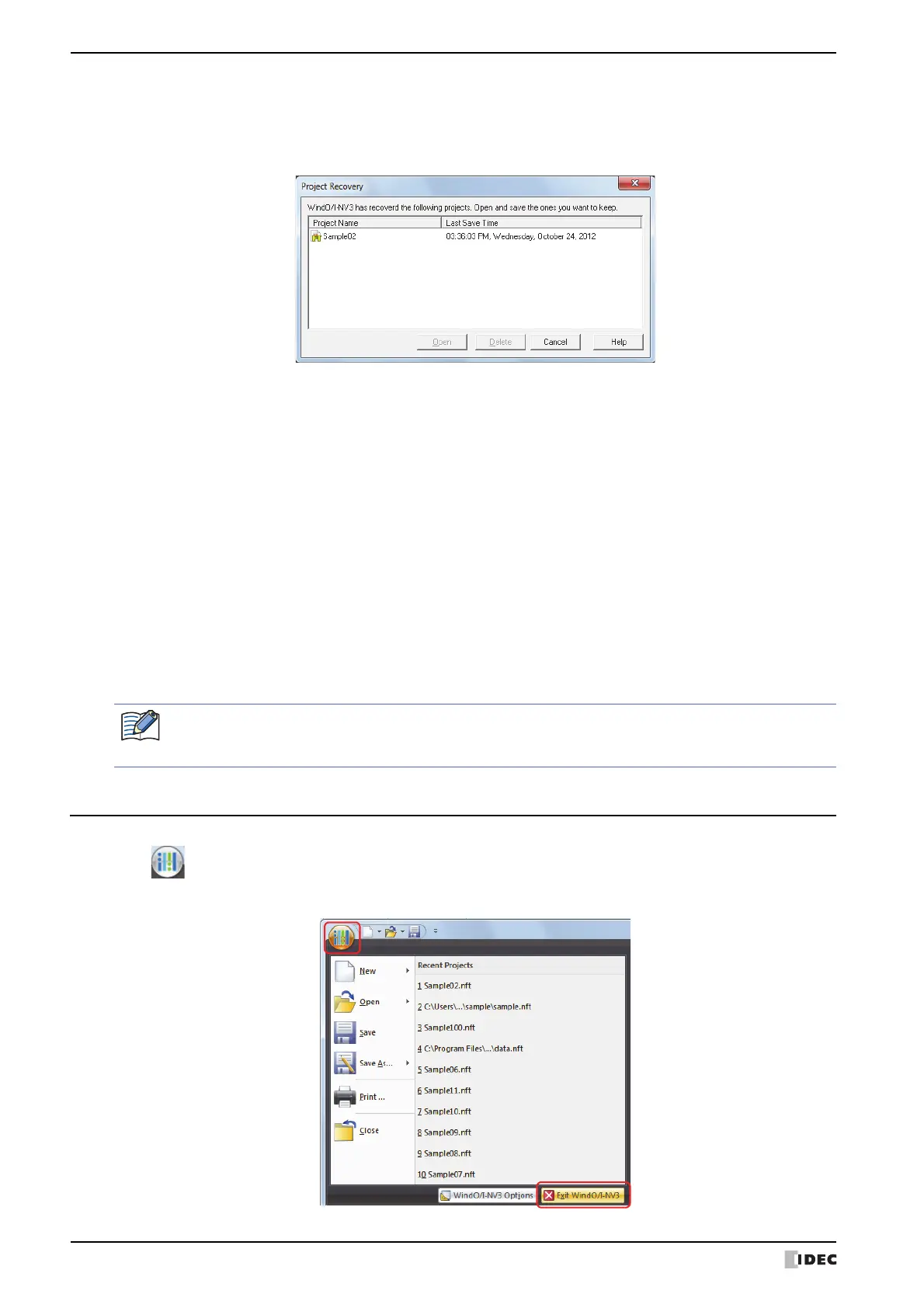2 Starting and Exiting WindO/I-NV3
2-36 SmartAXIS Touch User's Manual
● Project Recovery dialog box
The Project Recovery dialog box is a feature to restore edited project data if your computer crashes while you were
editing. With this feature, you can return crashed the project to its last-saved state and restore project data that was
being edited. The Project Recovery dialog box is displayed if there is crashed project data when WindO/I-NV3 starts.
■ (Recovery data list)
This list shows recoverable data for a crashed project.
■ Open
Select the recovery data from the list, and then click this button to open the project data. The recovery data is deleted
when the project data is saved.
■ Delete
Deletes the recovery data.
■ Cancel
Closes the Project Recovery dialog box.
Recovery data is not deleted. The Project Recovery dialog box will be displayed again the next time WindO/I-NV3
starts.
2.2 Exiting WindO/I-NV3
Click and then click Exit WindO/I-NV3.
WindO/I-NV3 ends.
Project Name: Shows the project name.
Last Save Time: Shows the date and time when the data was last saved.
If WindO/I-NV3 crashes in a state where you edit a screen and perform Save Screens after saving the
project data, the screen is not saved in the project data. Select the recovery data with the Project Recovery
dialog box and recover the project data.