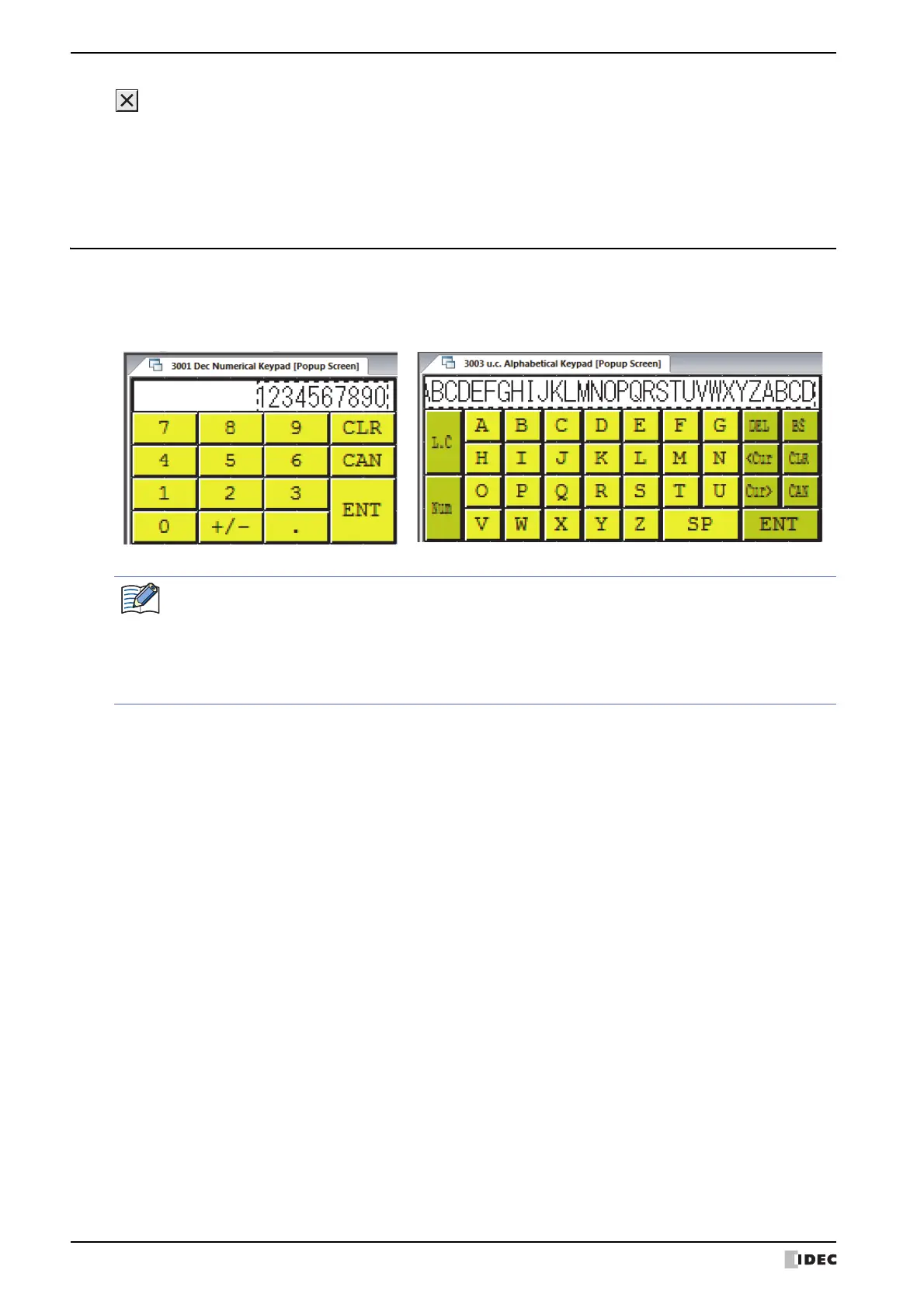4 Popup Screen
4-26 SmartAXIS Touch User’s Manual
■ (Close)
Closes the Popup Screen.
■ Screen Display Area
The area where drawing objects and parts are placed.
4.3 Standard Keypad Popup Screen
A Popup Screen that places a regular Keypad used for Numerical and Character Input on screen numbers 3001 to 3015
with the WindO/I-NV3.
Decimal (Number Value) Keypad Uppercase (Alphabet) Keypad
• The Standard Keypad Popup Screen can also place drawing objects and parts in the same manner as
Popup Screen numbers 1 to 3000.
• Screen numbers 3001 to 3015 are screen numbers that are empty when a new project has been created
and are handled as normal Popup Screens.
• Deleting a Standard Keypad Popup Screen and recreating a new Popup Screen of the same screen
number will place the same Keypad.