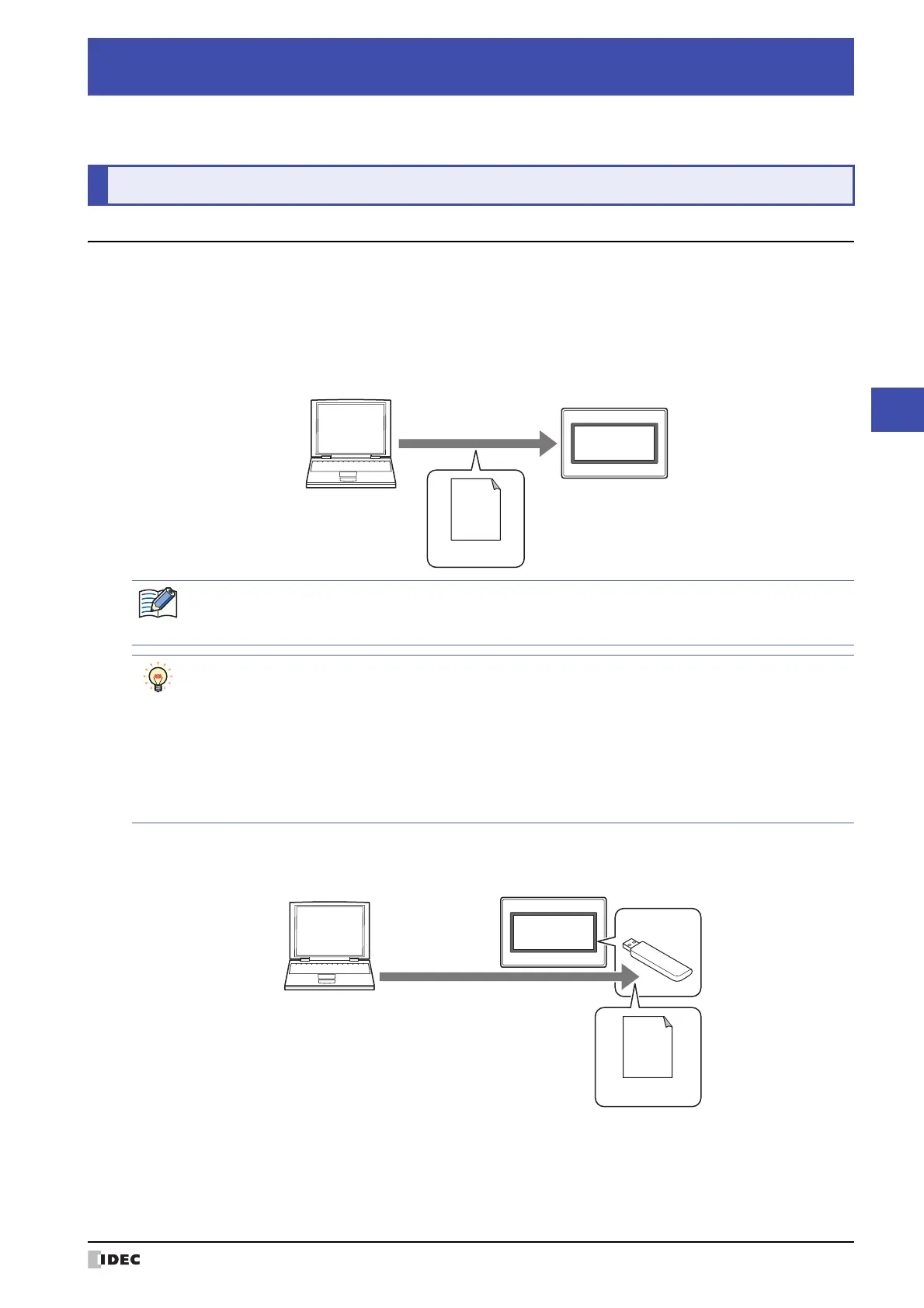SmartAXIS Touch User's Manual 23-1
23
Online Function
This chapter describes in detail on how to setup the online function and the operation of the Touch.
1.1 How the Online Function is Used
The online function enables communication with the Touch in WindO/I-NV3. This communication between
WindO/I-NV3 and the Touch, implemented using an exclusive protocol called maintenance communication.
The online function enables the following.
• Write a project data into the Touch.
• Write files to an external memory inserted in the Touch.
Chapter 23 Online Function
1 Communicating with the Touch
Computer
Touch
Download
Project data
When project data is downloaded using the online function, the Alarm Log data, Data Log data, and
Operation Log data in the data storage area are deleted. All internal devices except for the HMI Keep
Register (LKR) and HMI Keep Relay (LK) are cleared.
• The following functions can be executed with downloading of project data.
- Download additional fonts.
- Download the runtime system.
- Download recipe files to an External Memory Folder in external memory inserted in the Touch.
- Clear the HMI Keep Register (LKR) and HMI Keep Relay (LK) after download.
- Start running the control functions after download.
• For details on writing project data to an external memory inserted in the computer, refer to Chapter 26
“Downloading” on page 26-6.
Computer
USB flash drive
Download
Touch
Recipe file
