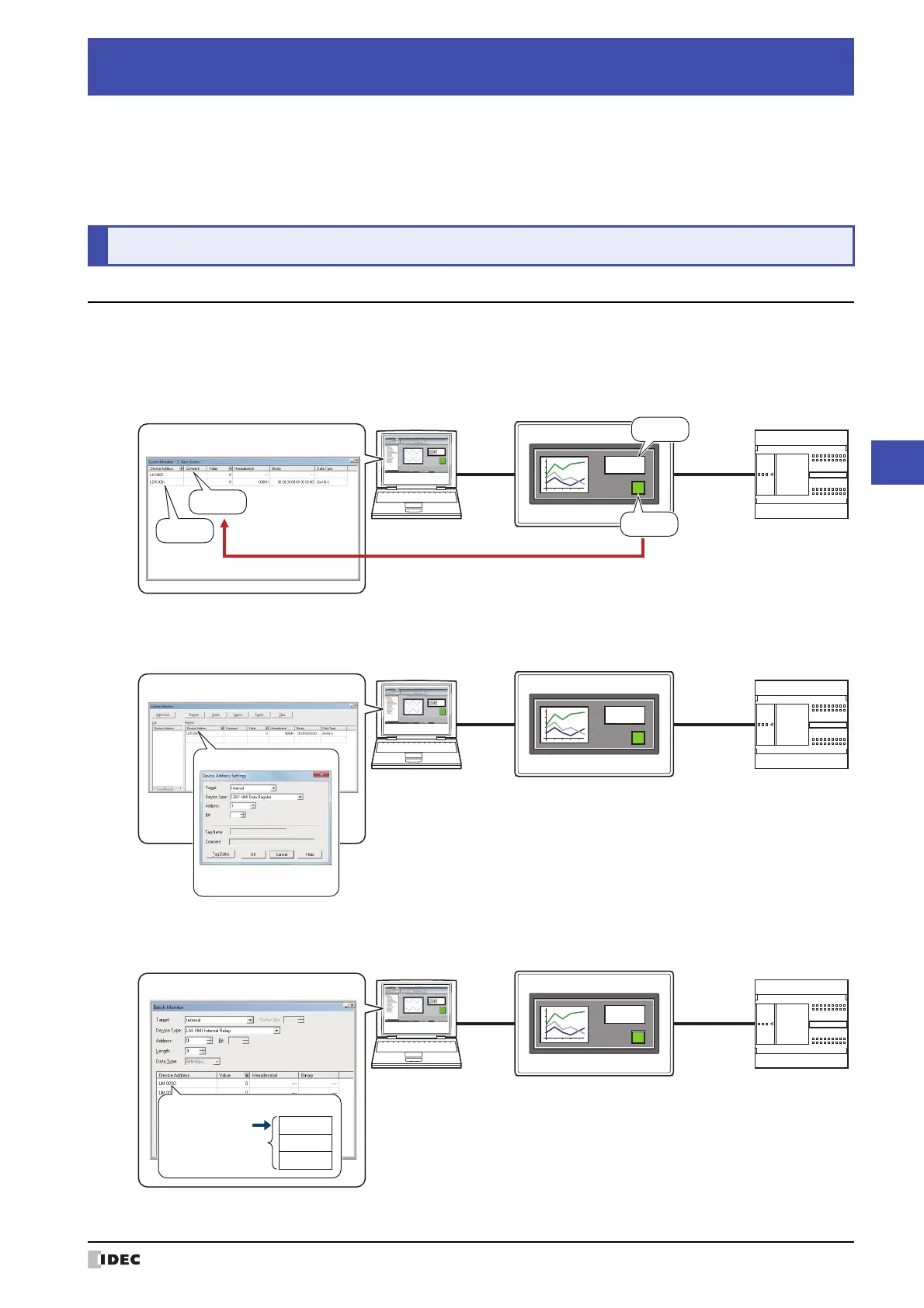SmartAXIS Touch User's Manual 24-1
24
Monitor Function
This chapter describes the monitor function that checks operation of the created project data.
Monitor function enables the values of internal devices and the values of external devices to be checked and changed.
This can be done in two ways: using WindO/I-NV3 on a computer connected to the Touch, or directly on the screen
of the Touch.
1.1 How the Monitor Function in WindO/I-NV3 is Used
Monitor function in WindO/I-NV3 can be performed as follows.
• Checking values of devices used on the screen of the Touch
• Checking values of specified devices
• Checking values of devices of sequential addresses
Chapter 24 Monitor Function
1 Monitoring with WindO/I-NV3
Computer
Touch
130
External device
Screen Monitor
LDR1
LM0
LDR1
LM0
Displays device addresses used in a screen.
Computer
Touch
130
External device
Custom Monitor
Select device address
Computer
Touch
130
External device
Batch Monitor
Sequential addresses
LM0
LM1
LM2
Length: 3
(Starting address)
