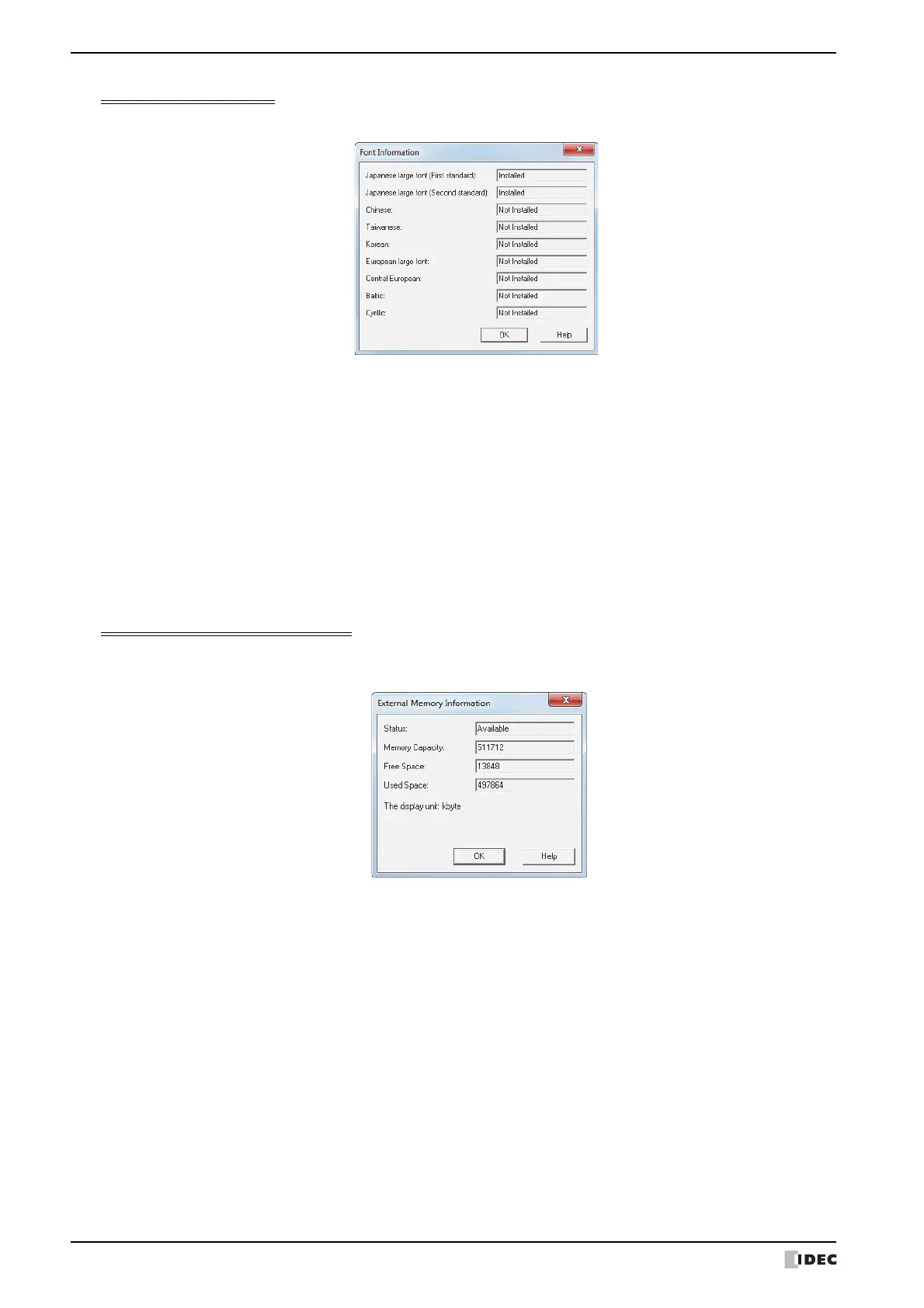6 System Information
23-30 SmartAXIS Touch User's Manual
Font Information Dialog Box
This dialog box is used to check the state of installed additional fonts.
The installation status of each additional font is shown to the right of the font. The following additional fonts can be
installed.
• Japanese Large Font (First standard)
• Japanese Large Font (Second standard)
• Chinese
•Taiwanese
•Korean
• European Large Font
•Central European
•Baltic
•Cyrillic
External Memory Information Dialog Box
Checks the state of an external memory inserted in the Touch, its total capacity, available capacity, and used
capacity.
State: Shows the state of the external memory inserted in the Touch.
Memory Capacity: Shows the total capacity (bytes) of the external memory inserted in the Touch.
Free Space: Shows how much of the capacity (bytes) of the external memory inserted in the Touch is
currently available for use.
Used Space: Shows how much of the capacity (bytes) of the external memory inserted in the Touch is
currently in use.