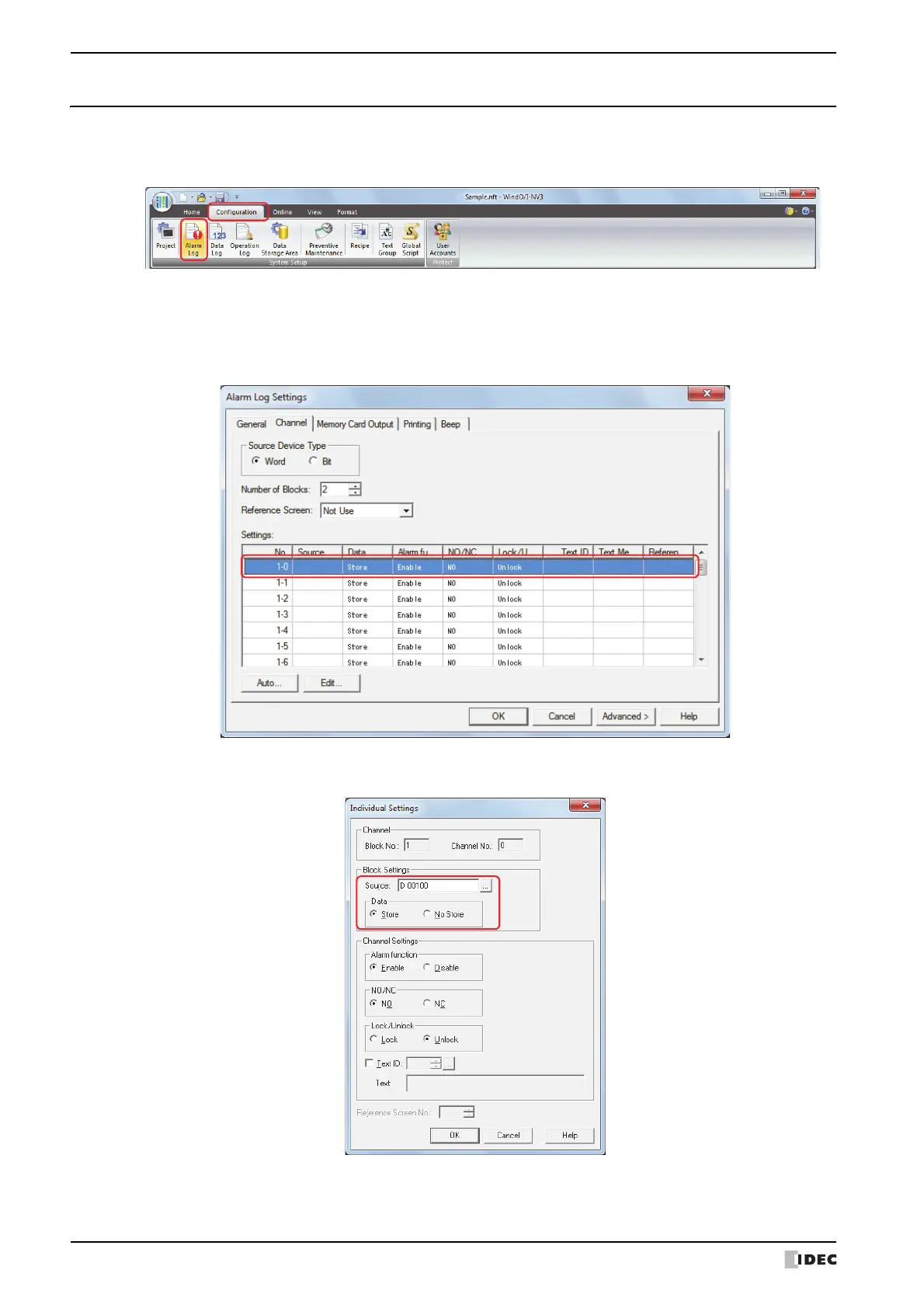4 Using Data and Detected Alarms
13-30 SmartAXIS Touch User’s Manual
4.3 Make a Sound of the Buzzer and Flash the Screen when an Alarm has Occurred
1 On the Configuration tab, in the System Setup group, click Alarm Log.
The Alarm Log Settings dialog box is displayed.
2 Select the type of device to monitor under Source Device Type on the Channel tab and specify Number of
Blocks.
3 Select the channel number to register a message to, and then click Edit.
The Individual Settings dialog box is displayed.
4 Specify the device to monitor in Source and select Store under Data.
5 Select Enable under Alarm function, configure NO/NC and Lock/Unlock, and then click OK.
