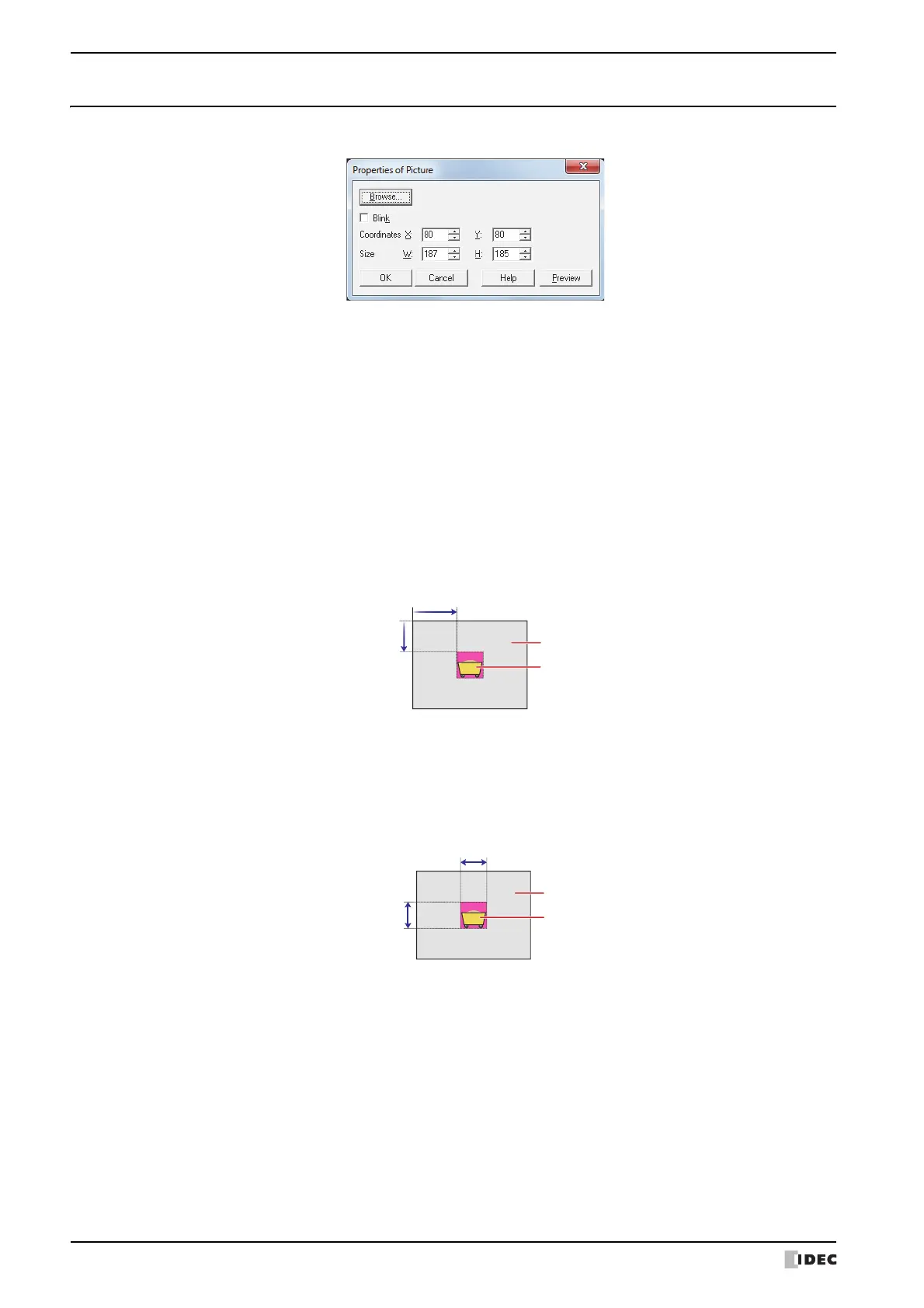2 Picture
6-24 SmartAXIS Touch User’s Manual
2.2 Properties of Picture Dialog Box
This section describes items and buttons in the Properties dialog box.
■ Browse
Changes the picture placed on the screen. Click this button to display Picture Manager.
■ Blink
Select this check box to make the picture blink.
The blink interval is specified with Blinking Cycle on the System tab in the Project Settings dialog box.
■ Coordinates
■ Size
X, Y: Specifies the display position of the picture in coordinates.
With the upper-left corner of the screen as the origin, the upper-left corner of the rectangle that
circumscribes the picture is the X and Y coordinates.
X: 0 to (Base Screen horizontal size - 1)
Y: 0 to (Base Screen vertical size - 1)
(0, 0)
X
Y
Screen
Picture
W, H: Specifies the size of the picture in width and height.
W: 1 to (Base Screen horizontal size)
H: 1 to (Base Screen vertical size)