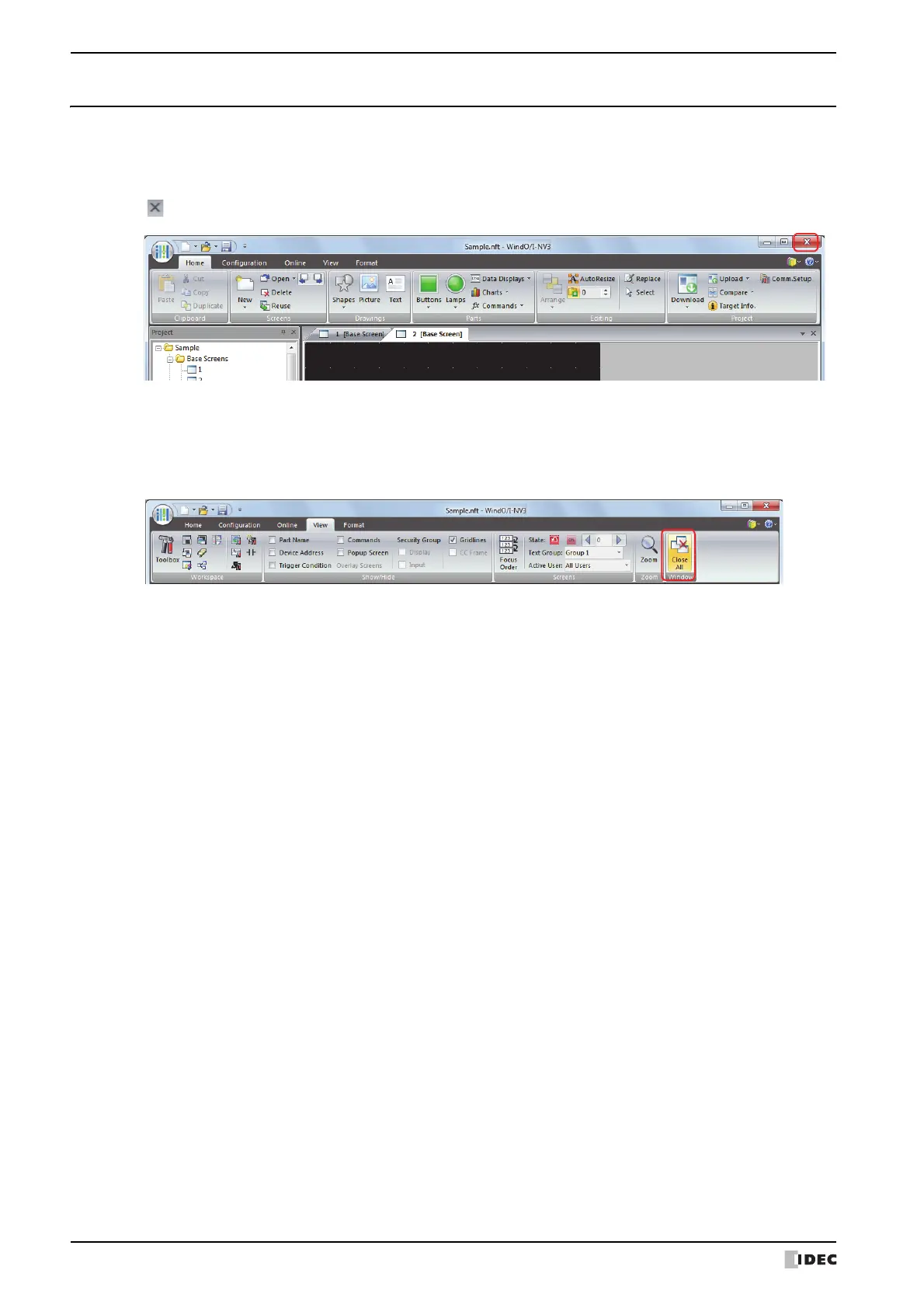2 Creating and Manipulating WindO/I-NV3 Screens
4-6 SmartAXIS Touch User’s Manual
2.4 Closing Screens
● Closing the displayed screen
You can close the active editing window.
Click in the upper-right of the editing window.
●
Closing all screens
You can close all the editing windows.
On the View tab, in the Window group, click Close All.