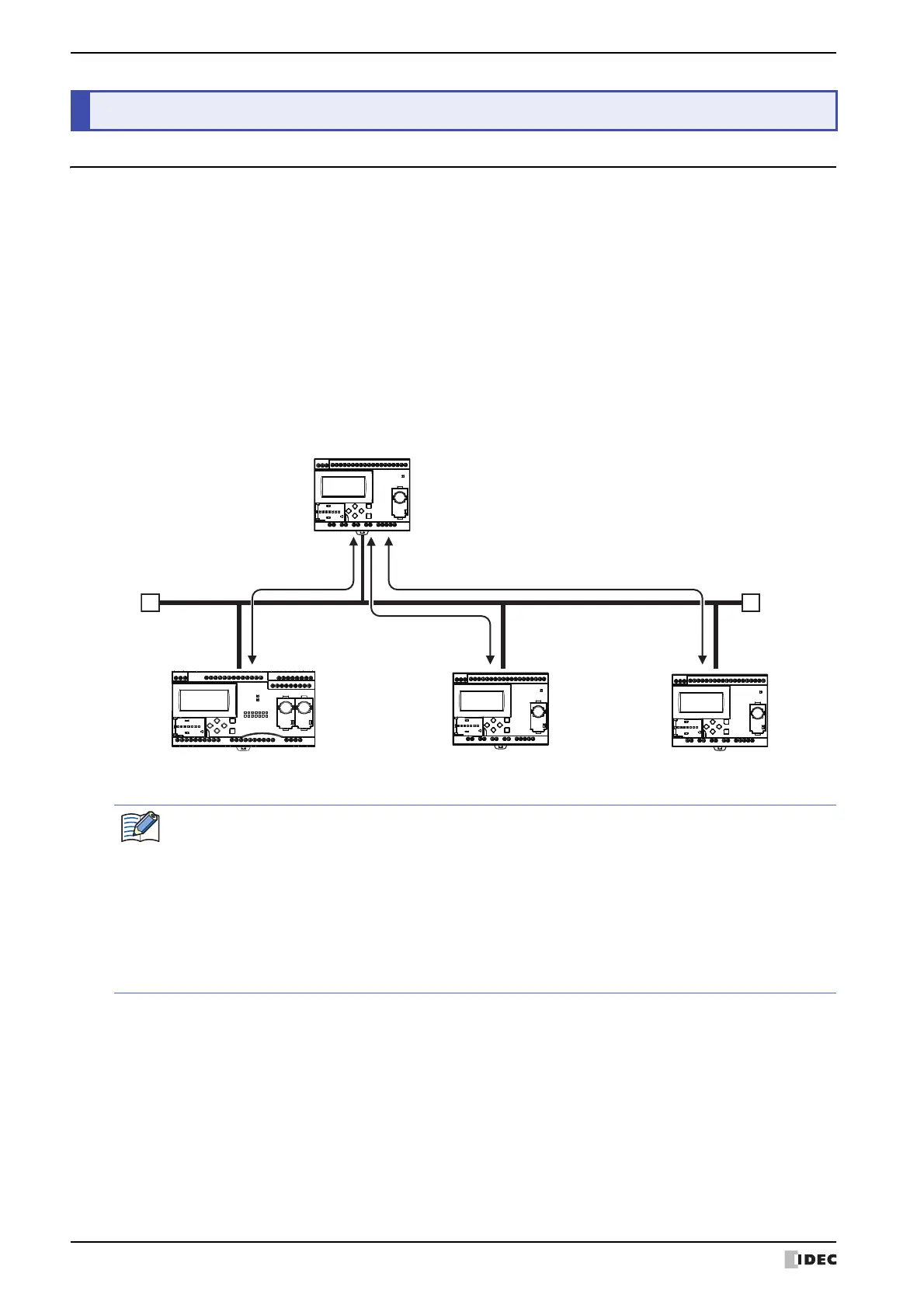4 Remote I/O
12-46 SmartAXIS Touch User's Manual
4.1 Overview
When you want to increase the number of I/Os to be connected to a single Touch, you can achieve this using the
remote I/O function.
In addition to the built-in I/Os of the Touch, you can expand the number of I/Os up to a maximum of 90 inputs and
54 outputs.
Configure the Touch to which inputs and outputs need to be expanded as the remote I/O master, and configure the
Pro/Lite to be the remote inputs and outputs as the remote I/O slaves.
The remote I/O master is configured on connections 1 through 3 in the Function Area Settings dialog box.
The Touch configured as a remote I/O master can connect to one remote I/O slave per one connection. When the
connections 1 through 3 are all used for remote I/O, the remote I/O master can connect to a maximum of three
remote I/O slaves.
For the remote I/O slave function and configuration procedure, refer to the "SmartAXIS Pro/Lite User's Manual".
4Remote I/O
Ethernet
Connection 1
Connection 2
Connection 3
Pro/Lite
Remote I/O slave
Pro/Lite
Remote I/O slave
Touch
Remote I/O master
Pro/Lite
Remote I/O slave
• If a communication timeout occurs at a remote I/O slave, all outputs of the remote I/O slave are turned
off.
Depending on the details of the control on the remote I/O slave side, this may lead to a hazardous
situation, so set the master receive timeout to an ample length. If the master receive timeout setting is
made long, the time that the remote I/O slave outputs remain on also becomes long when communication
is actually lost. Set the master receive timeout to a value suited to each application.
• The SmartAXIS configured as remote I/O master/slave communicates over Ethernet. When other
SmartAXIS or other network devices are connected on the same LAN, the I/O refresh timing for the
remote I/O slaves is affected by those devices.