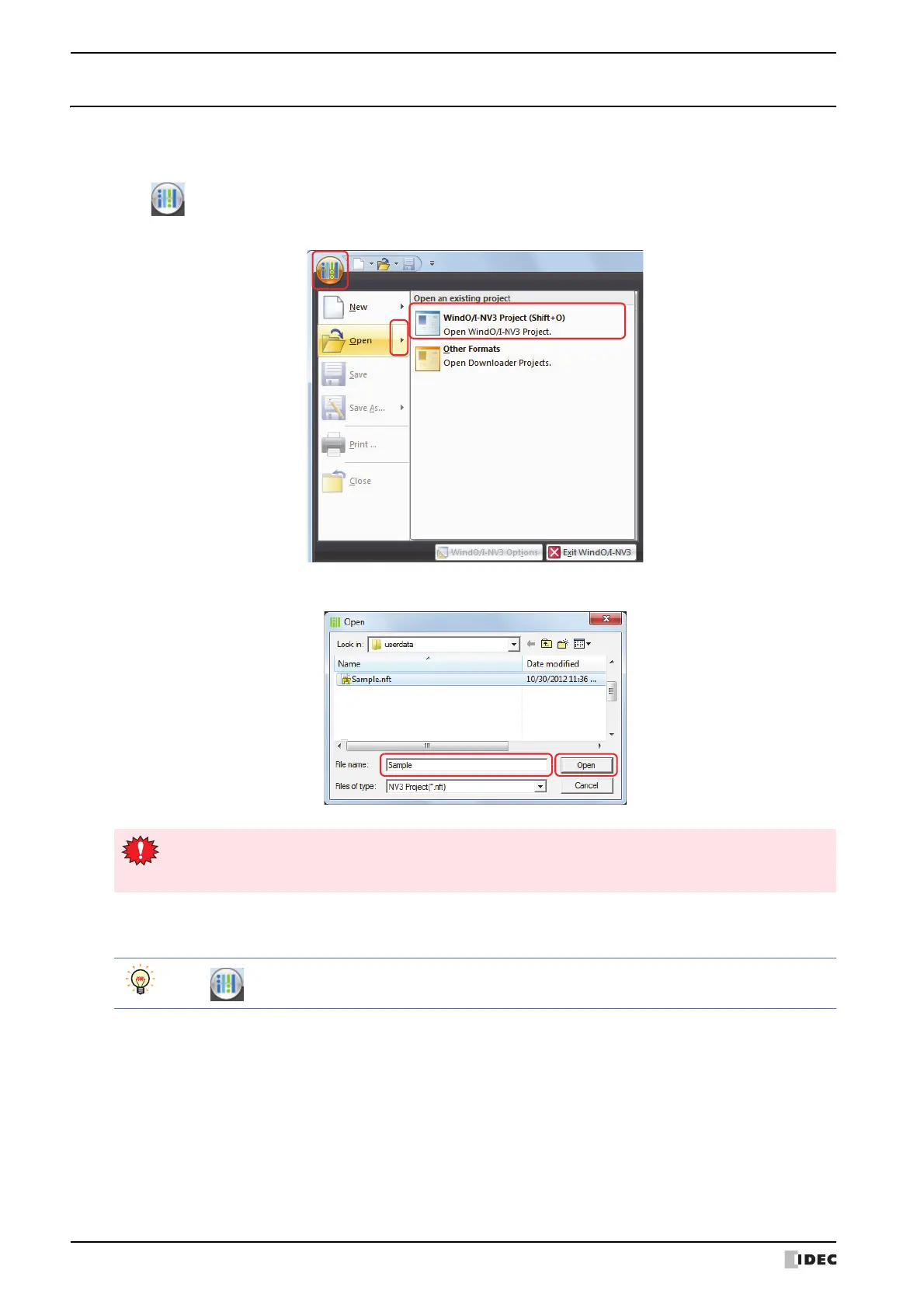1 Creating WindO/I-NV3 Project Data
3-4 SmartAXIS Touch User's Manual
1.2 Opening Project Data
● Opening project data
You can open project data that has already been created.
1 Click , and then click Open.
The Open dialog box is displayed.
2 Select the file, and then click Open.
Next you will open a screen. For details, refer to Chapter 4 “2.2 Opening Screens” on page 4-2.
If a password has been configured for the project data, the Enter Password screen will be displayed. Select
the user name and enter its password. For details, refer to Chapter 21 “User Accounts and the Security
Function” on page 21-1.
Click , and then click project data on the Recent Projects list to open a project data.