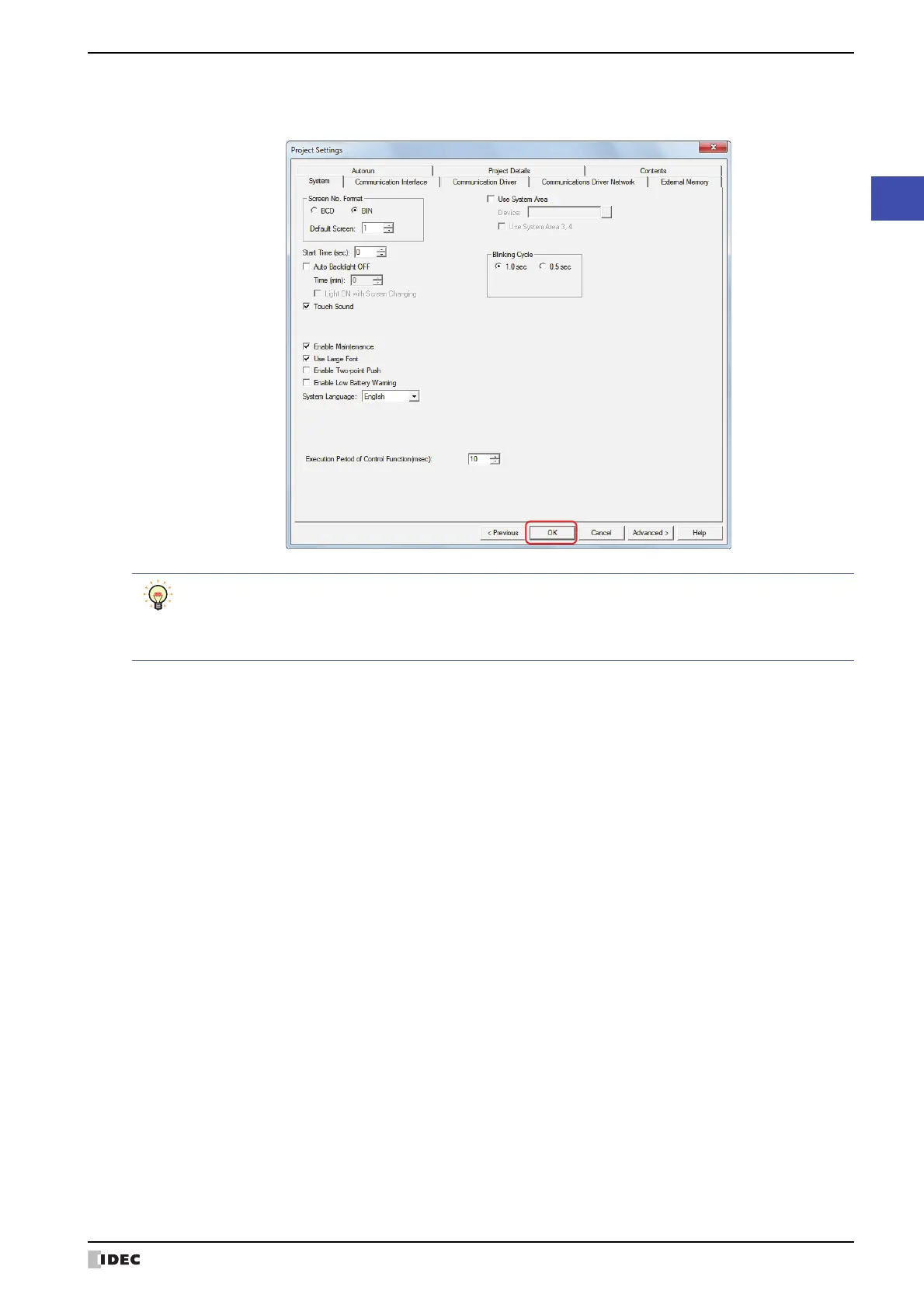SmartAXIS Touch User's Manual 3-3
1 Creating WindO/I-NV3 Project Data
3
Project
5 Configure the settings on each tab as necessary, and then click OK.
For details about the Project Settings dialog box, refer to “Project Settings Dialog Box” on page 3-19.
This concludes creating project data.
Next you will create a screen. For details, refer to Chapter 4 “3.1 Base Screen Settings” on page 4-14.
• The Project Settings dialog box can also be accessed using the following methods.
-Click Project on the Configuration tab
-Double click Project Settings in the Project window
• You can go back to previous step to change the settings by clicking Previous.