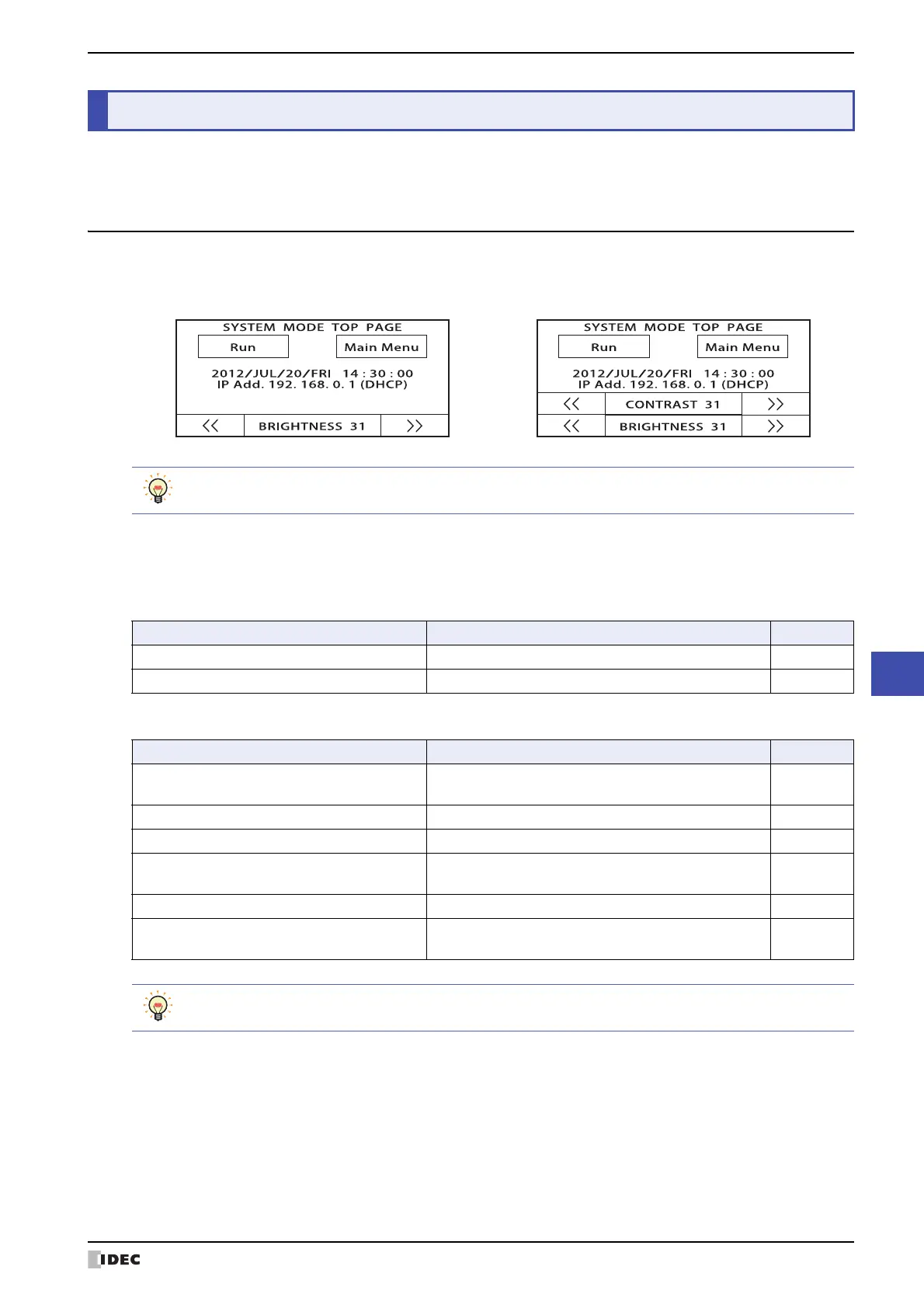SmartAXIS Touch User's Manual 28-3
2 System Mode Overview
28
Touch Setup
The System Mode allows you to access the internal Touch initial settings, self diagnosis, and clearing logged data. In
this mode, the project in the Touch will not be running.
2.1 System Mode Screens
In the System Mode, the content of the Top Page appears. (as shown below).
The following items are included on the Top Page and Main Menu. When you press the button of an item the
operation and settings screen for that item will be displayed.
■ Top Page
■ Main Menu
2 System Mode Overview
Color LCD models Monochrome LCD models
For information on accessing the Touch System Mode, refer to “1.2 Displaying the Maintenance Screen” on
page 28-2.
Item Descriptions See page
Run Switches to Run Mode. Page 28-9
Main Menu Displays the Main Menu. Page 28-3
Item Descriptions See page
Initial Setting
Allows adjustment of settings relating to operation,
communication parameters, and log data of the Touch.
Page 28-5
Clock Setting Allows setting of the internal clock of the Touch. Page 28-9
Run Switches to Run Mode. Page 28-9
System Info.
Displays information relating to the type number,
project, as well as runtime system of the Touch.
Page 28-9
Top Page Moves to the Top Page. Page 28-10
Self Diag.
Executes self diagnosis of memory, the touch panel, display,
communication and other self diagnosis.
Page 28-10
The screens under the Top Page in the System Mode are displayed in English only.
