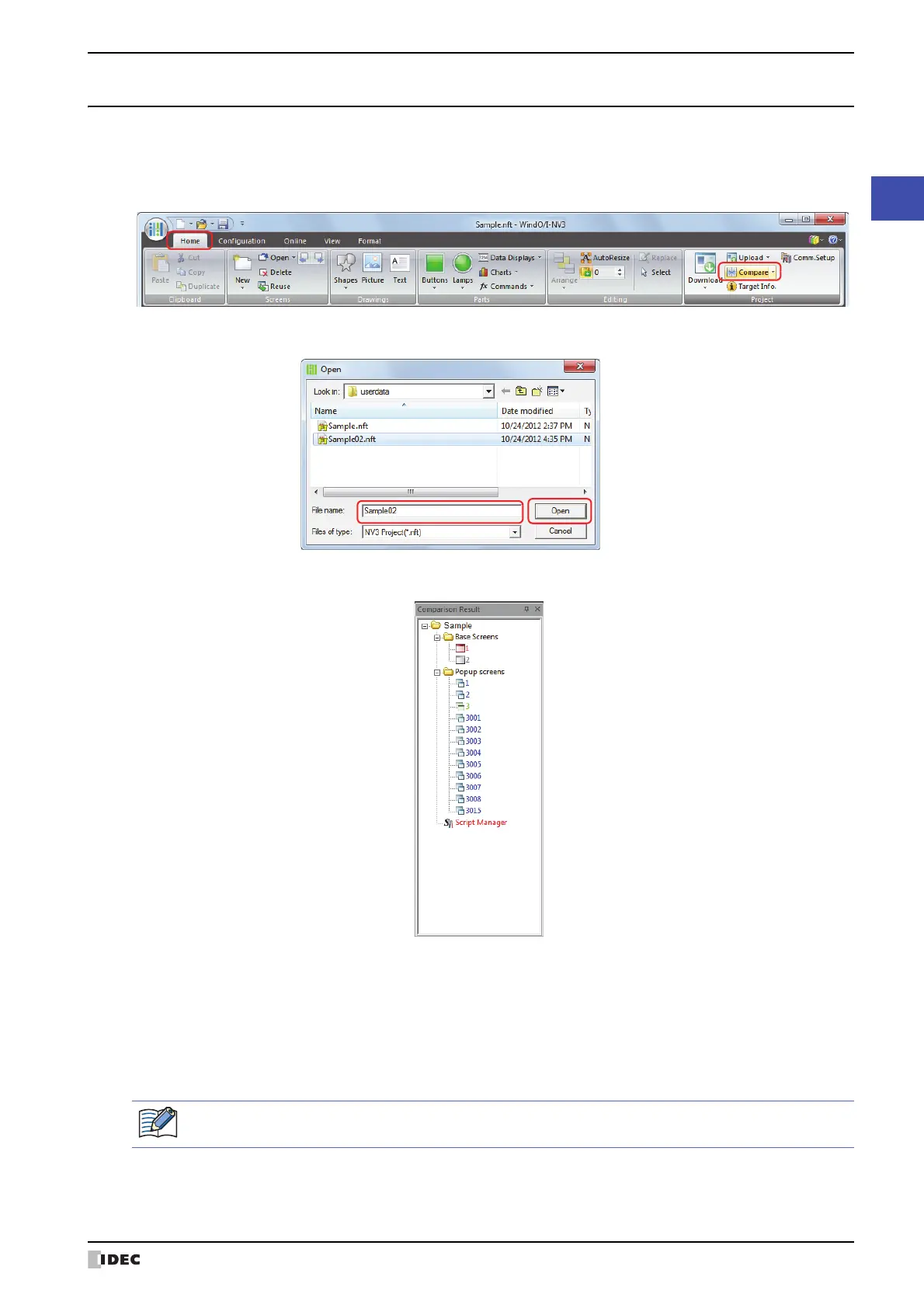SmartAXIS Touch User's Manual 3-13
1 Creating WindO/I-NV3 Project Data
3
Project
1.5 Comparing Project Data
Compares project data during editing with the screens and scripts of saved projects.
1 On the Home tab, in the Project group, click Compare.
The Open dialog box is displayed.
2 Select a file to compare with, then click Open.
The Comparison Result window is displayed.
Comparison results are displayed using colored text.
Blue: Complete match
Red: Different content
Green: Only saved in the open project
Gray: Only saved in the comparison project
To compare with the comparison project data again, click the arrow to the right of Compare from the
Project group of the Home tab, then click Recompare.