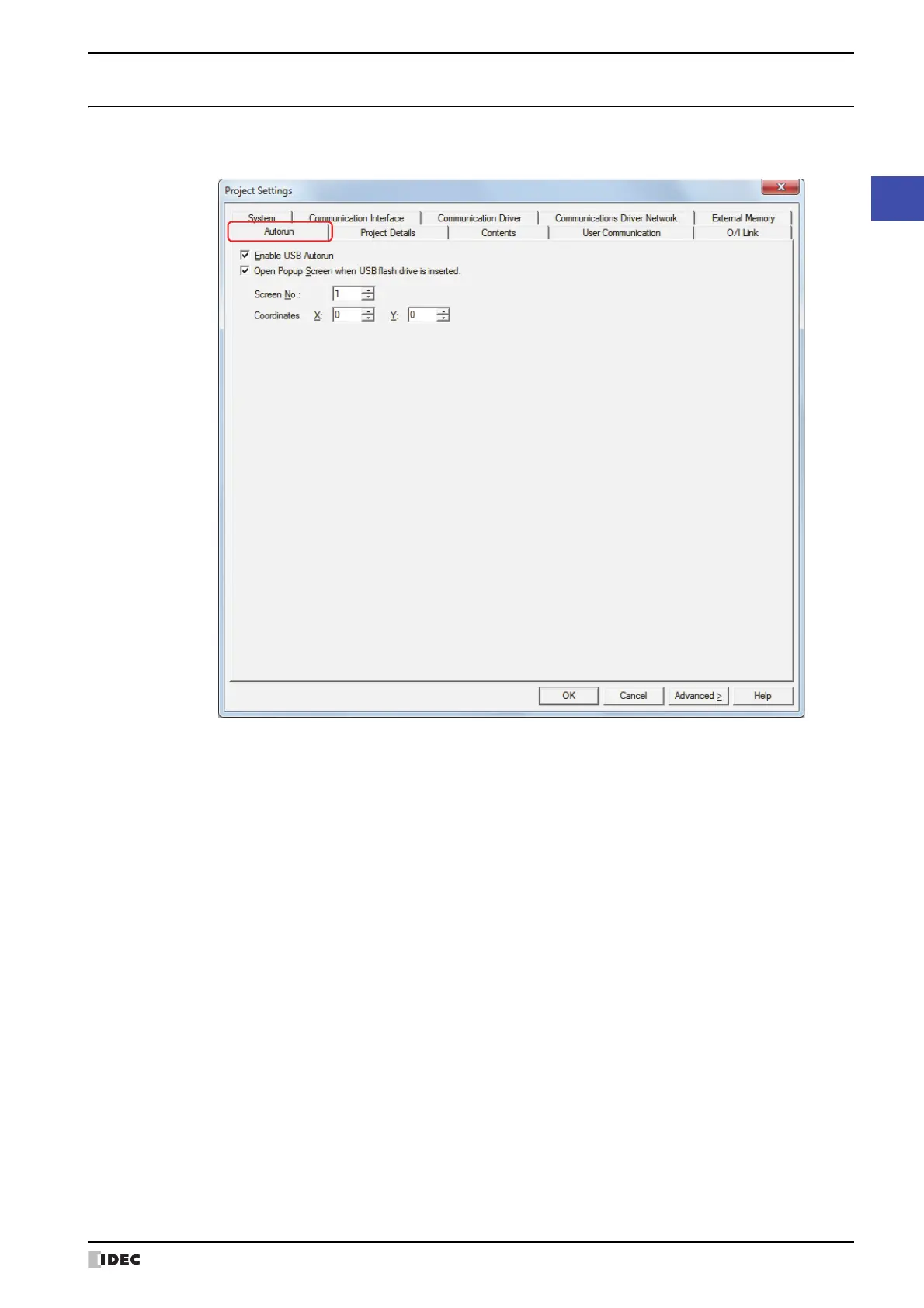SmartAXIS Touch User's Manual 3-41
3 Project Settings Dialog Box
3
Project
3.9 Autorun Tab
The Autorun tab is used to configure the USB flash drive autorun functions when inserted in the Touch. For details
on USB flash drives, refer to Chapter 26 “1 USB Flash Drives” on page 26-1.
■ Enable USB Autorun
Select this check box to enable the USB Autorun function.
The USB Autorun function automatically displays a menu screen from which the user can execute predefined
commands when a USB flash drive is inserted in the Touch.
■ Open Popup Screen when USB flash drive is inserted
Select this check box to display a Popup Screen when a USB flash drive is inserted in the Touch.
Screen No.: Specifies the Popup Screen number (1 to 3015) to display when a USB flash drive is inserted in
the Touch.
Coordinates X, Y: Specifies the coordinates to display the Popup Screen.
With the upper-left corner of the screen as the origin, the X and Y coordinates are the upper-left
corner of the Popup Screen.
The units and range for the display coordinates are as follows.
Specify the coordinates in 1 dot units.
X: 0 to (Base Screen horizontal size - 1)
Y: 0 to (Base Screen vertical size - 1)