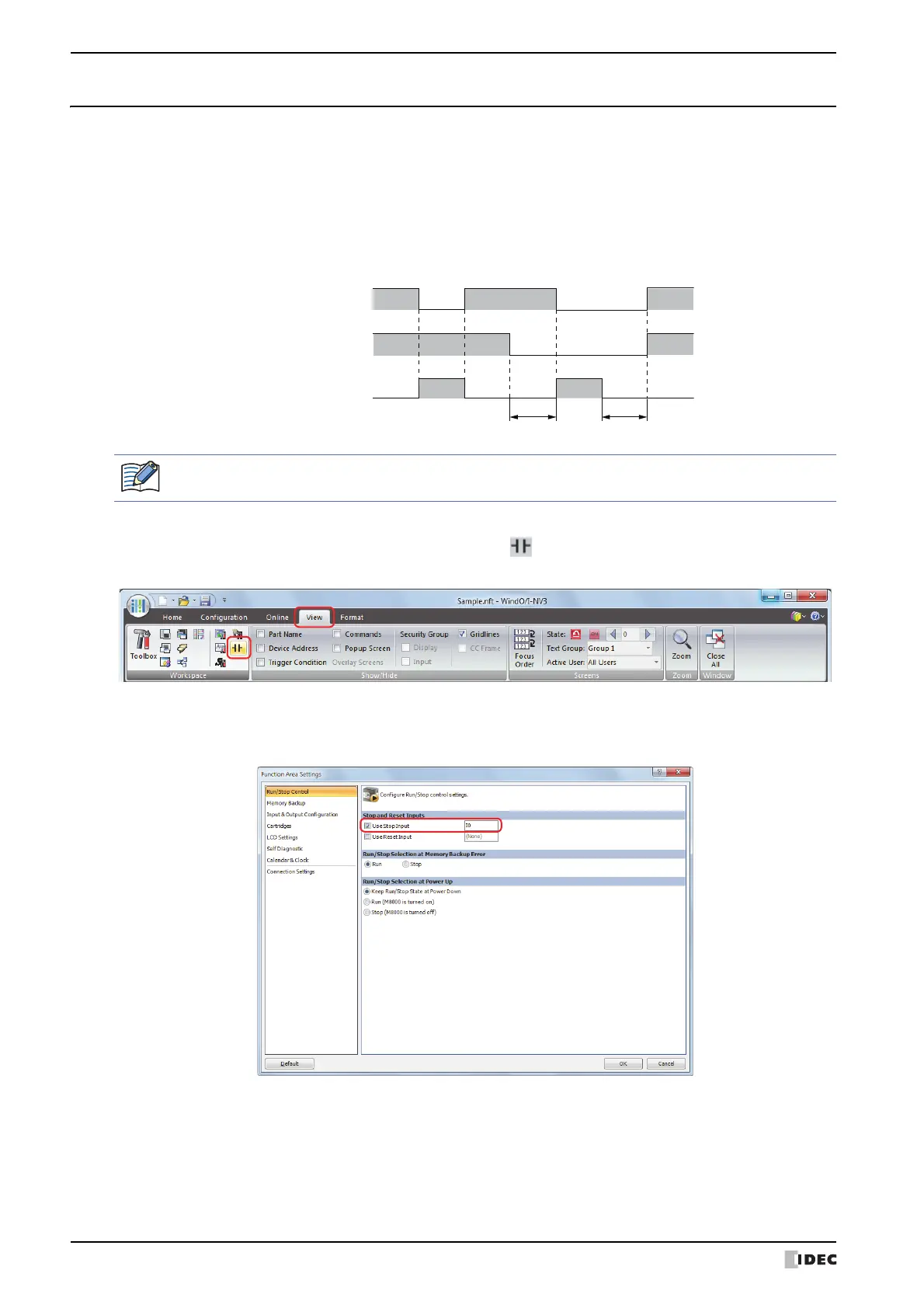4 Special Functions
3-48 SmartAXIS Touch User's Manual
4.2 Stop Input
This section describes the function on how a ladder program or FBD program for the Touch can be stopped with
external input.
● Function Description
This function stops execution of a ladder program or FBD program for the Touch by means of an external input, such as a
control panel switch.
The normal external inputs of the Touch are set as stop inputs.
When a stop input is set to ON, the ladder program or FBD program is stopped during execution. When a stop input
is set to OFF, the ladder program or FBD program executes from the top.
The external inputs that can be set as stop inputs are I0 to I7.
●
Procedure
1
On the WindO/I-NV3 View tab, in the Workspace group, click (Control Function) .
WindLDR starts.
2 On the WindLDR Configuration tab, in the Function Area Settings group, click Run/Stop Control.
The Function Area Settings dialog box is displayed.
3 Select the Use Stop Input check box.
4 Designate an external input (ex. I0) as a stop input.
5 Click OK.
This concludes configuring the settings.
If I0 is set to ON after a ladder program or FBD program is downloaded, these programs will stop.
*1 Even when M8000 (start control) is OFF, if a stop input is OFF, the Touch will remain in the RUN state.
*2 Even when a stop input is OFF, since M8000 (start control) is OFF, the program will not go into RUN state.
RUN/Stop State
Start Control
(M8000)
Stop Input
RUN
STOP
ON
OFF
ON
OFF
While a reset input is ON, a ladder program or FBD program is stopped. For details of reset inputs, refer to
“Reset Input” on page 3-49.