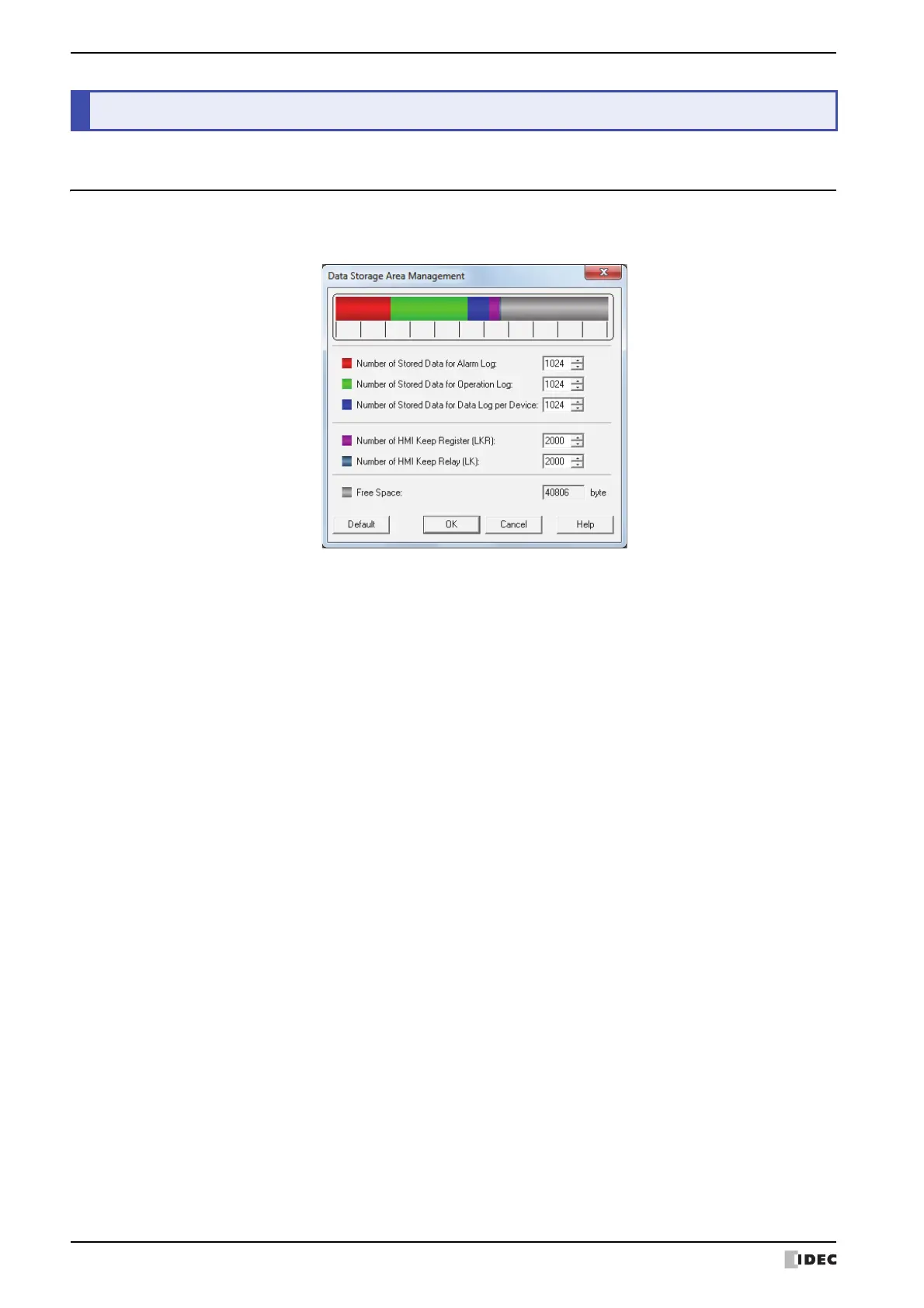3 Data Storage Area Management Dialog Box
16-4 SmartAXIS Touch User’s Manual
This section describes items and buttons on the Data Storage Area Management dialog box.
3.1 Data Storage Area Management Dialog Box
The areas to save Alarm Log data, Operation Log data, and Data Log data and the areas to use as HMI Keep
Registers (LKR) and HMI Keep Relays (LK) are allocated in the Data Storage Area Management dialog box.
■ Number of Stored Data for Alarm Log
Specifies the amount of Alarm Log data to save in the data storage area (0 to 5011).
Alarm Log data is only saved in the data storage area when Store is selected under Block Settings, Data in the
Auto-Setup dialog box or in the Individual Settings dialog box for Alarm Log Settings.
■ Number of Stored Data for Operation Log
Specifies the amount of Operation Log data to save in the data storage area (0 to 3579).
■ Number of Stored Data for Data Log per Device
Specifies the amount of Data Log data per device to save in the data storage area (0 to 12528).
Data Log data is only saved in the data storage area when Enable is selected under Log function on the General
Tab in the Individual Settings dialog box for Data Log Settings.
■ Number of HMI Keep Register (LKR)
Specifies the number of HMI Keep Register (LKR) addresses (1024 to 8192).
■ Number of HMI Keep Relay (LK)
Specifies the number of HMI Keep Relay (LK) addresses (1024 to 8192).
■ Free Space
Shows the amount of free space in the data storage area (in bytes).
■ Default
Returns the configured values to their default values.
3 Data Storage Area Management Dialog Box
