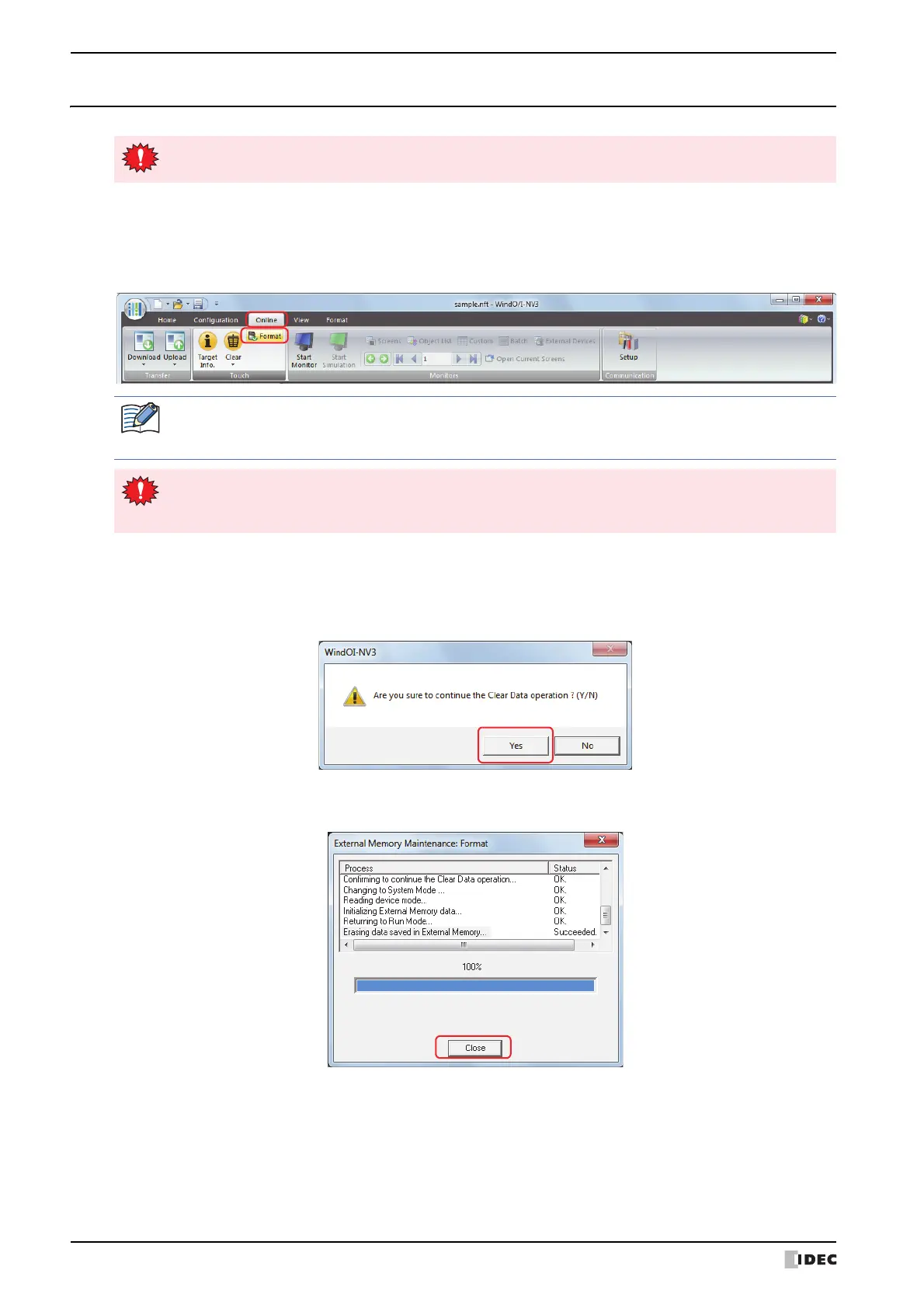1 USB Flash Drives
26-14 SmartAXIS Touch User's Manual
1.7 Formatting the USB Flash Drive
The USB flash drive inserted in the Touch can be formatted with the WindO/I-NV3 online function.
1 On the Online tab, in the Touch group, click Format.
A confirmation message appears warning that existing data will be deleted.
2 Click Yes.
The External Memory Maintenance dialog box appears and formatting begins.
When the external memory has been formatted, the display returns to the External Memory Maintenance dialog box.
3 Click Close.
Always format the USB flash drive before using it.
In Communication Settings, Communicate with must be set to Touch in advance, and Port must be
set to USB in advance. For details on how to configure these settings, refer to “Communication settings” on
page 26-3.
If security is enabled for the project saved on the external memory, the Password Screen is displayed.
Select the user name and enter the password. For details, refer to Chapter 21 “User Accounts and the
Security Function” on page 21-1.