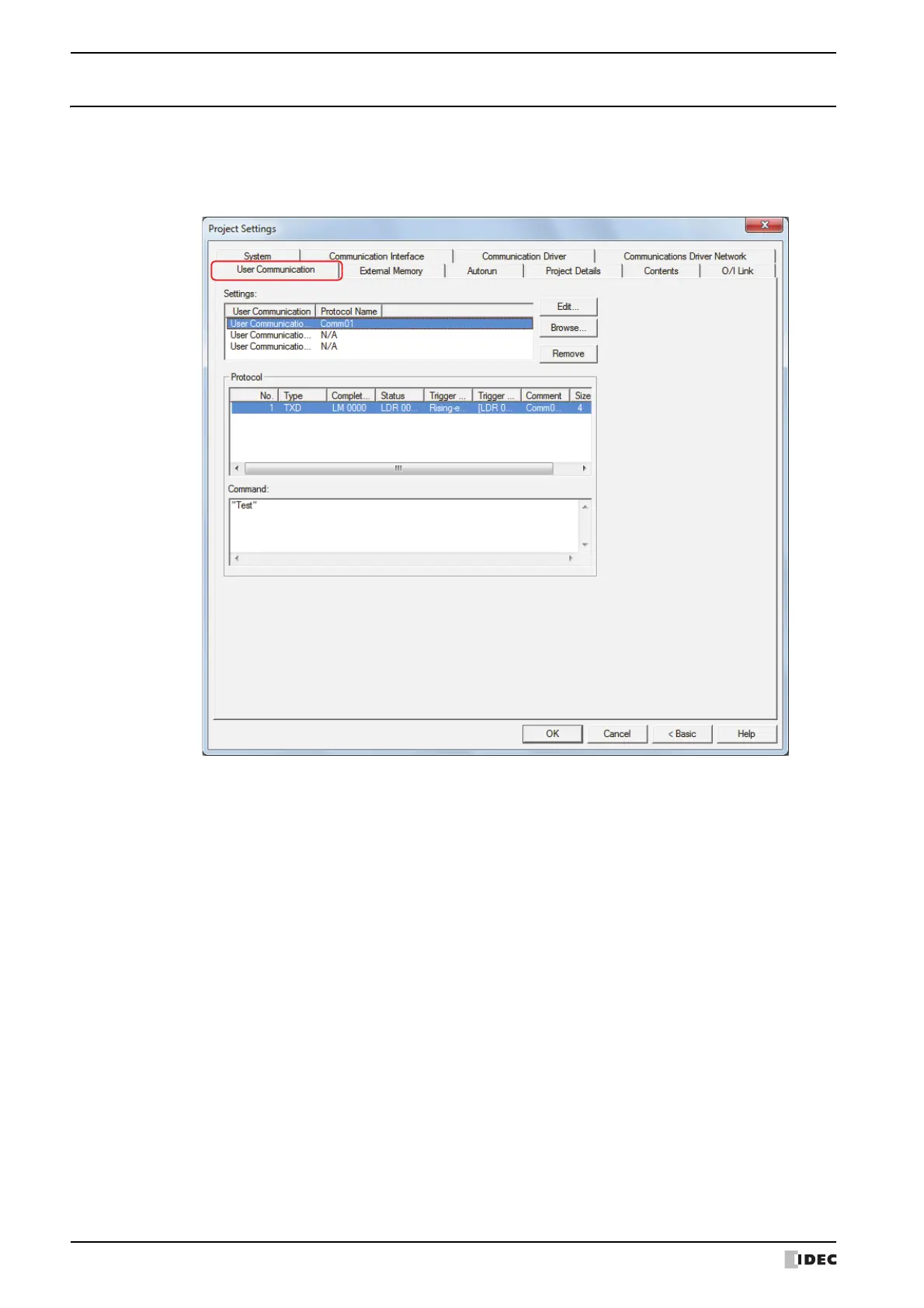3 Project Settings Dialog Box
3-38 SmartAXIS Touch User's Manual
3.7 User Communication Tab
The User Communication tab is used to configure communication with external devices such as barcode readers.
For details, refer to Chapter 22 “5 User Communication” on page 22-7. This option can only be configured when User
Communication 1, User Communication 2, or User Communication 3 is selected for Protocol under
Interface Settings on the Communication Interface tab.
■ Settings
Edits the user communication settings. You can use up to three user communication settings.
■ Edit
Registers or changes the selected user communication settings. Select a user communication number, and then click
this button to display the User Communication Protocol Settings dialog box.
■ Browse
Selects a Protocol to use as user communication with Protocol Manager. Click this button to display Protocol Manager.
■ Remove
Removes the Protocol selected under User Communication from the list.
User Communication: Shows the user communication number.
Protocol Name: Shows Protocol Name configured in the User Communication Protocol Settings dialog box.