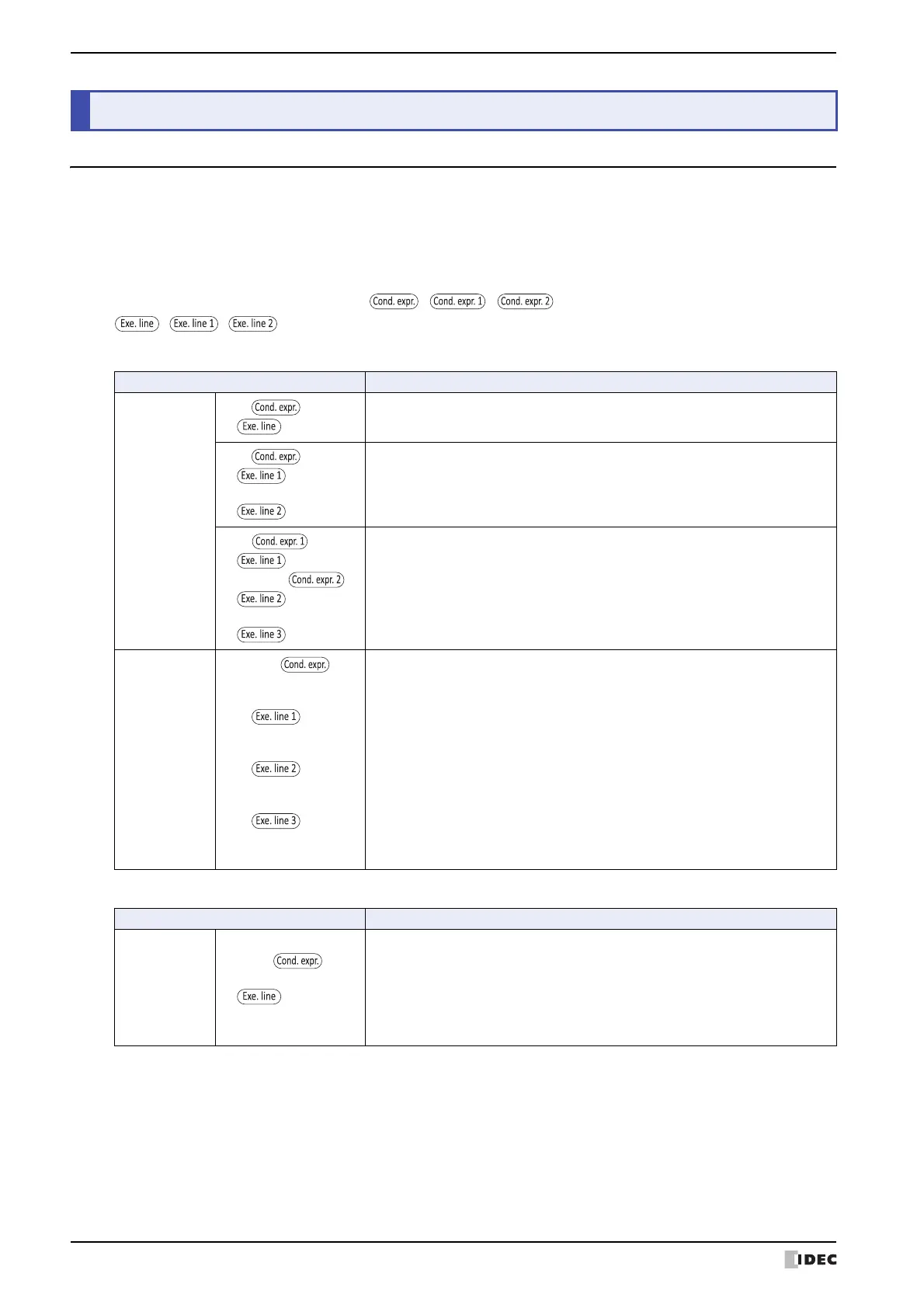4 Script Definition Method
20-14 SmartAXIS Touch User’s Manual
4.1 Format List
This section describes the format and operation of control statements, operators, functions, etc.
Enter everything except comments in single-byte. For specific definition examples, refer to “5 Script Coding
Examples” on page 20-22.
●
Control statements
Conditional expressions are described as , , here. Execution lines are described as
, , ...
■ Conditional branching
■ Repeat
4 Script Definition Method
Format Description
if
else
else if
if ()
{ ; }
Execution line is executed if the conditional expression is satisfied.
if ( )
{ ; }
else
{ ; }
Execution line 1 is executed if the conditional expression is satisfied.
Execution line 2 is executed if it is not satisfied.
if ( )
{ ; }
else if ()
{ ; }
else
{ ; }
Execution line 1 is executed if the conditional expression 1 is satisfied.
Conditional expression 2 is determined if conditional expression 1 is not
satisfied, and execution line 2 is executed if conditional expression 2 is
satisfied.
Execution line 3 is executed if conditional expression 2 is not satisfied too.
switch
case
default
switch ()
{
case constant 1:
;
break;
case constant2:
;
break;
default:
:
break;
}
Execution line 1 is executed if the value of conditional expression matches
constant 1.
Execution line 2 is executed if the value of conditional expression matches
constant 2.
Execution line 3 is executed if the value of conditional expression does not
match constant 1 nor constant 2.
• This can only be used for data types BIN16 (+), BIN16 (+/-), BIN32 (+),
BIN32 (+/-), BCD4, and BCD8.
Format Description
while
while ()
{
;
}
Execution line is repeatedly executed while the conditional expression is
satisfied.
• It will go into an infinite loop when the conditional expression is always
satisfied, so do not set fixed values or devices that do not change as the
conditional expression.
• Do not write a value to the external device address in the while definition.