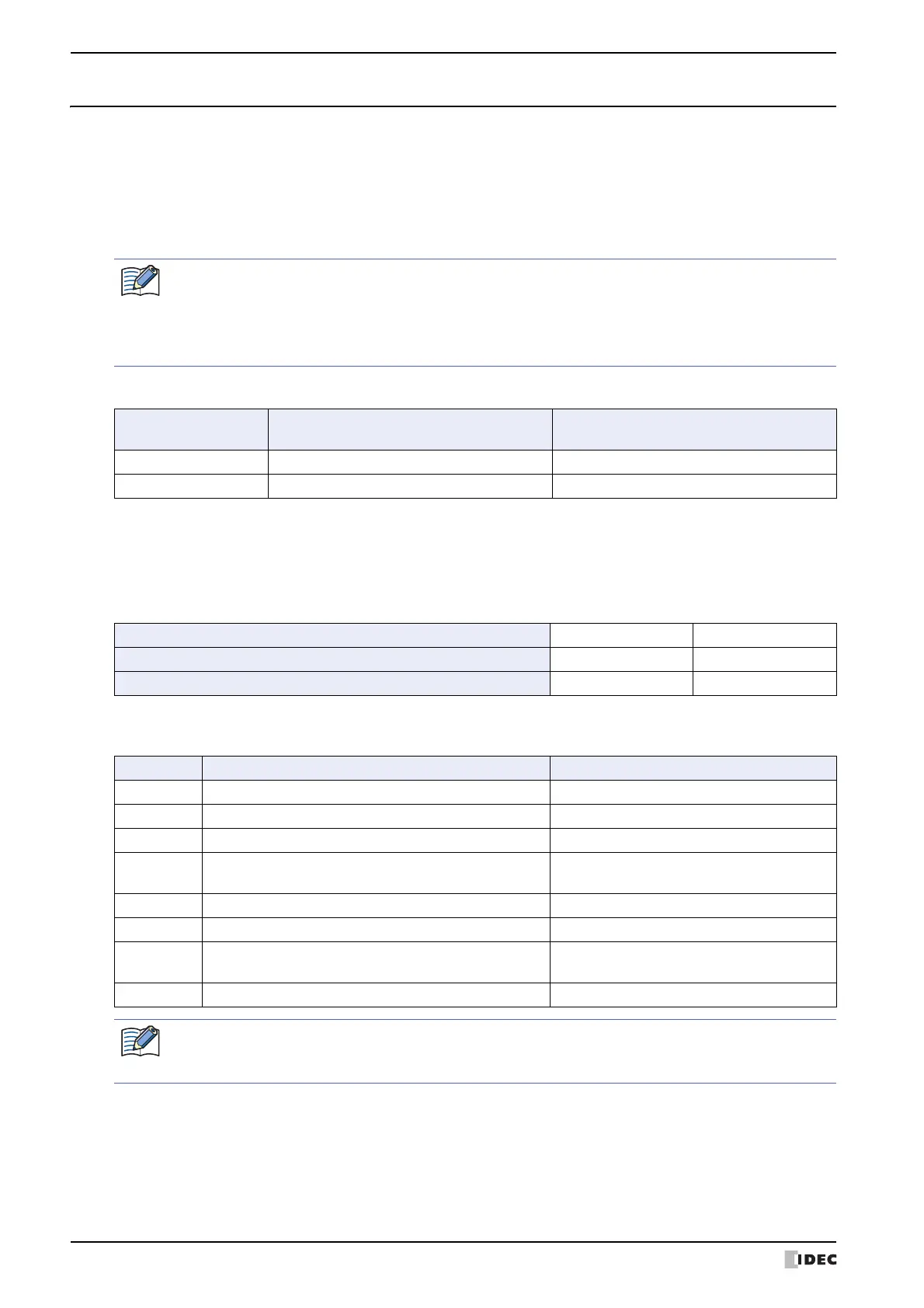4 Special Functions
3-86 SmartAXIS Touch User's Manual
4.14 Analog Output
This section describes how to configure analog output signals for voltage and current.
●
Feature Description
The FT1A-*14KA-* and the FT1A-*14SA-* are equipped with two analog outputs. This function converts 0 to 10 V DC
or 4 to 20 mA analog signals into 0 to 1, 000 increment and stored in special data registers.
The FT1A-*12RA-* does not have analog output function.
●
Applicable Models
● Storage Location for the Analog Output Value and Status
The analog output values (0 to 1,000) stored in the special data registers (D8044 and D8045) are converted to analog
signals by the scan end processing in the ladder program or FBD program, and then output from AQ0 and AQ1. The
analog output status is also stored in special data registers (D8046 and D8047: read-only). These values are updated
with each scan.
■ Analog Output Status (D8046, D8047)
Details on the analog output status are as follows.
In the cases below, the minimum value of analog output is written to the special data registers for the
analog outputs.
• When the Touch is reset, such as when the Touch is powered up.
• When Ladder program or FBD program is in STOP state and M8025 (Maintain Outputs While Program
Operation Stopped) is OFF.
Analog output
FT1A-*14KA-*
FT1A-*14SA-*
FT1A-*12RA-*
0 to 10 V YES –
4 to 20 mA YES –
Analog output terminal AQ0 AQ1
Analog output value D8044 D8045
Analog output status D8046 D8047
Status Description Analog output signal
0
Operating normally Current analog output value
1Reserved –
2 Initializing 0 V / 4 mA
3 Parameter setting error
Analog output value immediately before the
error occurred
4 to 9 Reserved –
10 Set to unused for the Signal Type –
11
Analog outputs unsupported model (FT1A-*12RA-*) has
been selected
–
12 to 65535 Reserved –
For input FB and output FB in FBD programs, only analog value input (AI FB) is supported. Analog value
output is not supported. To output analog values in FBD programs, store the analog output value in the
relevant special data register (D8044, D8045, D8176, D8177, D8186, D8187) using script programming.