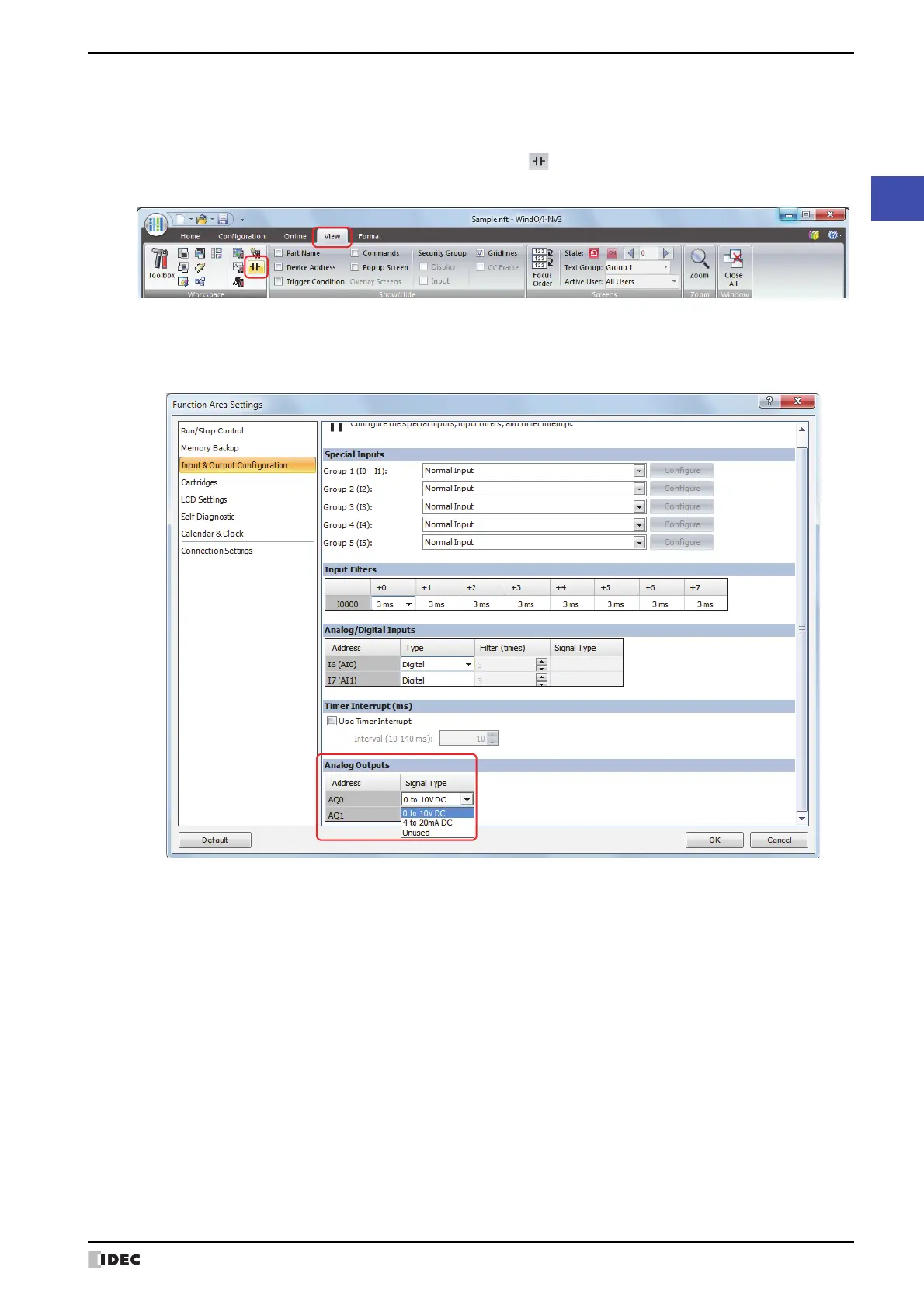SmartAXIS Touch User's Manual 3-87
4 Special Functions
3
Project
● Procedure
To use analog output, you must configure it in the Function Area Settings tab and download the ladder program or
FBD program to the Touch.
1 On the WindO/I-NV3 View tab, in the Workspace group, click (Control Function).
WindLDR starts.
2 On the WindLDR Configuration tab, in the Function Area Settings group, click Input & Output Configuration.
The Function Area Settings dialog box is displayed.
3 Under Signal Type for the external output to use as the analog output, select 0 to 10V DC or 4 to 20mA DC.
4 Click OK.
This concludes configuring the settings.