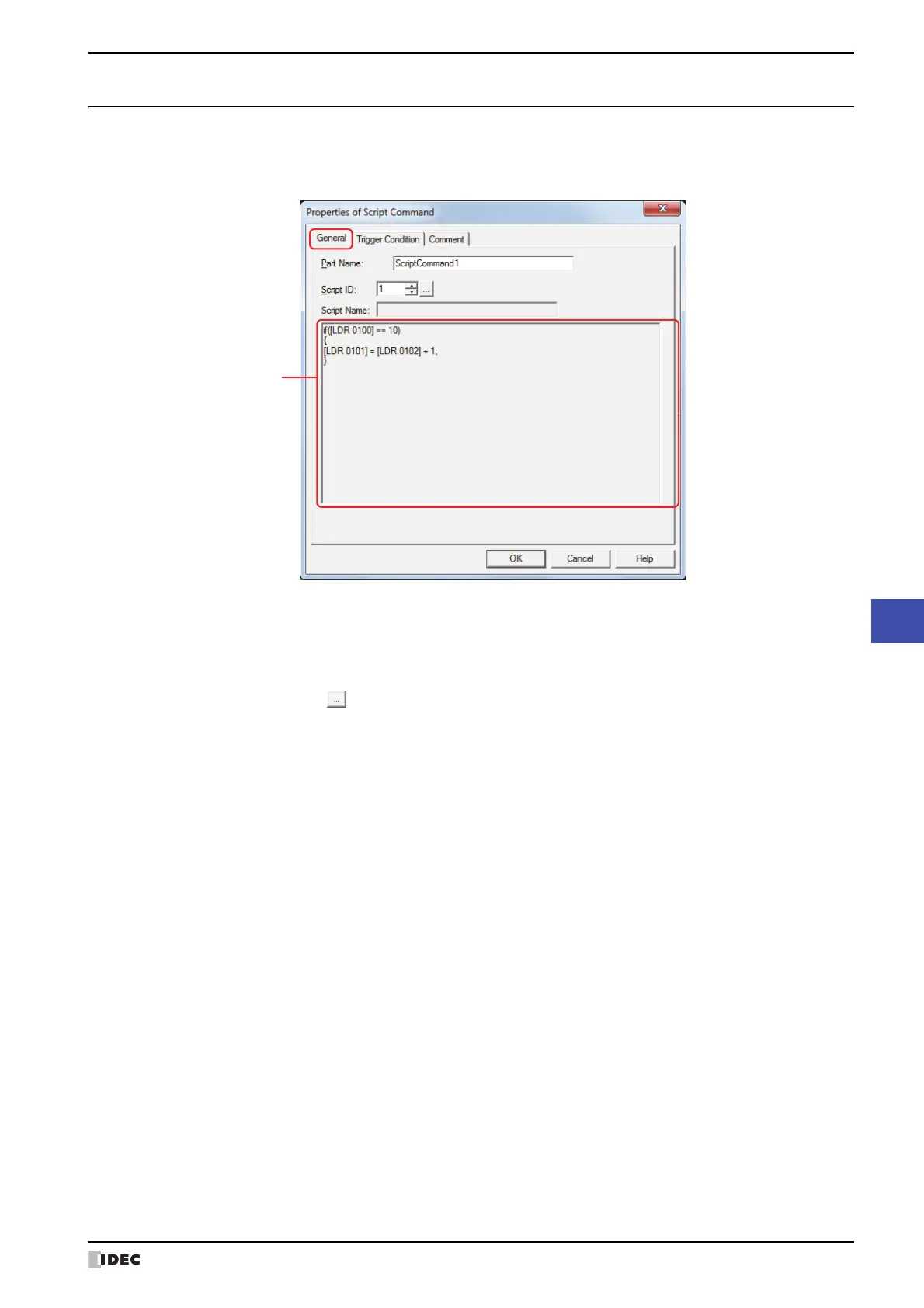SmartAXIS Touch User’s Manual 11-27
4 Script Command
11
Commands
4.3 Properties of Script Command Dialog Box
This section describes items and buttons in the Properties dialog box.
●
General Tab
■ Part Name
Enter a name for the part. The maximum number is 20 characters.
■ Script ID
Specify the script ID (1 to 32000) of the script to operate.
Script Manager will open when is clicked. Select a script from the script list.
For details, refer to Chapter 20 “2.2 Script Manager” on page 20-7.
■ Script Name
Displays the name of the script selected in Script Manager.
■ (Script)
Displays the contents of the script selected in Script Manager.
Once this area is double clicked, the Script Editor will open and editing can be done.
For details, refer to Chapter 20 “2.3 Script Editor” on page 20-8.
