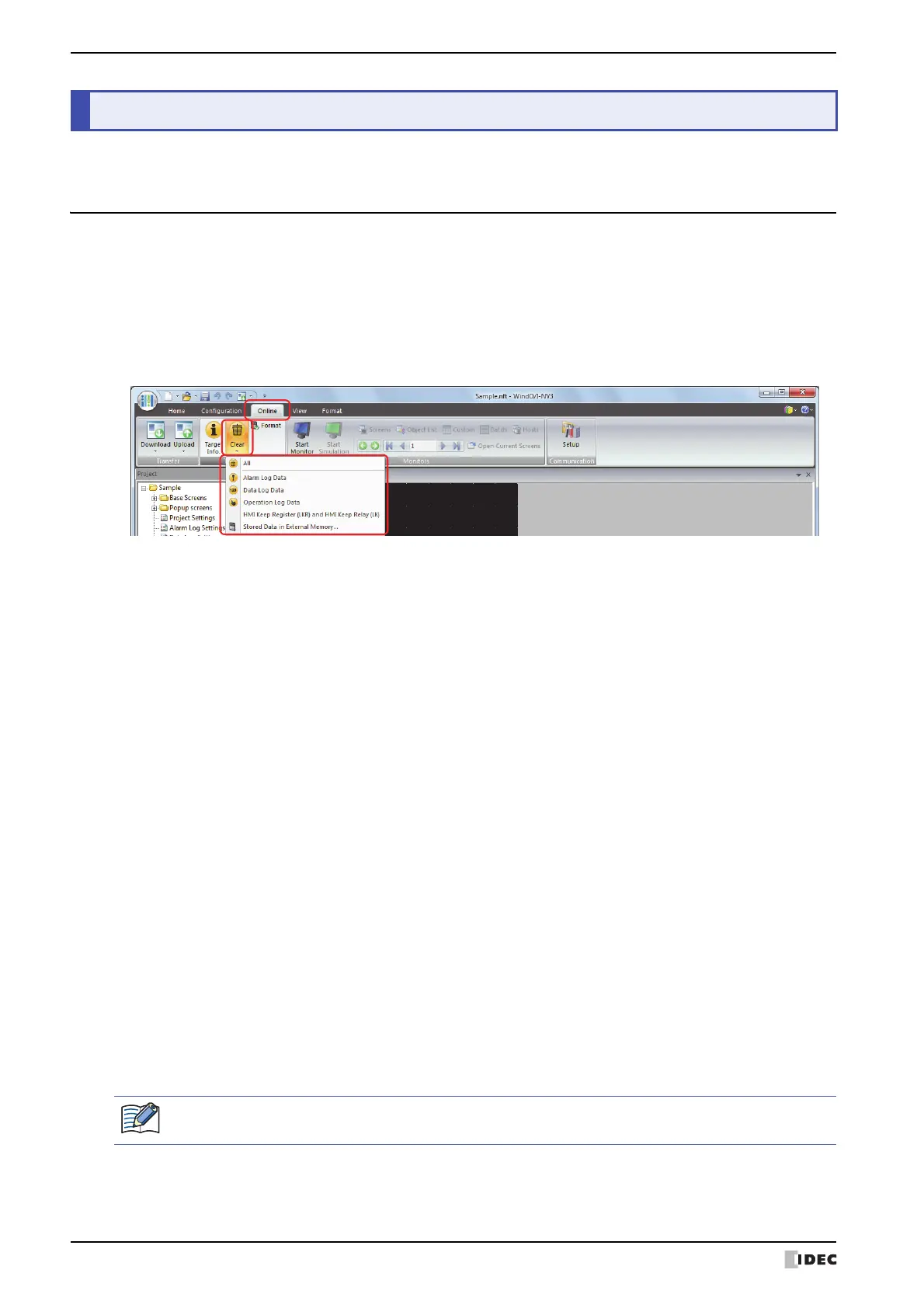4 Clear
23-22 SmartAXIS Touch User's Manual
Deletes data from the Touch or from an external memory inserted in the Touch.
4.1 Clear Data from the Touch
1 Change communication settings according to the connection method between the computer and the Touch.
In the Communication Settings dialog box, select Touch from Communicate with. To communicate with the Touch
as an O/I Link Slave via an O/I Link Master, select O/I Link Slave. For details, refer to “1.3 Change Communication
Settings” on page 23-5.
2 Open project data.
3 On the Online tab, in the Touch group, click Clear, then click the data to be deleted.
■ All
Deletes project data, Alarm Log data, Data Log data, and Operation Log data. It also clears the HMI Keep Register
(LKR) and HMI Keep Relay (LK).
■ Alarm Log Data
Deletes the data collected by the Alarm Log function.
■ Data Log Data
Deletes the data collected by the Data Log function.
■ Operation Log Data
Deletes the data collected by the Operation Log function.
■ Data of all Device Addresses
Clears the data of all device addresses.
■ Stored Data in External Memory
After stopping operation, deletes data saved to an External Memory Folder on an external memory.
Click this to display the Clear Data dialog box. For details, refer to “Deleting Data from an External Memory Inserted
in the Touch” on page 23-24.
• When Communicate with is set to Touch and Port to USB, deletion of the data starts.
• When Communicate with is set to Touch and Port is set to Ethernet, the Target IP Address dialog box is
displayed. Specify the IP address of the Touch, and then click OK to start deletion of the data. For details, refer to
“To execute any function except project data download” on page 23-8.
• When Communicate with is set to O/I Link Slave, the Target Slave dialog box is displayed. Specify the slave
station of the Touch to communicate with, and then click OK to start deletion of the data.
If Port is set to Ethernet, specify the IP address of the master to be used. For details, refer to “To execute any
function except project data download” on page 23-9.
4 Clear
If security is enabled in the Touch project, the Password Screen is displayed. Enter the password.
For details, refer to Chapter 21 “User Accounts and the Security Function” on page 21-1.