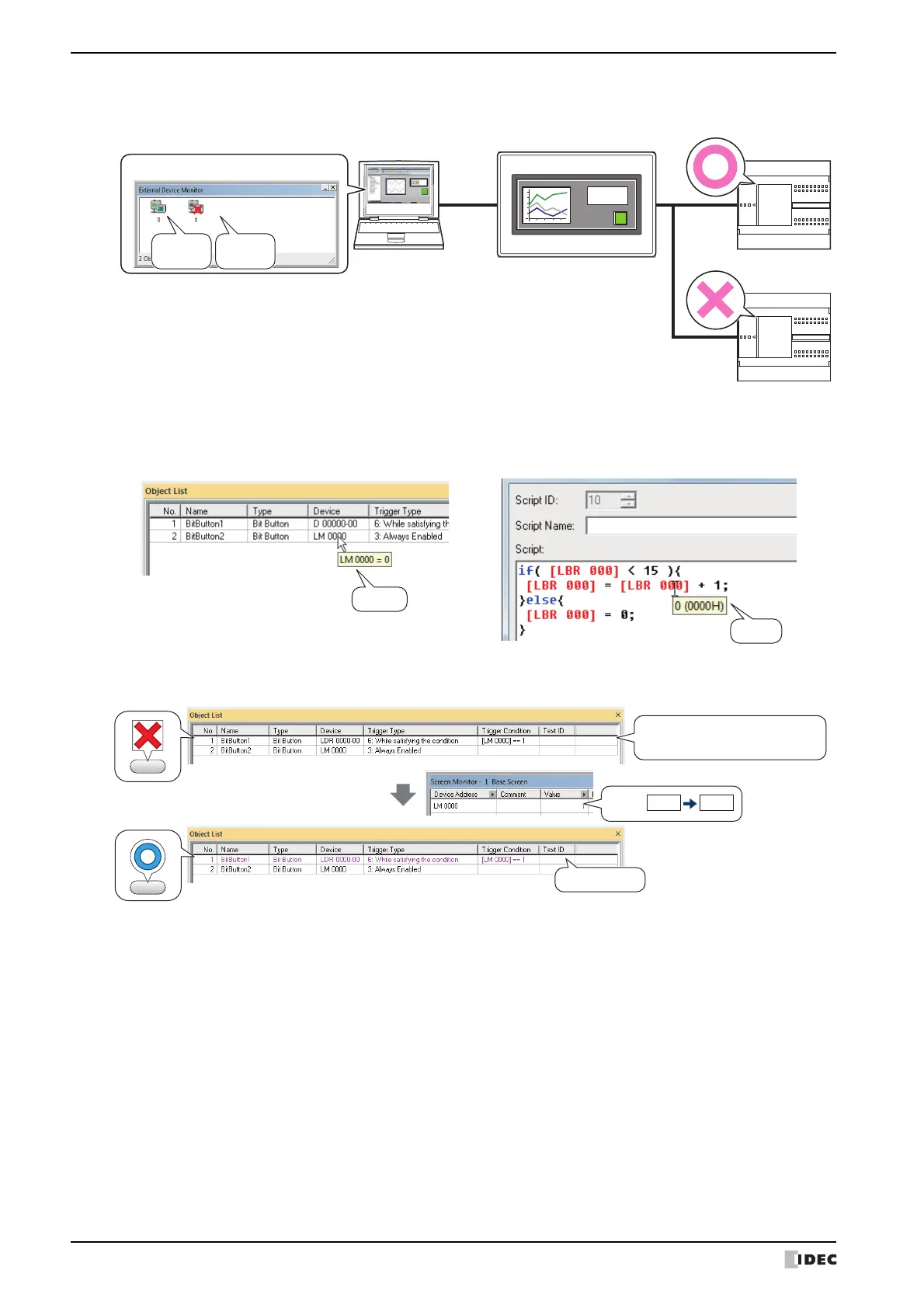1 Monitoring with WindO/I-NV3
24-2 SmartAXIS Touch User's Manual
• Checking the state of external devices connected to the Touch
• Displaying the value of device in a popup
• Highlighting objects while satisfying conditions
Object List window Script Editor
Computer
Disconnect
Connect
Touch
130
External device
External device
External Device Monitor
Station No. 0
Station No. 1
Station
No. 0
Station
No. 1
Highlighted
Trigger Condition
While satisfying the condition: LM0==1
LM0 =
0 1
Condition
Condition
Not satisfiedNot satisfiedNot satisfied
SatisfiedSatisfiedSatisfied