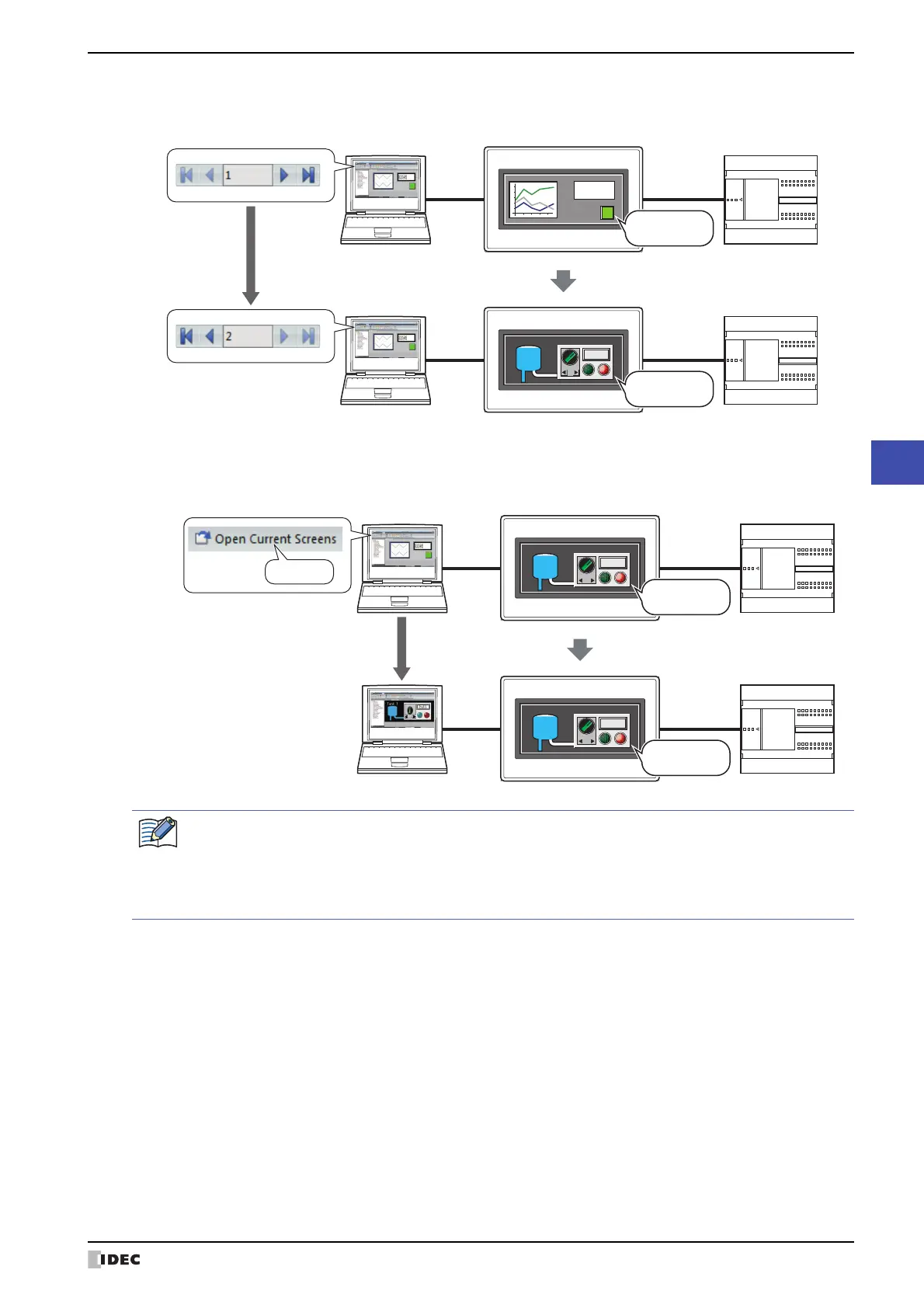SmartAXIS Touch User's Manual 24-3
1 Monitoring with WindO/I-NV3
24
Monitor Function
• Switching to the screen of the Touch
• Opening current screen
Computer
Switches to Base Screen 2.
Touch
130
Full
Tank 1
External device
External device
Base Screen 1
Base Screen 2
Computer
Opens to
Base Screen 2.
Touch
Full
Tank 1
Full
Tank 1
External device
External device
Base Screen 2
Base Screen 2
Click
Monitor function in WindLDR can be performed as follows.
• Monitoring the ladder program
F refer to Chapter 12 “Monitor Operation” on page 12-12
• Monitoring the FBD program
F refer to Chapter 12 “Monitor Operation” on page 12-38