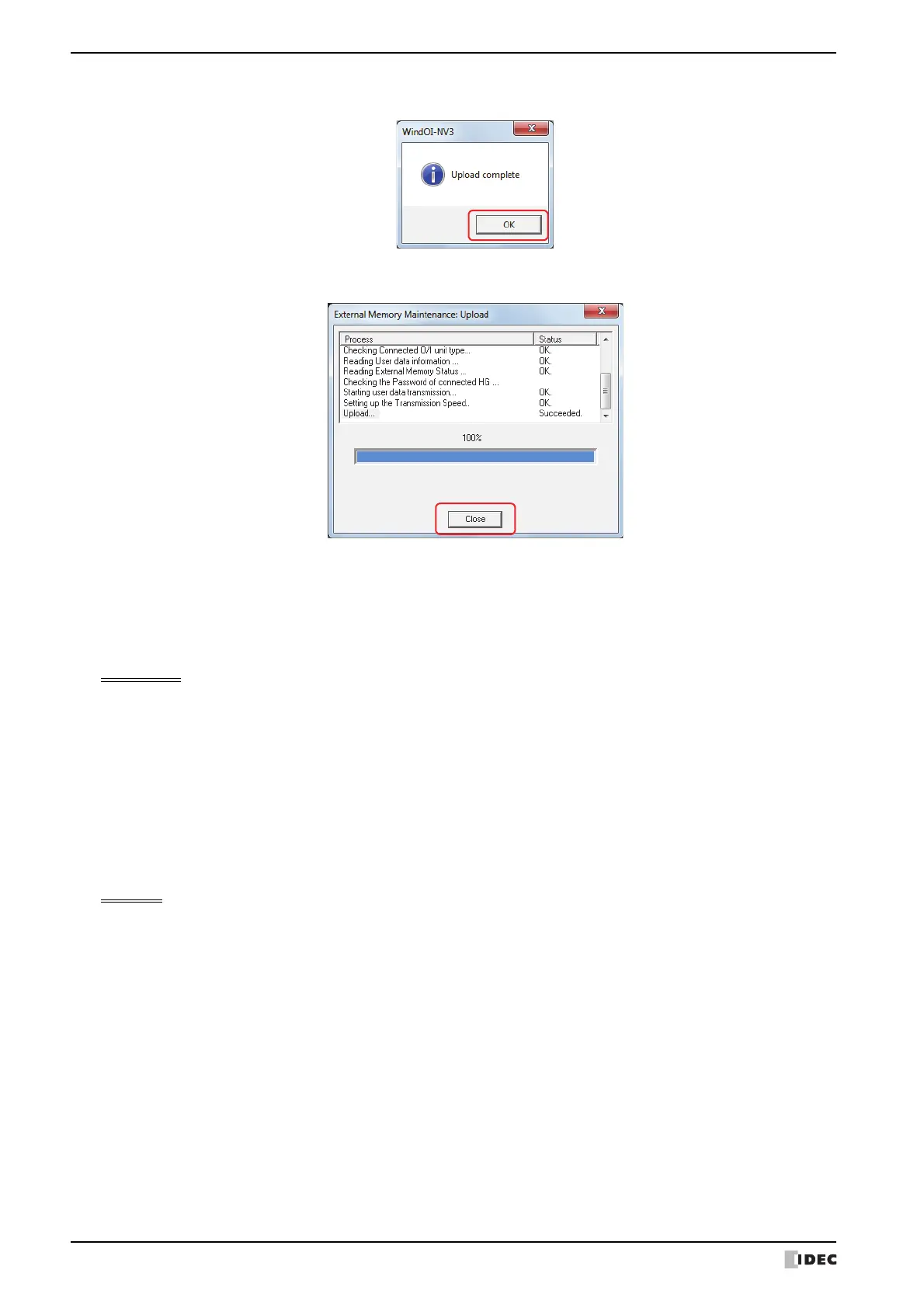1 USB Flash Drives
26-6 SmartAXIS Touch User's Manual
6 Click OK.
7 Click Close on the External Memory Maintenance dialog box.
● Using Downloader to read and write to a USB flash drive inserted in the Touch
Maintenance is performed on data in the External Memory Folder on the external memory specified for the project
currently running on the Touch.
Downloading
This procedure shows how to download a specified file into the External Memory Folder on the external memory for
the currently running project.
1 In Downloader, under the External Memory Maintenance, click Files to External Memory or Files to External
Memory while running.
The Open dialog box appears.
2 Specify the file name, and then click Open.
This procedure saves the data to the External Memory Folder on the USB flash drive inserted in the Touch.
Uploading
This procedures shows how to upload specified data from the External Memory Folder on the external memory for the
currently running project.
1 In Downloader, under External Memory Maintenance, click Upload.
The Upload from External Memory dialog box appears.
2 Specify the data to upload and where to save it to, then click OK.
This procedure uploads data to the External Memory Folder on the USB flash drive inserted in the Touch and saves it
in the user-specified location.